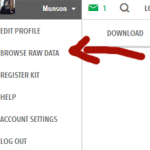[UPDATE 18-Sep-2025] This tool is no longer available at that URL
There is a wonderful site at http://www.y-str.org with many good tools for Y DNA and autosomal DNA that run as programs on your PC plus a cool ISOGG Y tree add-on for the Chrome browser. My specific interest at the moment is figuring out which Y SNPs are already tested by 23andme so as not to test them again at FamilyTreeDNA since my Dad has kits at both places. I blogged about how to do that manually back in February, but now there is a program that will do that for you. However it took me a while to figure out how to do what I wanted from the instructions given, so I will do a step-by-step tutorial in this post in order to remember what I did.
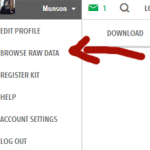 First download your raw data from 23andme by going to the “Browse Raw Data” Page which is listed in the menu that appears under your name on the top right. Then on the raw data page click on “Download” in the second top bar on the right hand side. This takes you to a page with various warnings and requires that you reenter your password as well as the answer to your secret question before it starts the download.
First download your raw data from 23andme by going to the “Browse Raw Data” Page which is listed in the menu that appears under your name on the top right. Then on the raw data page click on “Download” in the second top bar on the right hand side. This takes you to a page with various warnings and requires that you reenter your password as well as the answer to your secret question before it starts the download.
Save the download file somewhere that makes sense for you. I have a folder called RawData in the folder DNA that I use. Once the raw data file is downloaded, you will need to unzip it before using it with the various tools. To unzip in windows all you need to do is open a file explorer window (a manila envelope is the icon) and then right click on the file name to get a little menu that includes “extract all” which is the one to click.
Continue reading →
 My guacamole is really an avocado butter which I spread on my bread or toast when I make myself a sandwich.
My guacamole is really an avocado butter which I spread on my bread or toast when I make myself a sandwich.