My Ahnentafel to GEDCOM converter, Ahnen2GED, apparently has more uses than I realized. It was initially written to convert the output of DNArboretum (a tool to create ahnentafels from Family Tree DNA trees) to a GEDCOM, but many people are using it to convert other text files as well. So I have enhanced Ahnen2GED to accept any date format that ends with a space followed by the four digit year, so for example 10 jan 1920. I also fixed the known problem where it did not work properly if the lines for the grandparents were not there.
The URL for my Ahnentafel to GEDCOM converter is:
https://kittymunson.com/dna/Ahnen2GEDcom.php
Below is the documentation of the format Ahen2GED expects. Hopefully this will help you create text files that will easily convert to GEDCOMs using my tool. Especially DNAgedcom.com users!
Look at the image above of the format Ahnen2GED expects as output from DNArboretum. Each line must start with the ahnentafel number followed by a period, a space, or a tab. Then a space and the person’s name. Then the word “born:” with a colon followed by a space then the birth location which can include commas or be blank. Finally a comma followed by the date the person was born on which can be either just the year, or else any other date format as long as it ends with a space and then the four digit year with no commas. Thus legal dates are 1 dec 2004 or abt. 1909 but not Apr 19, 2004 (has a comma) or 12/24/1914 (no space before the year). Finally the word “died:” followed by the place and date of death where the same formatting rules apply as for born.
My informant told me that he uses the DNAgedcom.com client tool (a paid feature under the subscribers tab) to download tree information to a spreadsheet from his matches at Ancestry.com DNA. He then massages the file, which has the ahnentafel numbers already, into a text file for my tool so that he can use the GEDCOM compare tool, also at DNAgedcom. He was curious if I could add the ability to my tool to do that massaging. “Probably,” I said. “I would have to see some samples.”
Are there other users out there who want this capability? How about more date formats like 02-02-1899 or 1/6/1976 or ISO style 1976-10-24? If so pass the hat, once I have at least six glasses of wine (click button in right hand column), I will write it.
UPDATE 27 May 2018: Ahnen2GEDcom will now put slashes on both sides of the surname if that box is checked making it usable with DNAgedcom’s gedcom upload capability. Also it works fine with the chrome add-on pedigee thief which creates ahentafel lists from Ancestry and MyHeritage trees in the pedigree view.
UPDATE 20 Oct 2018: Mac users can have problems because the line endings from Mac text files are not compatible with PC line endings. The solution to this problem is for Mac users to create the ahnentafel using Google docs and save from there as a text file or use the BBedit editor.
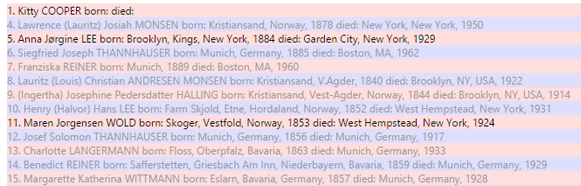
You are confuisng ahnenlist and ahnentafel.
Tamura Jones has a great series explaining what’w what: http://www.tamurajones.net/Ahnentafel.xhtml
Thanks for the clarification
Kitty,
Did you update your Ahnen2GED tool to accept DNA Client files?
Thank you!
Mary
Rob has plans to include more tree gathering at DNAgedcom … I intend to update my tool to acccept more formats after Jamboree. Currently you have to massage your text file to look like the one above.
What exactly do you mean by the DNA client files? the a_ files from the GWorks client? No plans, since people aren’t identified as to where in the tree. However I do plan to be able to use the text cut and paste from the print at ancestry (see http://blog.kittycooper.com/2017/05/getting-a-simple-text-pedigree-from-ancestry-com/ )
Here is how I use my tool with the wiki compact tree …
When you see wiki in the tier1 one to many at GEDmatch and click on it to get to a tree
Select all and paste into a text editor
A little massaging is required
1. remove every occurance of “+-”
2. replace “ancestors descendants” with “born:
3. replace ” – ” with ” died: ” (be sure to include space after the dash
4. remove any excess txt at top or bottom and make sure person 1 has “ancestors” removed
5. do a quick visual check and fix any remaining +- or other issues
6. if any born and died entries have places as well as dates the dates have to be moved to after the place, preceeded with a comma. This last one can be time consuming so I hope to automate it soon.
There seems to be a problem with the output when there is an apostrophe in the name. wth first line
1. Andrew Francis O’CONNELL born: died:
The html link is generated as
and that single quote in the middle causes problems. The file is there if I edit the URL. The html output needs to use double quotes or replace the single quote with '. It appears you are using PHP in which case htmlspecialchars() will convert any characters in the file name with html meaning to entities for the URL.
This is a better version of my comment
There seems to be a problem with the output when there is an apostrophe in the name. wth first line
1. Andrew Francis O’CONNELL born: died:
The html link is generated as
<a href='tmp/Andrew_Francis_O'CONNELL1547.ged'>
and that single quote in the middle causes problems. The file is there if I edit the URL. The html output needs to use double quotes or replace the single quote with &#39;. It appears you are using PHP in which case htmlspecialchars() will convert any characters in the file name with html meaning to entities for the URL.
Thanks Andrew, I am not going to be able to fix that right away but will get to it next week I hope. For now, just remove the apostrophe with a text editor.
Thanks for finding this and understanding the problem!
I paid 5.00 to buy your DNA segment chart it took me to pay pal but not back to the page and I can’t find it now. Does the file have to be unzipped?
It sounds like you are looking for this tool
http://blog.kittycooper.com/tools/my-graphing-or-mapping-tools/segment-mapper/
And the input is a CSV file of your match data not your DNA file so no not zipped
Hi Kitty,
I love your Ahnen2Ged, I would love it more if I could get it to work 🙂 I have created a text file using Pedigree Thief. I uploaded the resulting text file into Ahnen2Ged and it performed it’s magic. I then saved the new Gedcom file to a folder where I could find it. I started Legacy 9.0 and created a new Family File. I then imported the GEDcom file from where I saved it into Legacy 9. I have tried this twice with the same results… “Import Complete 0 Individuals 0 Families 0 Sources” I don’t understand why this doesn’t work??
Thank You Kitty 🙂
Rory Bowers
Fort Smith, Arkansas
Try checking the add a slash box. Some programs need 2 slashes around the surname so I need to add that capability. Next week I hope.
Rory
I have added the feature to put in two slashes. See if it works for you now
Kitty
I cannot get your Ahnen2ged to work. It seems to work but produces a ged that just has your header information in it, as below. Am I doing something wrong?
0 HEAD
1 SOUR Ahnen2GED
2 VERS 1.0
2 NAME Ahnentafel to GEDcom converter for DNArboretum
2 CORP OpenSkyWebDesign.com
3 ADDR 11070 Valle Vista Rd
4 CONT Lakeside, CA 92040
1 DEST GED55
1 DATE 12/21/2015
1 CHAR UNICODE
1 SUBM @SUBM@
1 GEDC
2 VERS 5.5
2 FORM LINEAGE-LINKED
0 @SUBM@ SUBM
0 TRLR
For those wondering about the resolution to Vernon’s problems. He uses Reunion on a Mac. There are often line ending issues with PC files ported to a Mac. His solution was to open it in Word and then resave as a text file which likely fixed the line endings.
Andrew, et al
I have just released a new version of my Ahne2ged which converts foreign characters to english equivalents and converts punctuation to underbars so O’Connell and Scandinavian names like NORDBØ will no longer cause problems.
Thanks for a useful tool which I just tested. A minor comment is that the text for the tick-boxes to add characters around the surname should read slash, not backslash. / vs \
Moreover, LifeLines refused to import the gedcom and stated that two families were referenced but did not exist. Any thoughts on this?
Gramps complained about the character type, I changed the line
1 CHAR UNICODE
to
1 CHAR UTF-8
which was accepted by Gramps.
Gramps also complained about missing families but imported the file nevertheless.
I guess I need to make that an option. My ancestral names with Norwegian characters do not come through at UFT-8
Just to make sure, you are writing UFT-8, but it should read UTF-8. If that was the case in the code, it would not work.
Regarding the missing families, I can email you an ahnentafel example where the resulting gedcom does miss families.
Thanks for the reminder on the typo! I will work on this next week
This option is now implemented
I’d love to see an offline version, to let me batch convert, rather than doing them one by one online.
I found a regular expression that will fix one of the more common date problems.
replace
( [0-9]{1,2}), ([0-9]{4})
with
\1 \2
the problem I have is with all numerical dates
12/06/2019 to me is 12 June 2019 to the Americans it isn’t
Mike in Droitwich UK
Michael. That is why the standard for dates in most genealogy programs is day 3 letter month year as per 27 aug 2009 since the USA and Europe differ on numeric dates