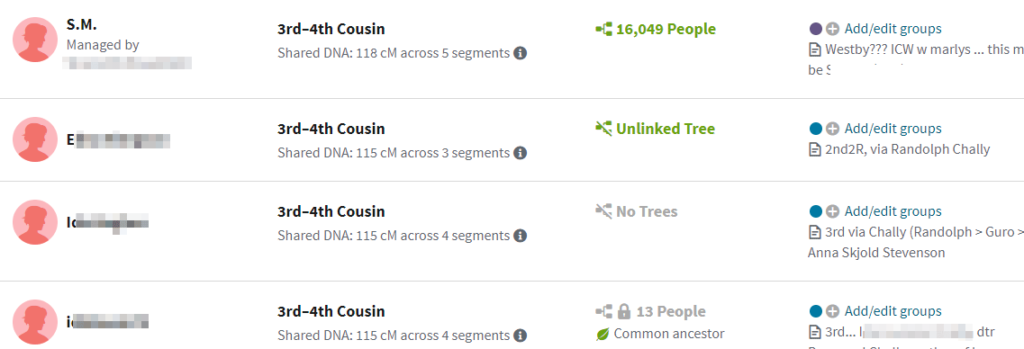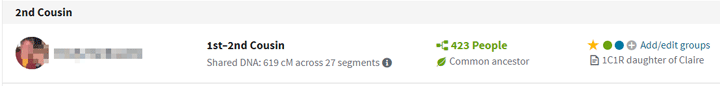The other day I walked two different second cousins through using the new Ancestry DNA features to work with their match lists. I showed them how to figure out which line matches are related on and how to use colored dots to mark known relatives by surname group. I promised them I would write it up but promptly left on vacation. So here it is, a bit late…
On the DNA matches page, Ancestry gives you a list of people you share DNA with, ordered by the most to the least amounts and grouped by expected cousinship. These are your relatives, often previously unknown to you, but be aware that the relationships listed are just guesstimates based on the centimorgan (cM) totals. Someone listed as a second cousin may be another relationship, like first cousin once removed, that has similar amounts of shared DNA. You can click on the little “i” in the black circle after the cM and segment numbers for a list of more possible relationships as well as an indication of how probable they are. Alternately you can look up the cM total in the online calculator at https://dnapainter.com/tools/sharedcmv4 based on Blaine Bettinger’s shared cM project.
Ancestry‘s new DNA match display is nice and compact. Look at the examples above and below. On the left is the person’s picture, if provided, and their name or initials. Next is the relationship guesstimate with the actual shared cM and number of segments plus the previously mentioned little “i” in a solid black circle. The next column shows if the person has a tree; if it is green with the number of people it is linked to their DNA, else it is gray with a lock icon if it is private. The words unlinked tree appear if there is no tree linked to that person. When Ancestry finds a common ancestor that is listed under the green linked or gray private tree.
A realy nice new feature is that final column. For each match, Ancestry shows the first sentence or so that you put in the notepad for that match, plus whether it is starred (also known as a “favorite”), and best of all, one or more color coded dots if it has been assigned to any groups.
Continue reading