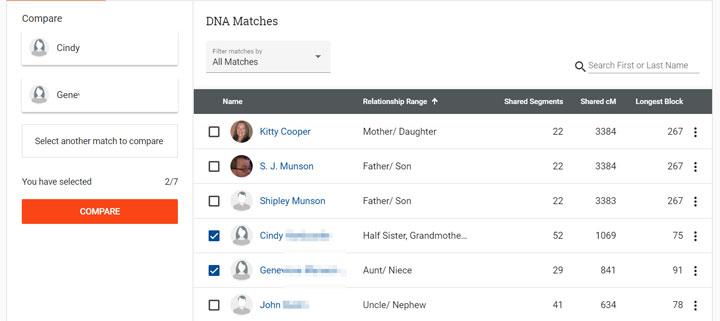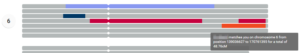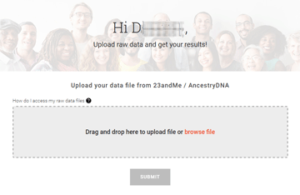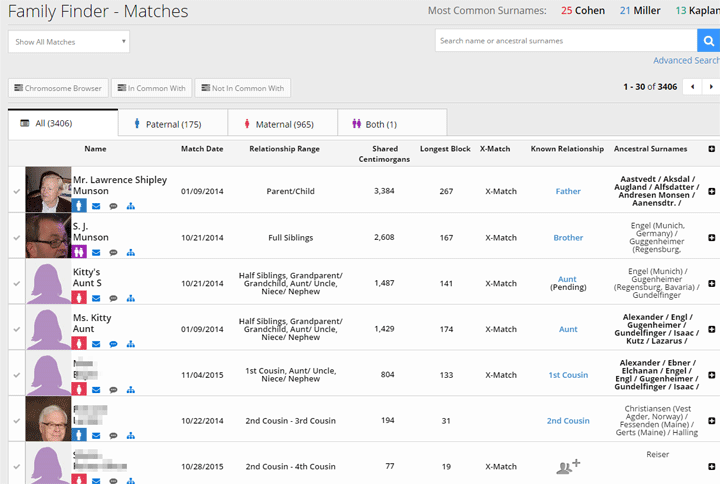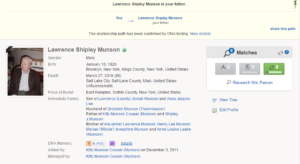Father’s day is always an occasion for the DNA testing companies to offer discounts on their kits and this year is no different. Give Dad a DNA kit is the message. Why should you? Well his autosomal DNA might find cousins you had lost track of, discover ethnicity you were curious about, or solve an unknown parent mystery. After all, he is one generation closer to your ancestors. I tested my late father long ago and am grateful to have that information. Click here for my evaluations of the different autosomal testing companies.
Only men have a Y chromosome and there are tests for just the Y. Those tests can give you information about your surname and your deep father line ancestry. Family Tree DNA is the place to test just the Y although both LivingDNA and 23andme will give you a high level Y haplogroup, plus there are tools to determine the haplogroup from an AncestryDNA or MyHeritage test (discussed at the end of this post).
If you know what a Y haplogroup is you can skip this paragraph … The 23rd pair of chromosomes is an XX for a woman and an XY for a man. The problem or benefit is that there is no second Y for that Y to recombine with. Thus unlike the other 22 chromosomes a man’s parents give him, the Y is unchanged from his Dad’s and his Dad’s and his Dad’s and so on, except for mutations. Those little changes accumulate over thousands of years and allow scientists to catalog the Y and trace the migration of mankind around the globe. Each set of Y mutations is assigned to a haplogroup, and subgroup, which can tell you where your ancestors came from thousands of years back. Here is the latest diagram from the
wikipedia article on Y
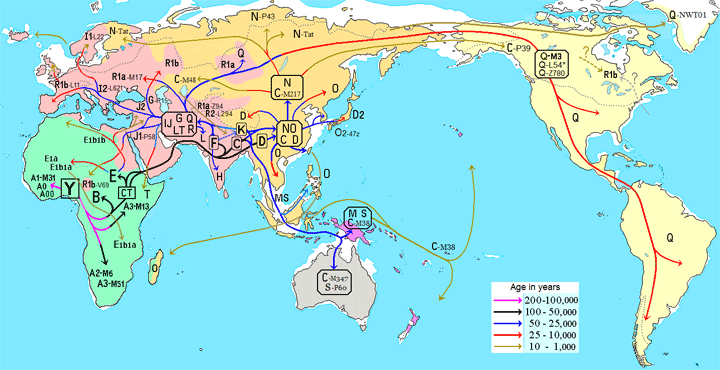
Y haplogroup world expansion – start at the big Y in Africa (A was the first haplogroup) -image from wikipedia by Maulucioni [CC BY 3.0 (https://creativecommons.org/licenses/by/3.0)]