I am looking for more testers and some feedback on the colors. Click the read more for more images. Yes my data has a small bug for chromosome 1 and 9 :). In the actual tool mousing over the color tells you the ancestor, the segment size, and start and stop points. The actual output is much larger than the image below.
Here are the palettes I am using. I plan to have alternate pallettes including a gray scale for the color blind. The first one, red variations is maternal (yes the 8th and 9th colors are too close and I will fix that) and the second is paternal.
Here is a very colorful sample of the tool done by one of my testers!
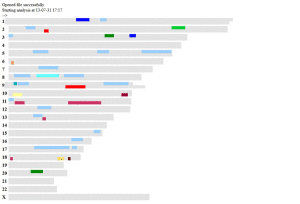
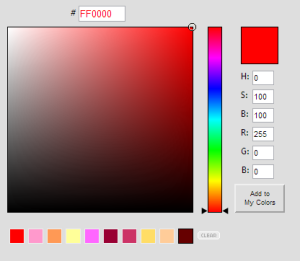
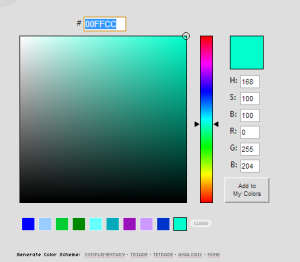
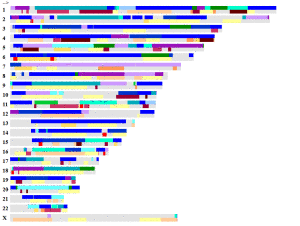
To respond to a few questions by testers:
The idea is that you have identified whom the DNA segment you wish to map comes from, so you need to add the columns “side” and “MRCA” to your CSV. MRCA being the ancestor’s name and P or M the paternal or maternal side.
This is what the tool is for, to display your known ancestral segments
Kitty, by using the name of the MRCA, the software lumps together all maternal line ancestors and all paternal line ancestors. Instead of using the name under MRCA, perhaps you could use numbers instead and add one which is for further back than gg-grand. The same numbers can be used for the maternal and paternal side since already have “side” or you could eliminate side and just use the numbers genealogists already use: Ahnentafel numbers.
For others reading this who are not familiar with them, the Ahnentafel numbers are as follows:
1. your name
2. your father
3. your mother
4. your father�s father
5. your father�s mother
6. your mother�s father
7. your mother�s mother
8. your father�s father�s father
9. your father�s father�s mother
10. your father�s mother�s father
11. your father�s mother�s mother
12. your mother�s father�s father
13. your mother�s father�s mother
14. your mother�s mother�s father
15. your mother�s mother�s mother
16-31. your great-great-grandparents
32-63. your great-great-great grandparents
If you leave the numbers in for parents, you can then use your chromosome mapper to map starting with your children.
In terms of colors, you would need four palettes instead of two. In my Excel spreadsheet I used shades of pink for my mother’s maternal line and shades of orange for her paternal line; and shades of blue for my father’s paternal line and green for his maternal line but whatever colors work is fine with me.
Your chromosome mapper is such a great tool, Kitty. Thank you for doing it.
I am one of your Mac testers.
Kitty, by using the name of the MRCA, the software lumps together all maternal line ancestors and all paternal line ancestors. Instead of using the name under MRCA, perhaps you could use numbers instead and add one which is for further back than gg-grand. The same numbers can be used for the maternal and paternal side since already have “side” or you could eliminate side and just use the numbers genealogists already use: Ahnentafel numbers.
For others reading this who are not familiar with them, the Ahnentafel numbers are as follows:
1. your name
2. your father
3. your mother
4. your father�s father
5. your father�s mother
6. your mother�s father
7. your mother�s mother
8. your father�s father�s father
9. your father�s father�s mother
10. your father�s mother�s father
11. your father�s mother�s mother
12. your mother�s father�s father
13. your mother�s father�s mother
14. your mother�s mother�s father
15. your mother�s mother�s mother
16-31. your great-great-grandparents
32-63. your great-great-great grandparents
In terms of colors, you would need four palettes instead of two. In my Excel spreadsheet I used shades of pink for my mother’s maternal line and shades of orange for her paternal line; and shades of blue for my father’s paternal line and green for his maternal line but whatever colors work is fine with me.
Your chromosome mapper is such a great tool, Kitty. Thank you for doing it.
I am one of your Mac testers.
Kitty,
I’ve been busier finding other people’s matches and hadn’t re-examined my own for some time, so this was great.
In preparing my data for this I noticed an interesting segment on chr 22 where a maternal 1st and a paternal 2nd cousin had a reasonably large overlapping, but not identical in start/end segment, in common with me, and your tool nicely shows the two.
What would be a great addition is a legend of
Paternal side
colour : MRCA
Maternal side
colour : MRCA
Keep up the good work.
If you use a browser other than internet explorer the mouse over will show you the ancestor, but yes I will add a key
The key is now added and the mouse over now works in IE 10
At first glance, seems to work well for me. I’ll have to see how it handles the full load. I agree with Lorna that a legend would be handy.
I don’t know anything about programming, but would it be difficult to allow the user to choose which colors to use for each ancestor?
Thanks for your work on this.
Picking the colors is definitely a future feature. Not all that hard but I have only been allowing myself an hour or two a day on this until today since I have to spend some time doing billable work 🙂
Kitty
I am using MAC and safari. Your columns must be first before any additional
in file. Instructions column name in ( xxxx) centiMorgans cM was confusing on first go around.
Could you place an example file with instructions
OK all the bugs seem to be fixed now. Hold the control key and hit refresh to get the new version. If you use firefox you may need to clear your cache.
Randy, sorry it was confusing. If someone skillful at excell wants to post a sample that would be great. I need to code the key now (list of which ancestor is which color) and add the ability to specify colors for each ancestor. Plus fix the one confusing color set.
Example and instructions now located here:
http://blog.kittycooper.com/chromosome-mapper/
I think by adding in my columns first you may have avoided the Mac problem of line endings messing up so that is also a good solution and I will add it to the documentation
Rob, the way you can choose what color to use for each ancestor at the moment is by the order in which they appear in the file. The first one gets the first color for the side it is listed on and so forth.
If one used Ahnentafel numbers from your parent to your MRCA in columns for each generation, it is any easy task to sort your spreadsheet on one generation, say one with 8 ancestors, and then put that ancestor surname in the MRCA column. In this way you can quickly show the known crossover points at each generation.
A great tool, Kitty! Thanks.
Kitty, I can hardly wait to try this. You are doing such a wonderful thing for us. Thank you so much.
OK the ancestor key is done.
Now a few more frills and I will release it.
Jim I have added the feature that you can use different columns for the person to map than MRCA when running the tool. So you can use the same CSV for multiple maps. Will that solve this for you?
Tried again just now Kitty, legend looks great.
This time I tried using a MAC/Firefox with a csv saved from LibreOffice (admittedly originating from excel on windows).
Unlike someone above, I had a couple of columns (number of SNPs and whatever the next column is when you use DNAGedcom to do the FFinder download) between cMs and MRCA and it worked fine.
Looking at the legend and the colours visible on the map, one must be underneath another, thus not visible.
For some of the folks posting here, a little information:
All references to Macintosh computers as “MAC” are incorrect. The shortened nickname for Macintosh computers is “Mac” (it is Macintosh, not MACintosh).
The abbreviation (not a nickname or shortening of Macintosh) “MAC” can mean many things (see http://en.wikipedia.org/wiki/Mac); I guess in computer terminology, it most commonly means “media access control” for networks.
Just a little nitpicking, due to this being a pet peeve of mine. It’s one of those things that is like chalk scraping on a blackboard.
I’d be happy to be a beta (or alpha) tester for you.
I would also be interested in testing this.
Ah, I found the link to the tool in your post to the DNA-NEWBIE email list. [http://kittymunson.com/dna/ChromosomeMapper.php]
Kitty,
I switched to using Numbers (MAC) rather than Open Office which then gave me the option to save as csv fie and worked like a charm. I am thinking of doing several versions including using the data from Ancestry Composition to paint my own cheat sheet. THNAK YOU SO MUCH!!!!!
Kelly
Kitty,
Here’s a problem not sure how to resolve—if I do not have the cM length of segment it doesn’t seem to work is that right? and How can I do a work around?
Kelly
Kelly – Thank you for the Mac solution (note I said Mac Pinto!)
Yes the cMs column is required. I will remove that requirement shortly. Also the side requirement. And I am adding some optional column headings which match the ftDNA and 23andme downloads. Stay tuned.
Kitty,
I Just made up any ol’ cMs and it works just fine. Yes I will try to use Mac in my oosts but old habits die hard.
To all make sure to donate to Kitty if you like her tool!
kelly
Thanks everyone for all the help testing, I have released it now so you can make future comments on the new post:
http://blog.kittycooper.com/2013/08/chromosome-mapping-tool-released