Sharing DNA results at Ancestry.com is very useful when you want to see how much your relative shares with other relatives. All that this sharing allows you is the ability to see their match list, their ThruLines, and their ethnicity results, not their raw DNA nor the ability to download it.
Being able to see a cousin’s ethnicity may help figure out which side of the family that Finnish DNA is from or whatever puzzling ancestry you are interested in. Seeing their match list can be extremely useful for solving a mystery or just for the fun process of collecting family data.
For years I have been referring my cousins to an old blog post kindly written by genetic genealogist Angie Bush which explained how to initiate a share. However by now the screen shots are long out of date, so here is a new step by step for this process created by sharing my results with my brother.
1. Go to your DNA home page by clicking on Your DNA Results Summary in the drop down menu under DNA in the top menu (see my pink arrow)
2. Click on Settings at the top right of the page (another pink arrow)
3. On the Settings page scroll down until you see the box titled Sharing Preferences. Look in that box for DNA Ethnicity and Matches. Click the down arrow next to Change on the right (my red arrow)
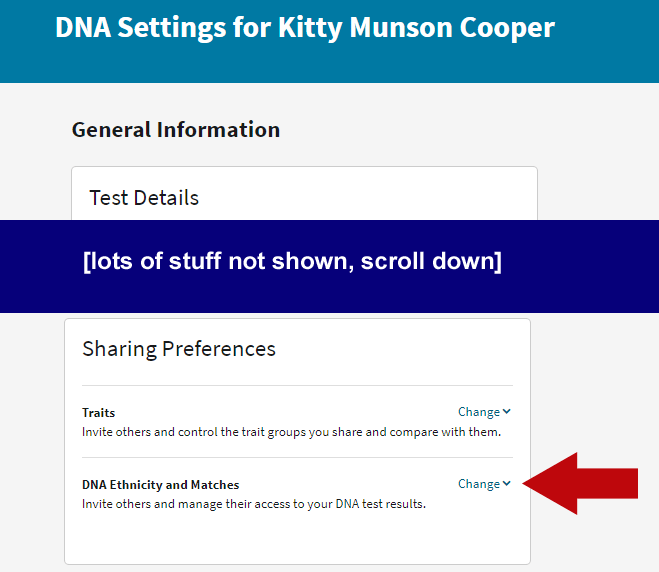
4. In the new area that appears, click the plus sign next to Add a person
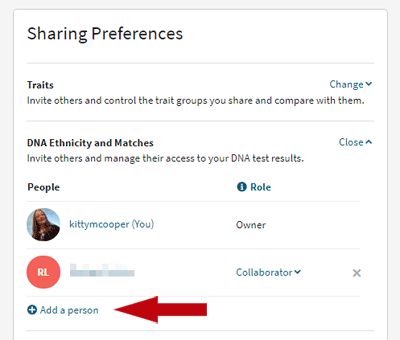
5. Now more appears. Put the username or the email address in the box. If you do not know either, send your relative a message on Ancestry and ask. By the way, if they reply, their username will show in the email you get from Ancestry
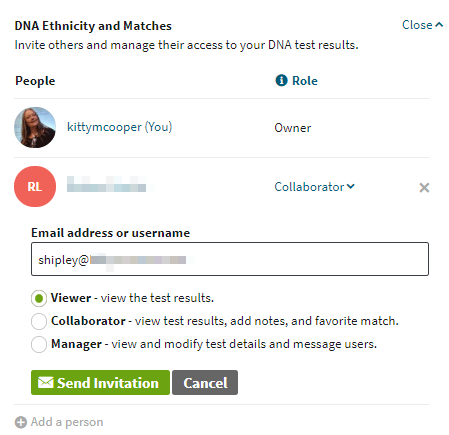
6. Select the access you want them to have. Most of the time you will leave the Viewer box checked which lets your relative just see your DNA information. Check Collaborator if you are working with someone (like me) whom you want to have the ability to add information to your matches like notes or stars or groups. Only check Manager if you want them to completely manage your DNA including getting the messages.
7. Now click the green Send Invitation button.
Your relative will get an email with the subject line like this “You have been invited to access Kitty Munson’s AncestryDNA results.” The email will have the image shown below.
They need to click on that big blue button that says Review Invitation which will take them to an Ancestrylogin page even if they are already logged in. Once they log in (again) they will see a page like the following.
To agree to share they need to click the green accept button. That will take them to your DNA home page where they can choose to see your ethnicity (DNA story), your matches, or your ThruLines. Also from any of those pages they can use the View Another Test drop down to get back to their own results or to go to anyone else they have in their share list.
[yes Carmen, I wrote this post for you!]
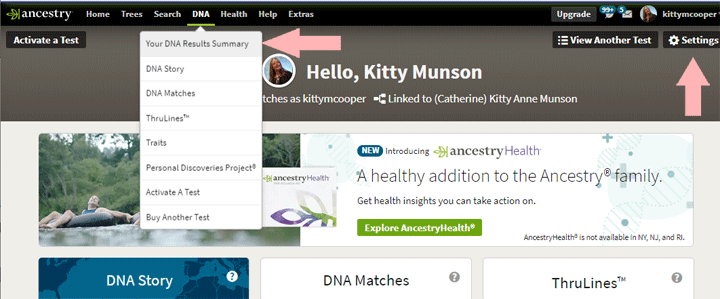
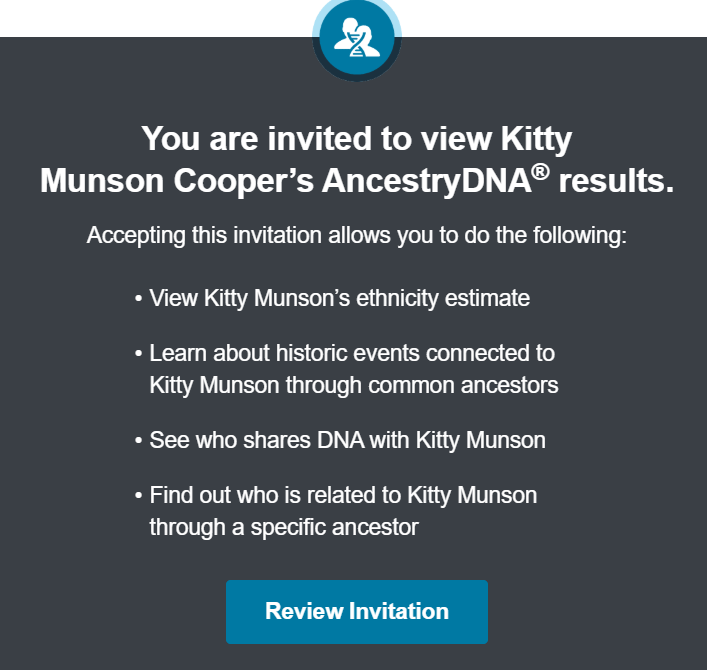
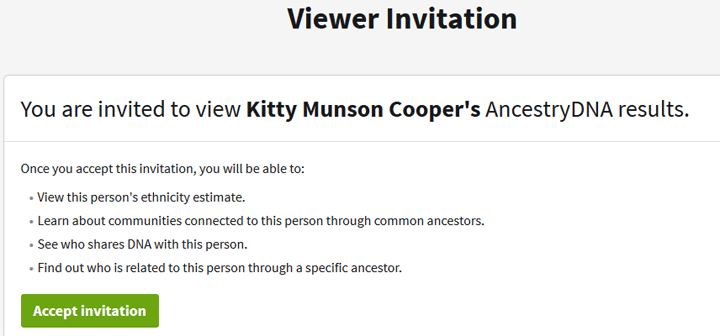
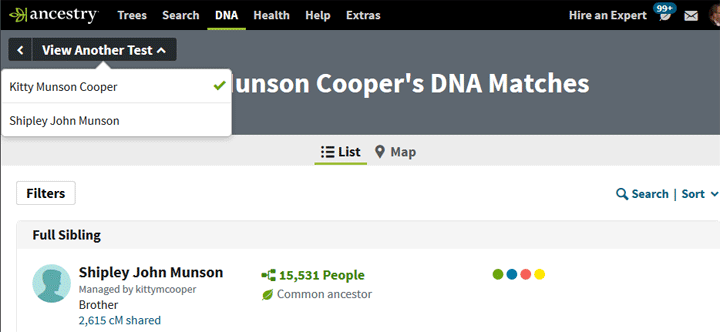
Kitty, thank you for posting the updated instructions with screenshots. This will be very helpful for my relatives and clients who want to share their results with me.
Thank you for this post! Sending it off to some of my matches who have not yet shared their matches with me. And again, I am THRILLED that we have connected!
Very useful blog to share…thank you. I have to keep a list now of why others have shared their AncestryDNA matches with me!!! It’s such a great way of looking through a different lens… As an enthusiastic amateur, I usually ask “cousins” for collaborator access and offer to do the colour grouping once the person’s AncestryDNA test is connected to, at least, a private, searchable pedigree tree to get Thrulines working. I group to the known/unknown GGPs. Most are very happy with this as it makes sense of what seems to be overwhelming to those new to DNA and helps me with my research – win/win. Great to do in front of the TV!
Can you use the shared matches tool when looking at the other person’s match results?
Judy – Yes you can see the shared matches with their matches. It is just like looking at your own results except it is from the point of view of their results
Excellent! Thanks for this guide, that will come in handy for folks that are interested in setting up a dummy Ancestry account for their clustering efforts.
Thank you so much for posting this informative article; we are wanting to go and try it out immediately!
great guide thank you! I have my tree locked down private at the moment but if I invite someone I assume they can see the DNA information. Also can the invited person see my tree or is that a separate invite?
If your tree is private you have to send a separate invite. Also if your tree is public and you are connecting with a DNA cousin who is not a member of ancestry, you need to send them an invite so that they can see your full tree