The purpose of this post is to announce new features for my Ahnentafel list to GEDCOM Conversion Tool. The link for this new version is: https://kittymunson.com/dna/Ahnen2GEDv2.php
Once I am confident that it works as it should, the previous version will be replaced with this one.
So why would you want to use this tool?
One way to look for any ancestors you might share with a DNA match is to take a GEDCOM of their pedigree and add it to a copy of your genealogy database to see if there are any duplicate profiles. Other ways are to use DNA2Tree or GWorks (click either for those posts). Often I just visually scan a compact list of my match’s ancestors using the new feature at 23andme, WIKItree’s compact tree, or an Ahnentafel list. Unless, of course, Ancestry‘s ThruLines or MyHeritage’s Theory of Family Relativity have found the common ancestors for me already.
Did you know that you can get an Ahnentafel list of a person’s ancestors from almost any online family tree displayed in pedigree format via a Chrome add-on called, appropriately, Pedigree Thief?
Better yet, did you know that you can make a GEDCOM from an Ahnentafel list via my tool, Ahen2GEDcom. Click here for my old post about that.
Although my program was originally written to turn the output from DNArboretum and Pedigree Thief into a GEDCOM, some people have found more uses for it.
For example, you might have a document that your Uncle Fred made and you would prefer to use ‘replace all’ in a word processor to cutting and pasting each bit of information into a genealogy program or website. Or you might be collecting information from relatives via spreadsheets or google forms (which can make spreadsheets). Any plain text file can be used as input to my tool, including a CSV file, as long as it is formatted the way the program expects it.
Debbie Parker Wayne is using an online form to collect information for a project of hers, so she asked me if I could enhance my tool to add marriages and sources. I said, “Sure but it is not trivial and I charge more for programming than DNA work.” She said that her book was doing well and she could pay for this. So we did it.
A computer program like this needs the format to be exact in order for it to work. So here are the details.
If you know what an Ahnentafel list is you can skip the rest of this paragraph. An Ahhentafel list is a list of ancestors that has one line per person each of which starts with a unique number. These numbers tell you where the person fits in the tree with the first person being number one. So in the image above my relative is 1, her father is 2, and her mother is 3. Each person’s parents are two times their own number for the dad and plus one from the father for the mother. Thus men are even numbers and women are odd. So who is 11? A female, so subtract one and take half of the resulting 10, to get to the child, number 5 …Repeat to get to 2 . In other words, her father’s mother’s mother is 11, a great grandmother. Got it?
One new Ahnen2GED feature is the inclusion of the marriage event. Pedigree Thief does not include those. You can add the wedding information following the word “marriage: ” which needs to be after the “born: “ and before the “died: “ so for example:
My great great grandfather with the marriage added, thus the new format (click image for a larger version)
Each line has the person’s information in the format:
number. name born: place, place, place, date married: place, place, place, date died: place, place, place, date
The items in italic get replaced with the actual values while the words ‘born:’, ‘married:’, and ‘died:’ must be included with colons if you have information to include for those events. Any or all of them can be left out since only the ahnentfel number followed by a period a space and the name is required. Each place name can include many items – like town, state, country – separated by commas but the date needs to be after the last comma. The preferred date format is a numeric day, followed by a 3 letter month, followed by a 4 digit year but other formats will work too: for example, just a year or a month and year.
So for example my 3rd grandmother in the old format:
The next new feature is that you can follow the person’s information with source information. One free form source per event each on its own line. So use SRC_b: for a birth source, SRC_m: for a marriage source, and SRC_d: for a death source. Up to 256 characters of free form text. Here is an example of that:
Here is what Debbie Parker Wayne, admin for Early Texans DNA project of Texas State Genealogical Society and TXStateGS project at FamilyTreeDNA said:
Kitty Cooper’s Ahnentafel to GEDCOM converter, Ahnen2GED, has saved our group a lot of time in the last year as we convert project member lineages from PDF form data into a GEDCOM for import into our TNG database. This new version will save even more time by automatically processing the marriage event and the free-form sources for birth, marriage, and death events. We were manually adding these after the initial GEDCOM import using a lot of time that could better be spent on DNA analysis. Now we can more quickly catch up with our backlog of project members to be added. We are happy to sponsor these enhancements to Kitty’s tools and are glad she has made them available for everyone to use. Kudos to Kitty and to all of the software developers who make our genetic genealogy tools and make them better.
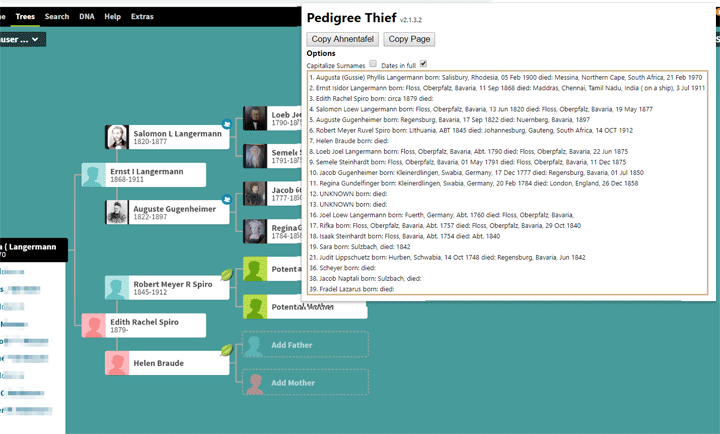

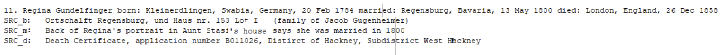
Thank you so much, Kitty, for sharing your programming skills with the rest of us. These tools are fabulous and I cannot thank you enough for the work you have put into this. As a former programmer myself, I love to see software developers getting recognition for their work.
Thank you Kitty! I use your converter all the time. It’s perfect for creating a GEDCOM as input to Genome Mate Pro.
Thanks for a great program. It works great for Pedigree Thief. Pedigree Thief no longer works on FTDNA. Gnome Mate Pro can import the pedigree from DNAgedcom. How much work would it be to modify the routine to create a GEDCOM from csv file the is created from the Ahnentafel in GNOME Mate Pro?
If that csv file can be formatted the way the ahnentafal is expected to be, no problem. I will send you an email so you can send me some samples
I have an old family genealogical report created from an obsolete genealogical program, EasyTree. Unfortunately, the author no longer has the original data files (GEDCOM or other). However, I have captured via OCR the report text, and would now like to use that to generate a genealogical chart by creating a GEDCOM file.
I would like to create a Ahnentafel file, then use your Ahnentafel list to GEDCO conversion tool to do that. However, all the Ahnentafel examples I have seen so far start with the youngest generation data first, followed by successive older generations. ButI would like to create the Ahnentafel file from oldest generation to the youngest in a “top down” approach, as this seems to be the general progression of the report information.
Is this doable? Or should I massage my report data by ordering it from youngest to oldest?
Sorry Clayton, my program only works on an Ahnetafel list from youngest to oldest…