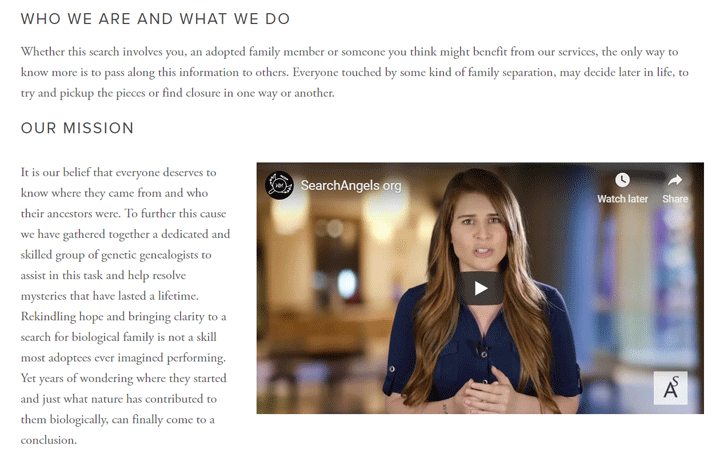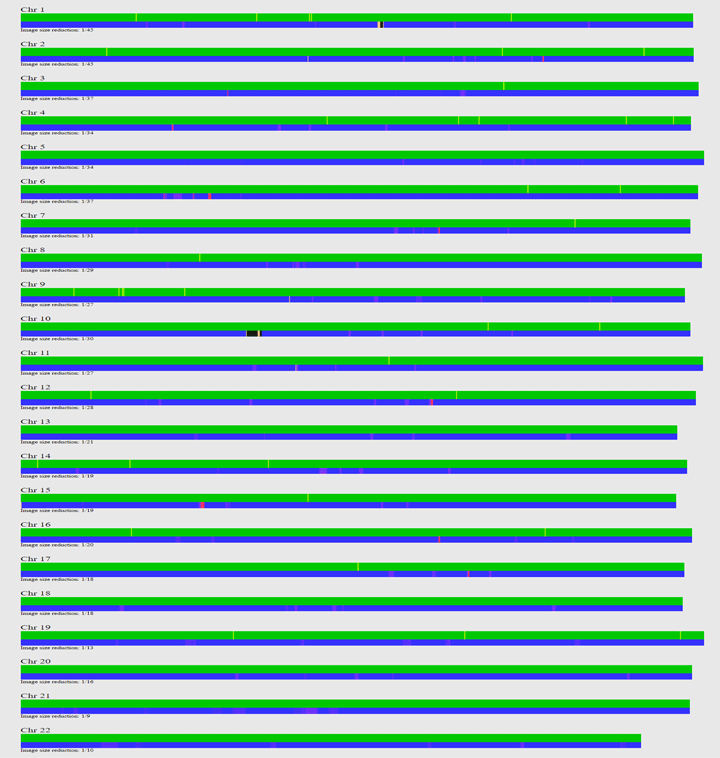Since I do not have an iPad, iPhone or any other Apple device, I could not evaluate this product. It sounds like a real game changer for adoptee searches! Like the DNAgedcom.com client, it finds common ancestors and can make cluster charts. However it goes a step further and shows you the common ancestors for each cluster and can build those ancestor’s trees for you! Here is a guest post from a beta tester. – Kitty
DNA2Tree: New Adoptee Search Software by Jason Schneir
There are approximately 120,000 adoptions each year. When these adoptees become adults a substantial percentage want to find out more about their biological parents. Unfortunately, state privacy laws often stand in the way of identifying and learning about their biological relatives.
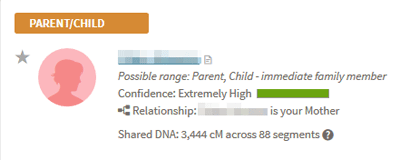 DNA testing has proved a boon to adoptees wishing to find their biological family. In the best case an adoptee is tested and the adoptee’s biological family is also tested. For those lucky individuals, finding their biological relative is just a matter of looking at their match list and seeing a close match. No skill is needed.
DNA testing has proved a boon to adoptees wishing to find their biological family. In the best case an adoptee is tested and the adoptee’s biological family is also tested. For those lucky individuals, finding their biological relative is just a matter of looking at their match list and seeing a close match. No skill is needed.
For the majority of adoptees, close biological family is not DNA tested. Fortunately, there are DNA search techniques that can find biological parents from other tested relatives. Unfortunately, this methodology takes considerable skill and practice. For that reason, many adoptees find a geeky friend, search angel, or paid genetic genealogist to help them.
In December 2018, my wife Beth and I joined SearchAngels.org and watched every video we could find on using DNA search techniques to find an adoptee’s parents. We were excited to have the opportunity to help adoptees, but were very nervous about whether we could be successful. To our great joy, we solved over ten adoptee search angel cases in our first four months. Beth worked with me on most of my cases – especially the successful ones! A key element contributing to our success was a new IOS app, DNA2Tree, which runs on an Apple iPhone.
We chose our first case carefully in the hope it would be easy. There was a first cousin match and the mother was already found – we just needed to find the father. Almost immediately our simple case fell apart and the complexities began to mount.