 Next Friday I am doing a workshop at the SCGS Jamboree in Burbank on using the tools at DNAGedcom and GEDmatch to solve unknown parentage cases. Since I like to have slides that are screenshots for my attendees, I decided to grab a few images using the latest and greatest GWorks on a missing father search case whose maternal half brother’s results were just in.
Next Friday I am doing a workshop at the SCGS Jamboree in Burbank on using the tools at DNAGedcom and GEDmatch to solve unknown parentage cases. Since I like to have slides that are screenshots for my attendees, I decided to grab a few images using the latest and greatest GWorks on a missing father search case whose maternal half brother’s results were just in.
The basic technique for finding an unknown parent is to search the trees of close DNA matches looking for an ancestral couple shared among many of them. Build the tree down from that couple until someone is in the right place at the right time. The more you know about the unknown person(s) the easier this is. See the top of this post of mine for a summary – http://blog.kittycooper.com/2017/01/a-jewish-adoptee-finds-his-birth-family/
 It has been a while since I used DNAGedcom. Why? Because now that Ancestry.com DNA
It has been a while since I used DNAGedcom. Why? Because now that Ancestry.com DNA has over 4 million testers, many adoptees get lucky and as soon as their DNA results are posted, they have enough good matches to figure out who at least one birth parent is. Also the use of a mirror tree with a second cousin’s information can often identify the family branch they are looking for (see http://www.borninneworleans.com/how-to/what-is-a-mirror-tree/ for that technique).
However when there are only third and fourth cousin matches, the remarkable tools at DNAGedcom.com can help you solve your mystery, but it is not intuitive or easy. It works best for folk with deep American roots, since that is the most tested population at Ancestry.com.
GWorks is a tool at DNAGedcom designed to automate comparing the people in all the different trees of your DNA matches. With an inexpensive subscription, you can use their “client” to aggregate the results from each different testing site and the people in the trees at ancestry. You can also manually upload Gedcoms which are easy to generate from ahnentafel lists (for that technique see http://blog.kittycooper.com/2016/10/text-to-Gedcom-using-ahnen2ged/ ). Then you get GWorks to compare all those trees looking for common people.
Much to my amazement, as I took screenshots of the GWorks process using my case, I was suddenly able to solve it! And he had NO good paternal side matches! It was all from the trees of fourth cousins. And done in two days using GWorks. (OK, once I saw that I had it, I stayed up until 2:00 am building the tree, I admit it, still…)
So how did I do this?
First of all, his maternal side is known. So I was looking for his father’s family. I will call him “Ted” and his dad “Kevin Murphy” for privacy. The point being that I had a correct name but it was a very common name, expected to be Irish, and nothing was known about him.
Since “Ted” was tested at all three companies, I looked at all three plus GEDmatch.com for close matches that were not matching his half brother. I found only fourth cousins except at Ancestry. There he had one second cousin match managed by a Kelly and a third cousin also a Kelly. Neither had a tree and neither had responded to previous messages. I tried again. No response.
Step 1. Create a Subscriber Account at DNAgedcom and download the client
So I created a new account at DNAGedcom.com and paid the $5.00 for the extra tools. Note that each case needs its own account. Then I downloaded the client and used it to collect all the ancestry data.
UPDATE 5- June-2017: You only need ONE paid account to download and use the client but you do need separate accounts at DNAgedcom for each case you are working on so that the uploaded tree information is separate.
Step 2. Collect the ancestry information with the client
The client runs on your PC or Mac, screenshot to the left. When you first run it, you choose the folder it will use to store the files it creates. I created one called DNAGedcom on my PC and then used that. Then give the client your DNAGedcom login. You can always change these from the Options button on the client’s main page.
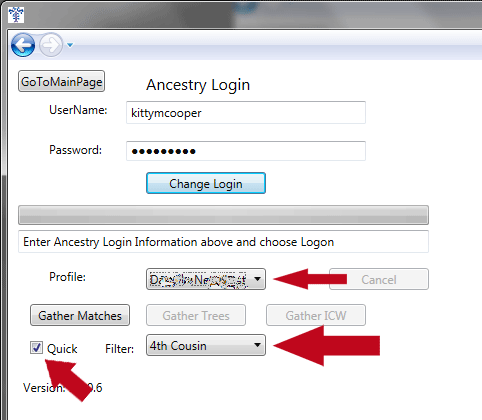 There are buttons on the main page of the client which you can use to select the company that you wish to download data from. I chose ancestry.
There are buttons on the main page of the client which you can use to select the company that you wish to download data from. I chose ancestry.
I gave that next page, shown to the left, my ancestry login information. Once I was logged in, the names of all the profiles I manage showed in the profile box drop down. I selected “Ted,” clicked the quick box, and put 4th cousin in the filter to save time (Ted has 732 fourth cousins at ancestry). Then I clicked the Gather Matches button. When that was done I clicked the Gather Trees button and finally the Gather ICW button.
Step 3. Collect Gedcoms of trees from matches elsewhere
While the client was working, I collected a few trees from family tree DNA using DNAarboretum and my tool (see http://blog.kittycooper.com/2016/10/text-to-Gedcom-using-ahnen2ged/ ). I also collected some trees from WIKItree listed for his matches at GEDmatch. Since these already have Ahnentafel numbers they can also be converted with my tool after some massaging to the text.
Step 4. Read the Manual?
The object of collecting all these fourth cousins trees is to find some common ancestors among them using the GWorks tools. It is not intuitively obvious how to do this so I actually read the manual! Linked to from the Gworks “Manage Tree Files” page – http://www.dnagedcom.com/docs/GWorks_Howto_Updated.pdf
Step 5. Upload your ancestry data to the DNAgedcom site
Once the client had collected the ancestry data, I needed to upload that to DNAGedcom and put GWorks to work. [Update 15 jun 2017] WARNING, each case needs its own account at DNAgedcom so that the files for different people do not intermingle. They do not all have to be paid accounts. Only one paid account is needed for running the client.
To do the upload, I logged into DNAGedcom in my browser and selected “Upload Ancestry DNA data “ from the drop down menu under DNA kits. This took me to a page where I could upload each of the 3 new files in my DNAGedcom folder one at a time. I waited for the spinning circle next to the file name to stop before doing the next one. Once all of them were done, I clicked the Load the Files button, then the Process the Data button.
Step 6. Make Gworks process your files
Now I was ready to use GWorks but before I used the analysis tools I uploaded the Gedcoms I had collected using the Upload Gedcoms on the GWorks menu.
The GWorks Manage Tree Files page will generate the analysis files for your database and for downloading. Since I had added some Gedcom files, I clicked on the button Load Gedcom files at the bottom of the page first. Then starting at the top, I clicked on the buttons in order – “Match Gedcom files,” “Create Match file,” and “Create Surname file.”
Step 7. Get and Massage your match file
The match file is the file I wanted. That is where to look for ancestors appearing in multiple trees. The View Files menu item under Members took me to a familiar looking file explorer type page. Then I clicked on Gedcoms in the left panel to get to that folder. Finally I used my right click button on the file called “match.csv” to get a menu that included Download so that I could download that file.
I opened that downloaded CSV file using my spreadsheet program and saved it as an excel file named MatchesByTrees. Then I used “find and replace” to change every Exact No Death entry with Exact. I used my spreadsheet function to remove duplicate lines (if you use OpenCalc see how here http://www.wikihow.com/Remove-Duplicates-in-Open-Office-Calc ). Then I deleted the column “Match Type.” All this was thanks to the advice in the document “Using Gworks to identify birth family” linked to from the main manual. [UPDATE 21-Jun-2017: Easier to just delete the “Match Type” column and then remove duplicate lines]
One more step I took before searching for common ancestors was to delete matching duplicate trees from the match file. In other words, often a family member has posted the same tree for different close relatives. In those cases you will see 30 or more lines of matches and trees with similar names. So for example, whenever I saw something like “AliceSmith_AliceSmith_ANC” matched with “D.C._AliceSmith_ANC” for about 60 entries, I deleted those lines. Sometimes the names were not that close so I checked the two trees as follows. I went to the GWorks “View Trees” page. I searched for each tree name in the file name box, then clicked on it when found. This took me to the Ancestry match page where I could see each tree and whether they were very close relatives (like aunt-niece or first cousins) so not useful for this search. In that case I deleted the lines.
Step 8. Look at the ancestors list and find a couple in multiple trees
After saving the new match file, I made a copy called MatchByName and then sorted it by the columns Surname1 and Given1. Now I scrolled through looking for an ancestor repeating at least three times (two times can work also). I had five of Joshua Hightower b 1670 Virginia but I was hoping for something more recent, perhaps even 1800s. I decided to try this person since she was born in Pennsylvania where Ted has two genetic communities. Plus many of Ted’s fourth cousins seem to be from there.
Step 9. Build their tree down looking for the place, person, and time …
This is where it is very useful to have an Ancestry USA subscription or at least a tree subscription. I went to the GWorks Manage Trees page and clicked on Denise Hanusek’s terrific tree. By the way she gave me permission to use her name in this post. I found Elizabeth Poorman and her husband Adam Hout and copied them to Ted’s tree. They had seven children.
Step 10. Use surname occurrences to help decide which child to follow down
Now I clicked on each child and checked the surname of their spouse on the Gworks “View Surname Occurrences” page. Most of them showed up at least once but one of the children had a spouse whose surname appeared 7 times. Tried that couple but there were 10 children. Much work to be done.
Quickly scanned through each child and saw, wait for it, … the “Murphy” surname (which appeared zero times in Ted’s surname occurrences list!) marrying a daughter (this is the point where I got so excited that I stayed up well past my bedtime). Checked each of their sons and guess what, one of them married a Kelly! Remember Ted’s two closest paternal side matches were Kellys that have not responded. This has to be it. This couple had a son who moved to the locale where Ted’s father was living when married to Ted’s mother. Need I say more? Next to contact a few of his closer cousins, learn more about his family, and maybe get a few DNA tests.
Did you notice that this case was solved without ever looking at the DNA segment data? I will follow up by looking at some segments as part of my double checking confirmation process after Jamboree.
Some Credits
 Thank you to the team at DNAAdoption.com site who pioneered the methodology to do this and graciously allowed me to use their materials. Also two of their folk will assist me in the workshop.
Thank you to the team at DNAAdoption.com site who pioneered the methodology to do this and graciously allowed me to use their materials. Also two of their folk will assist me in the workshop.
Thank you to Rob Warthem for the amazing Gworks tools he developed to help his wife find her birth family – see him talk about that at Genetic Genealogy Ireland on youtube at https://www.youtube.com/watch?v=G9m4ABvOYvo
And thank you to Denise Hanusek for her wonderful Hout family tree at ancestry! Revolutionary soldiers, war of 1812, and more … For all you other Houts out there, Google has scanned the book The Hout Family for Two Hundred and Twenty-seven Years, Ten Generations written in 1952 by Margaret Birney Pittis.
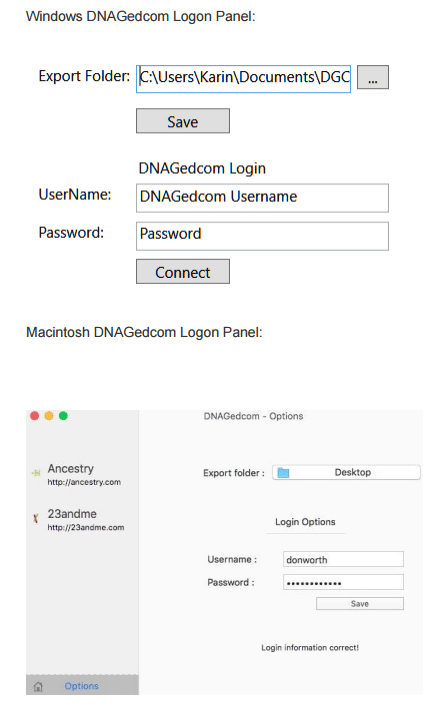
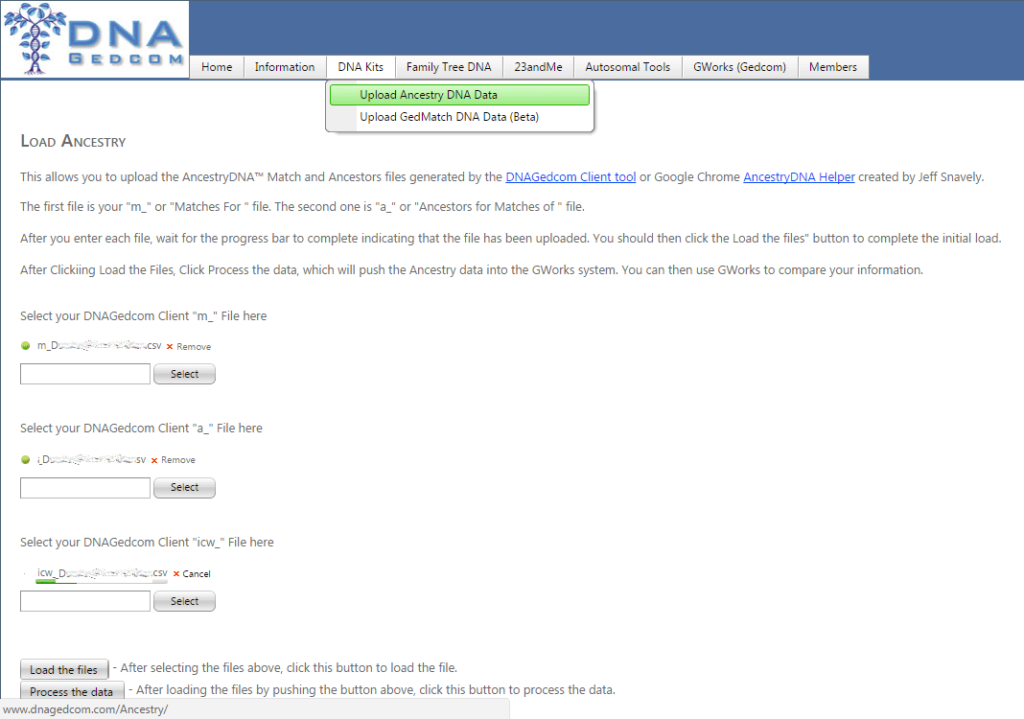
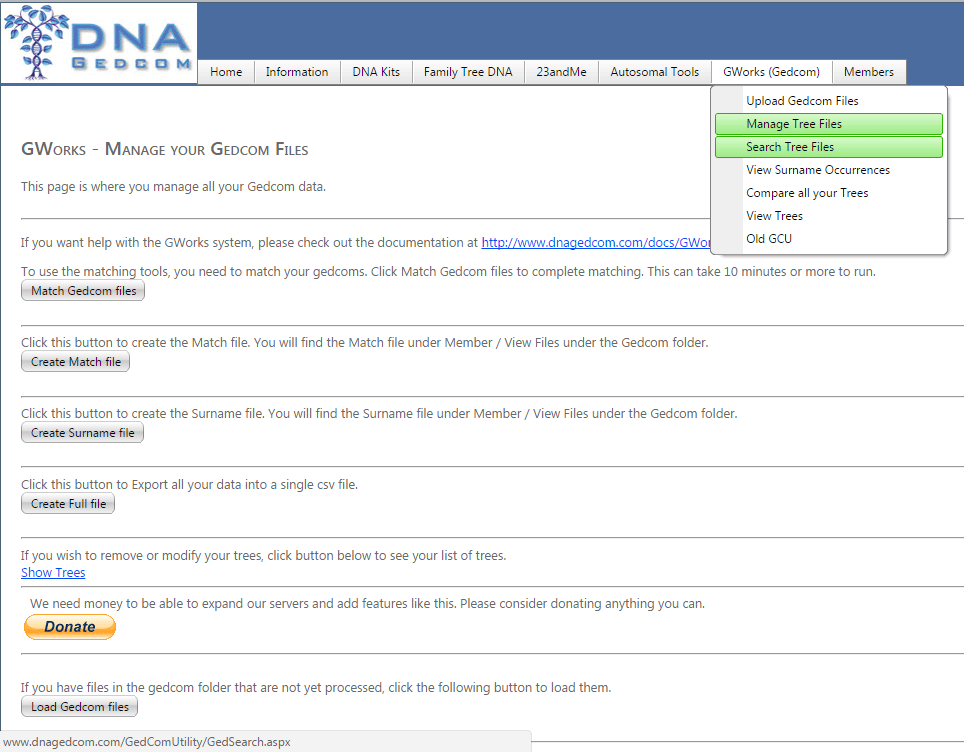
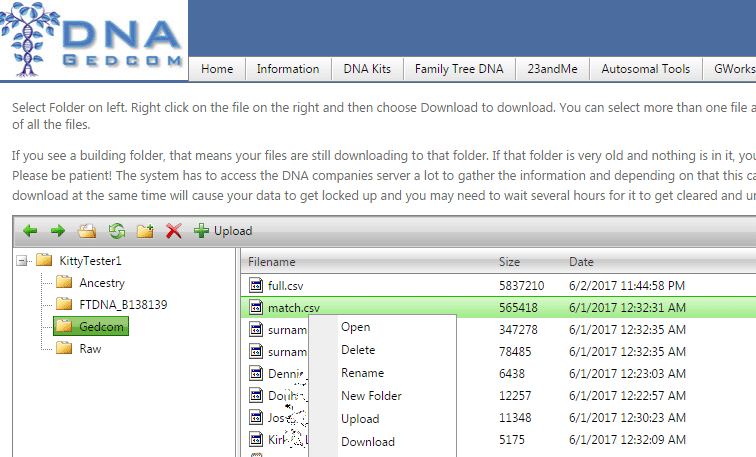
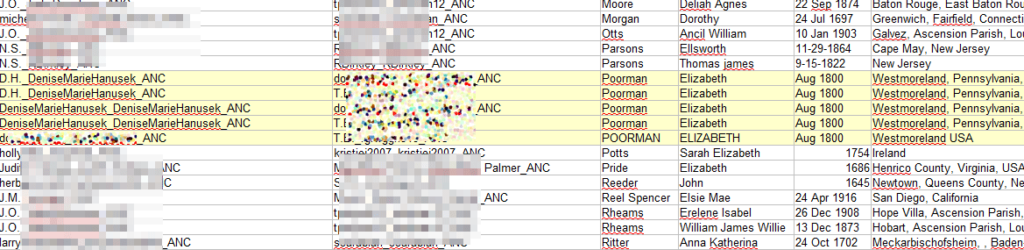
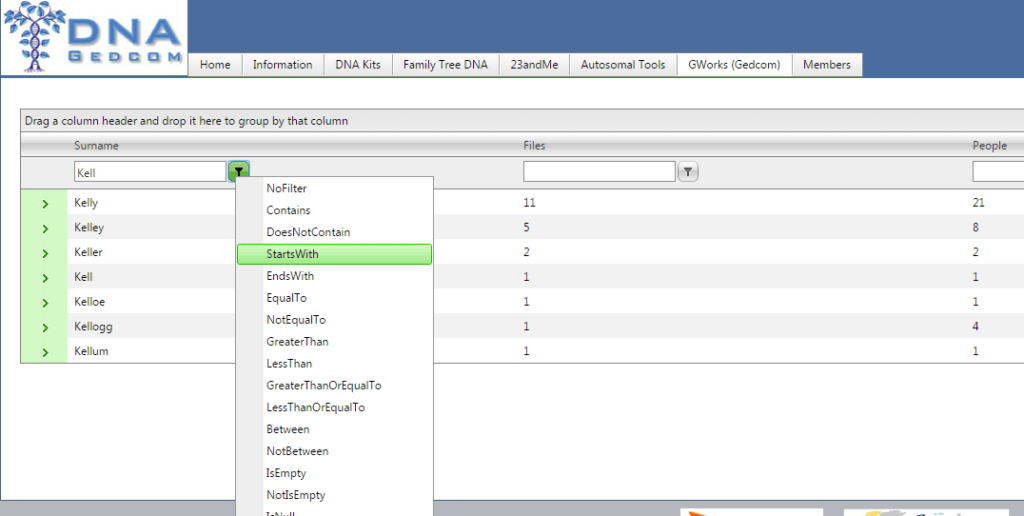
Kitty,
The mirror tree is a great idea! Thanks for posting the link.
Hi Kitty,
I know you are busy but you never responded to my distant match with your first cousin. Just wondered if you are not interested, or interested? Interesting that I found my natural birth mom from microfiche from the state. Not sure how they got it but I was happy to find out. I missed seeing her by just a few years. That part was distressing. But I found a sister, who played in a philharmonic orchestra!!
Kitty,
Thanks for the information! I am an adoptee searching for my paternal line. I have been tested on Ancestry and 23andme. I uploaded my raw data to Gedmatch..I have found a second cousin that has not responded but she is advanced in age.
Hope I can figure all this out and come up with more clues !
Tami
Tami –
Best of luck to you. Give the GWorks method in this post a try. It is pretty good at getting you to grandparents then you may have to use other clues and additional DNA tests to confirm which son is your Dad.
Be sure to visit DNAadoption.com
Kitty
Kitty have you ever tried this method to solve brick walls farther back? I have a few brick walls in the US around 1800 that I would like to try it on. I just don’t know if it would work for a small portion of my tree…
Valerie –
I think this could work for an 1800 brick wall provided there are people descended from the parents of the brick wall and there were enough children who had plenty of children. You will only match 10% of your 4th cousins so it is pushing it to try and find ggg-grandparents with autosomal DNA. Test older family members who are a generation closer. Plus you are depending on the accuracy of those other trees.
Another technique I have used is speculative trees, see http://blog.kittycooper.com/2017/07/using-ancestry-dna-hints-to-prove-and-disprove-ancestors/
The problem with a brick wall is if everyone has the same brick wall then you will get nowhere with autosomal DNA. You need enough testers from the parents of the brick wall so that some share DNA with you.
Thus for brick walls before 1800, I usually try to find Y DNA testers, one in my family and one descended from the possible father of the brick wall. Y lasts hundreds of years so is a better tool for further back seearching. If you have no idea, then Y may give you a surname. I
See
http://blog.kittycooper.com/2013/03/we-have-found-our-ancestor-lars-monsen/
If your brick wall is female with no brothers you can try mtDNA but it reaches too far back to usually be useful. Sometimes the mtDNA haplogroup can tell you more (like whether she was native american or jewish or african …).
Kitty, any tips for the best methods for finding a half sibling? I’ve tested through Ancestry, and uploaded to FTDNA, MyHeritage, GEDmatch, DNALand, WeGene, and LivingDNA. Thanks for any advice you may have.
-Krys
P.S. My maiden name is Cooper and my cat’s name was miss kitty 🙂 haha
Test at 23andme as well and be patient
I don’t have a “match.csv” file under Gedcom. I only have surname.csv and surnamcnt.csv. I only have an Ancestry test uploaded. In the Ancestry folder I have a_**** and m_****
never mind… I didn’t create it in the GWords menu. I have it now 🙂
In step 7.
Then I used “find and replace” to change every Exact No Death entry with Exact. I used my spreadsheet function to remove duplicate lines (if you use OpenCalc see how here http://www.wikihow.com/Remove-Duplicates-in-Open-Office-Calc ). Then I deleted the column “Match Type.”
Why do you go to the trouble of doing this if you end up deleting the whole column. Column C is the only place where I have “exact no death”. I’m I missing something.
So close to getting this to work. I have made it to step 7. this time and my files uploaded for the first time. Yea! Hopeful now.
Thank you Kitty.
Debbie
Good luck Deborah!!
Yes I said later in the paragraph exactly what you discovered, easier to delete the whole column.
These days, I find it easier to use the “compare all trees” at DNAgedcom rather than massaging the match file. Of course, I end up deleting the multiple trees from the same person and matching the gedcoms again, deleting, and matching again …
Thanks for this post, I’ll have to digest it a couple of times. Based on my DNA matches (or rather the lack of them) my maternal grandfather isn’t who I’ve always been told he was. From a DNA point of view that means (from a genealogical viewpoint) my Mum is, in practice, half-adopted. Nobody in the family can tell me anything and all of those that might have known something have now passed away. It is also evident from my DNA that my real grandfather was of Ashkenazi Jewish origin and I consequently have a myriad of Jewish third & fourth cousins and their trees but trying to dig any commonality out of them is a real struggle. I’ll give this a shot – fingers crossed. Thanks again, from sunny burnt Australia.
Ian –
You can figure it out from DNA. The approach here works but there are faster tools to try. I will be writing a new post soon but in the meantime here is my recent presentation on this:
https://slides.com/kittycooper/using-dna-for-adoption-searches-28-34-41#/
Thanks Kitty,
I’ll have a look at your recent presentation. Hopefully I can untangle my myriad of Jewish DNA links. Thanks again, Cheers.
Hi Kitty,
Thank you for all of your efforts!
Can I select one set of grouped matches from the ancestry.com match list with the client?
I selected 94-20 cM and it will take 16 hours.
Don’t see the fourth cousins only button on the new (and better) interface.
Thx for the reply.
Debbie
No, you cannot select groups. And yes the newer client lets you select a cM range. These slides show the newer version https://slides.com/kittycooper/using-dna-for-adoption-searches-28-34-41#/35/0/3
Hello!
My grandmother, as well as my great-grandmother – they were both illegitimate and their fathers are unknown (both were born in the 19th century).
I made an autosomal DNA test (on FamilyTreedna). Archival documents, as well as DNA test – everything indicates the origin of this line of my pedigree from Finland (my other lines is not Finland).
I have several Matches 2nd Cousin – 4th Cousin (30-55 cm) and I have a lot of 3nd Cousin – 5th Cousin.
Can I use DNAgedcom.com to solve this riddle?
Or do I have a dead end that is not amenable to solving?
Thanks!
(I do not speak English and I use Google Translate to write it).
It depends on how many Finnish relatives have tested. DNAgedcom is just one of many tools to use (and a good one)
Get more people descended from your grandmother and great grandmother to test to help separate out the unknown lines, although for your grandmother ethnicity is a help.
Upload your DNA to MyHeritage and pay for the tools. You can look at just your Finnish matches there and you may find more matches, Also upload your results to GEDmatch.com
Try the genetic affairs auto tree building for your ftDNA results.
Read this for the methodology for unknown parentage
https://blog.kittycooper.com/more-dna/help-for-adoptees/
Hello, Kitty!
Thanks for such a quick answer)))
<>
Yes, of course, I have long placed DNA on MyHeritage and on gedmatch.com, and I paid for the tools on MyHeritage.
On MyHeritage I have more than 250 matches in the range from 40 to 66 cm.
But none of the other descendants of my grandmother did the DNA test.
Unfortunately, I did not make a genetic analysis on Ancestry.com and I do not have the ability to do a test there. Can this be an obstacle for this study?
Another question. On DNAgedcom what functions are available if you do not become a paid subscriber?
I read your articles with Google translator. I do not always understand everything first time, but I really try.
Thank you, Kitty, your help is very valuable!
<>
Where can I read how to build this tree?…
“Try the Genetic Affairs Auto Tree Building for Your Ftdna Results.”
Where can I read how to build this tree?…