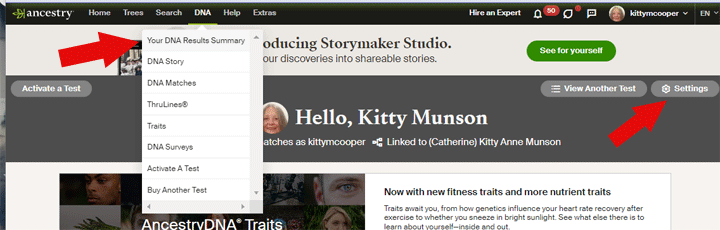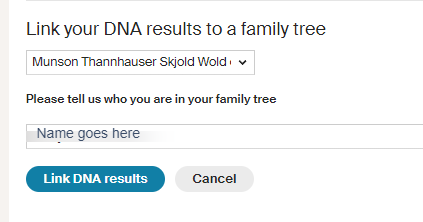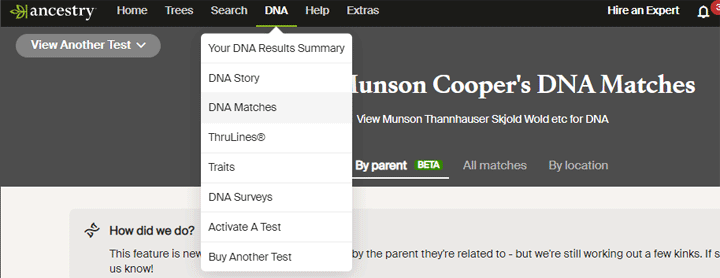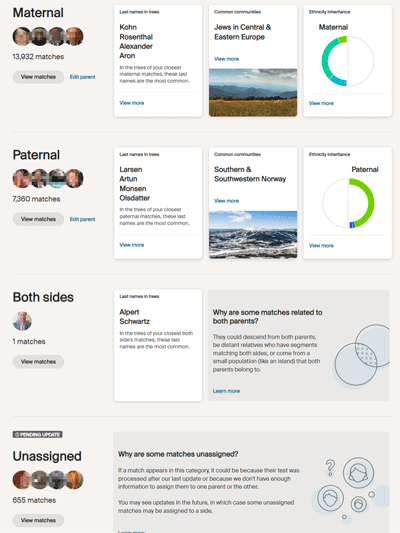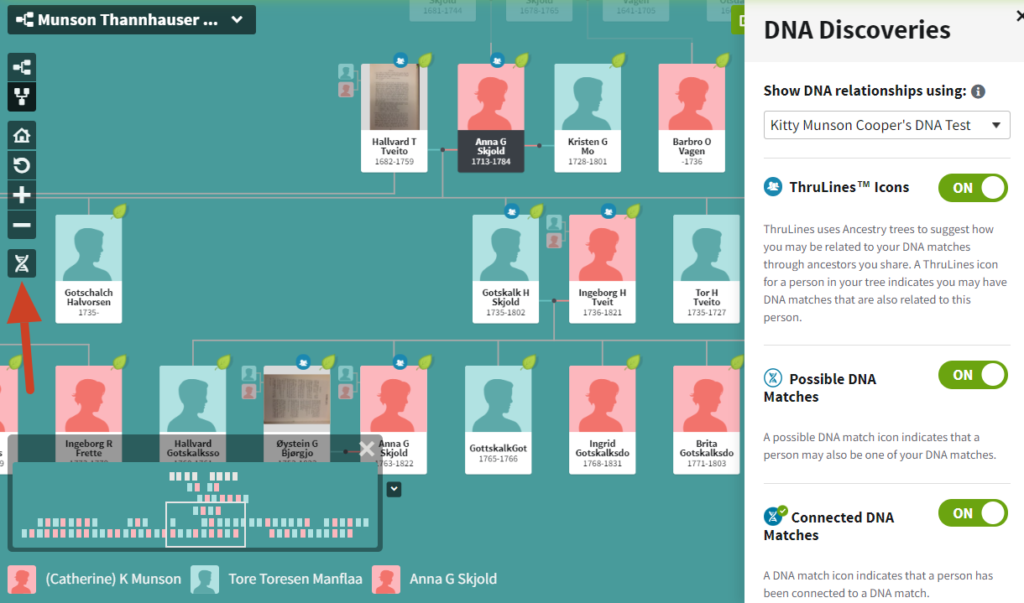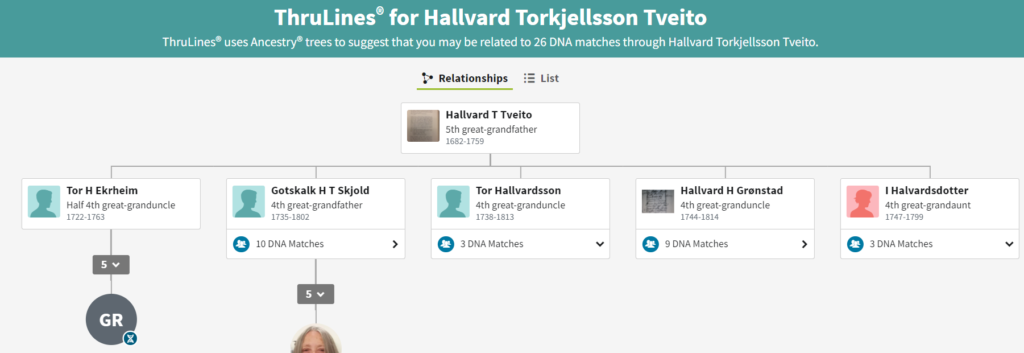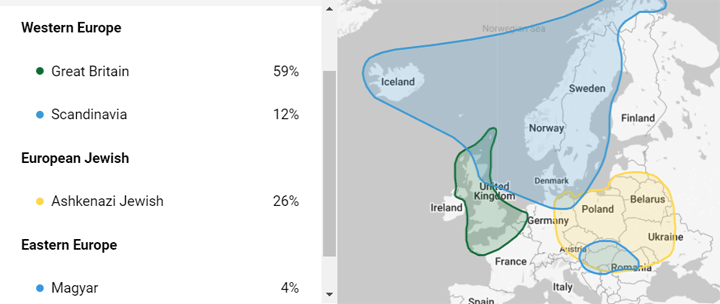Ancestry has released a new feature that many of us have been eagerly waiting for: how much DNA your matches share with each other and the estimated relationship between them. This can help when a new match has no tree, for example, if their sibling or parent has one. Read on for a description of my first experiments with this tool.
Most Mondays I go look at my new DNA matches on Ancestry. Typically I first click Unviewed and then click Common Ancestors.
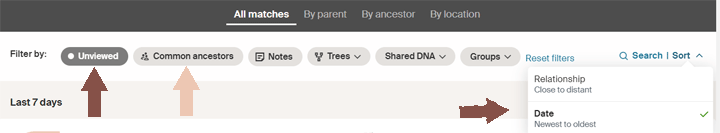
The buttons I click (added arrows are mine)
If no matches come up, then I unclick the Common Ancestors button in order to see all the new matches. Next I sort them by date to see the most recent first. Sometimes I first pick one parent or change the range of cM to view (via the button called Shared DNA). Then I scan the resulting list. I typically click on the new matches with trees and the most DNA. I find that if you contact people when they have just received their results, they are more likely to respond.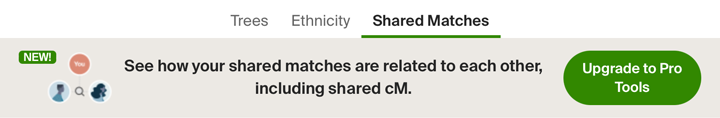
I had a wonderful surprise when I clicked on a new DNA relative’s name to go to their match page with me: a message informing me that if I upgraded to the Pro Tools I could see how my matches were related to each other including the cM. Of course I upgraded, only an extra $10 per month. By the way, as they are just rolling out this feature it is a bit slow today from all of us trying it out.
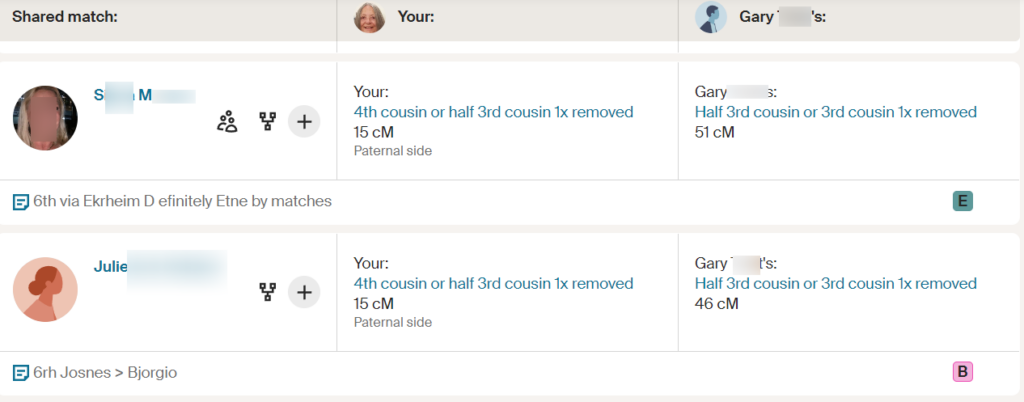
My match with Gary turned up two distant relatives from different lines, perhaps I can figure out where he fits in
Now my page for that new match looks like the above. Note that you can click on the projected relationship to get the full explanation including unweighted DNA and longest segment just like on a match page.
However on the shared matches page my colored dots have changed to squares with the first letter of the group. Not sure how I feel about that change. A benefit is that it shows you how many people are in that group when you go to the edit groups. At least the colors are almost the same. On the trees and ethnicity pages it is the same colored dot as before, for now.
A few glitches occurred. I was not able save the new notes I made from the shared matches page. I can only save them from the tree and ethnicity pages. Also it was easier to set the colored dot group on those pages, as the save from the shared matches page seemed delayed.