GEDmatch.com is about to get a face lift. Many have complained that it is not intuitive and does not offer enough help for a newcomer. The new site hopes to correct some of that; I am helping with the beta test now; it sure is prettier!
Why use GEDmatch and what is it? Well it’s a free 3rd party site of tools where you can upload your DNA test results and compare them with those from people who have tested at other companies. Plus there are many analysis tools, some available nowhere else. These include GEDCOM (family tree) comparisons, including yours to your DNA matches.
Recently I gave a talk for the Family History Fanatics at their Winter of DNA conference where I demonstrated how to use GEDmatch without worrying about segments. An approach that gets a lot out of the site without having to be a geek like me. The slides are here: https://slides.com/kittycooper/gedmatch-basics-2021
Here is a step by step of that very basic approach as outlined in the syllabus for my FHF presentation
1. Create a User ID and Upload a DNA raw data file, aka a “kit”
Click the image above to go to the video from Andrew Lee, of FHF, which shows you how to create a user id and upload your DNA raw data to GEDmatch.
Or read this blog post of mine which also has links to my other GEDmatch posts
https://blog.kittycooper.com/2019/02/genesis-basics-gedmatch-reinvented-part-1/
2. Once Logged in, your Dashboard Page is not Intuitive
The tools are in the right hand column and the resources you have uploaded are listed on the left. You can upload more than one DNA kit and multiple GEDCOMs. There is a help section on the top right.
This post from Jim Bartlett is a useful explanation of the home page, as is my basics post listed above.
https://segmentology.org/2018/05/01/first-time-at-gedmatch/
And here is what my beta test Dashboard looks like, an improvement? I think so.
3. Try out the Different Ancestry Composition Calculators
These are called Admixture at GEDmatch. They are fun and have some things that might be useful but, like everyone else’s, they are hardly a certainty yet. Click the image below to view the slides from my admix presentation to learn how to use these tools.
4. Upload a pedigree only family tree
It is good to upload a privatized family tree of about 10 generations of just ancestors. In the past when I had a more complete GEDCOM, people would think their match with me was to an in-law they found by comparing our trees. To avoid that problem I suggest you only include blood relatives. To export a partial GEDCOM from your family tree try this advice: https://www.wikitree.com/wiki/Help:Splitting_a_GEDCOM …Note that a GEDCOM is a text file so you can always use a plain text editor to privatize it yourself if your software does not do that. Just change the first names to LIVING and the birth dates to just the year.
Plus if you have your family tree at WIKItree (a free online collaborative tree), you can add your DNA kit number to your profile there; then your one to many listing will link to that tree (provided it is “public”). Click here for my post on WIKItree’s DNA features and here for more on WIKItree and GEDmatch.
5. Make Some Tag Groups
My recommendation is to use the same colors for your tag groups that you used for your dots at Ancestry or in your Leeds Chart. I suggest making one group for each (great) grandparent line and groups for each locality for as yet unknown matches. Click here for my basic tag group blog post and here for my slightly more advanced post.
6. The Main Tool to Find Relatives at GEDmatch is the One-to-Many Comparison
There are two different one-to-many functions in the free tools. The one marked Beta has the most functionality with the ability to sort by column and display tag groups. The other will tell you in English the kit source and will highlight a low number of shared SNPs for comparisons in pink or red when there are too few for a confident comparison.
Click here for my post that explains the column headings for the Basic view.
Click here for old post that explains the column headings for the Beta version. This is the One-to-Many that uses your colors to indicate the kits that you have added to your personal tag groups that are matching the kit being looked at.
7. When you find a good new match, look to see who else they match
Note that the definition of a good match varies by population group (any endogamy?) but a good start for third cousins or better would be to share > 90 total cMs with more than one segment and at least one segment larger than 20 cM. Use this online calculator to see the possible relationships for a specific cM amount
https://dnapainter.com/tools/sharedcmv4
Click here for my post explaining why large segments matter.
Compare your kit and theirs with the People who match both, or 1 of 2 kits tool to see who else they match at GEDmatch
If you have set up some tag groups, you can also click on a match’s kit number from the one-to-many to see their own one-to-many match list, with your tag groups on, to see which groups of your known relatives they match.
If the match has a GEDCOM, you can look at it for common names and locations or better yet use the 2 GEDCOMs Comparison tool to compare your gedcom to theirs. Click here or my blog post about using GEDCOMs at GEDmatch.
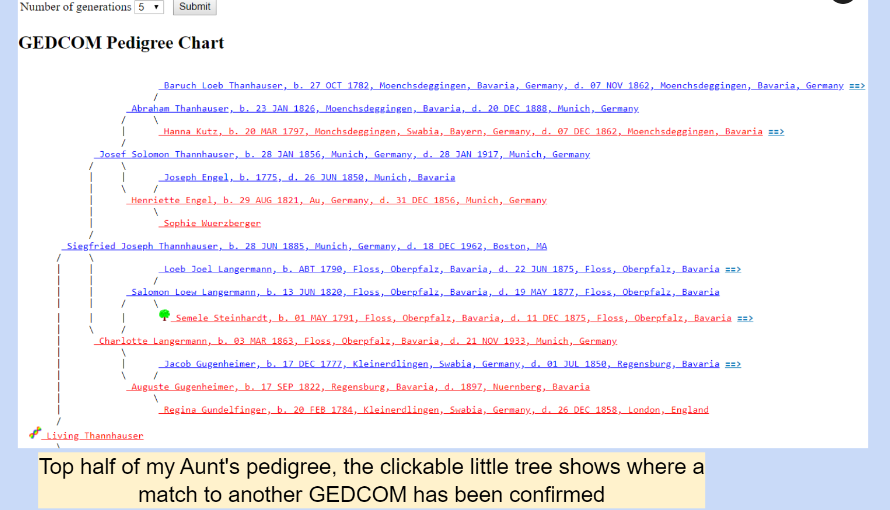
If you have Tier 1 (a paid account), there is a tool to find the common ancestors with your DNA matches who have uploaded GEDCOMs, see
https://blog.kittycooper.com/2020/07/tool-to-find-common-ancestors-at-gedmatch/
.
Another thing to do with Tier 1 is to combine your kits from different testing companies, click here for that blog post. The problem is that each company is testing slightly different SNP sets which can cause errors in matching when not enough SNPs are in common between the two kits. If you combine kits from different companies, you will get better results since more SNPs are included.
Now all those steps are pretty easy and do not require delving into segments. However once you get the hang of the GEDmatch site you may want to try using segments. There are lots of posts here plus I recommend Jim Bartlett’s blog called Segment-oloy – https://segmentology.org/ or some of the later slides in my presentation, starting at slide 36
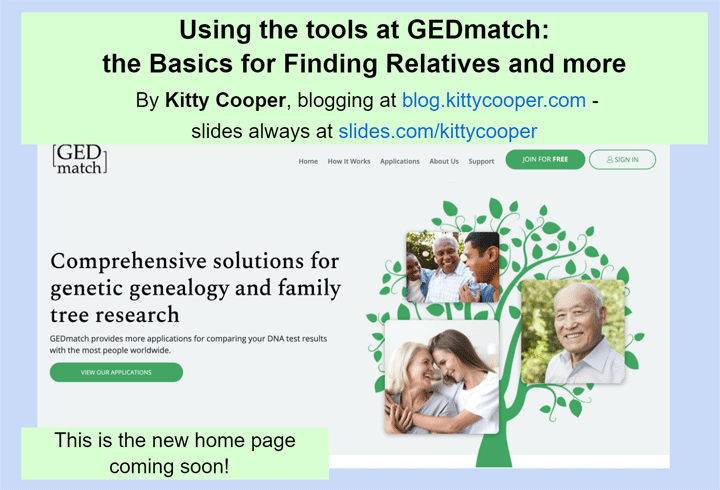
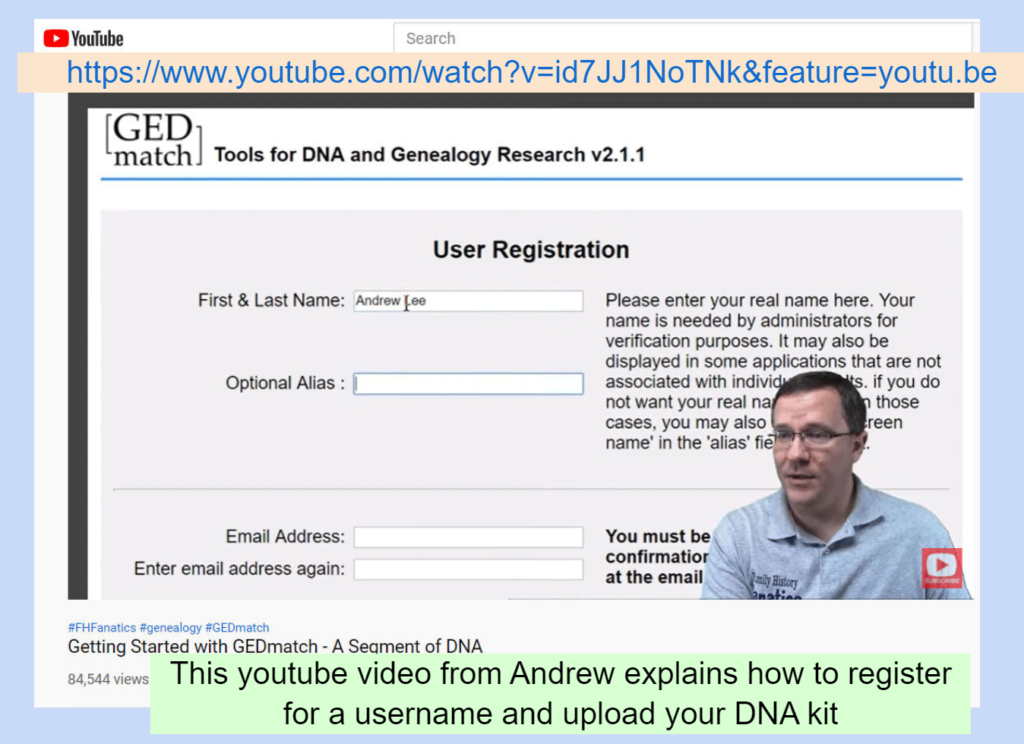
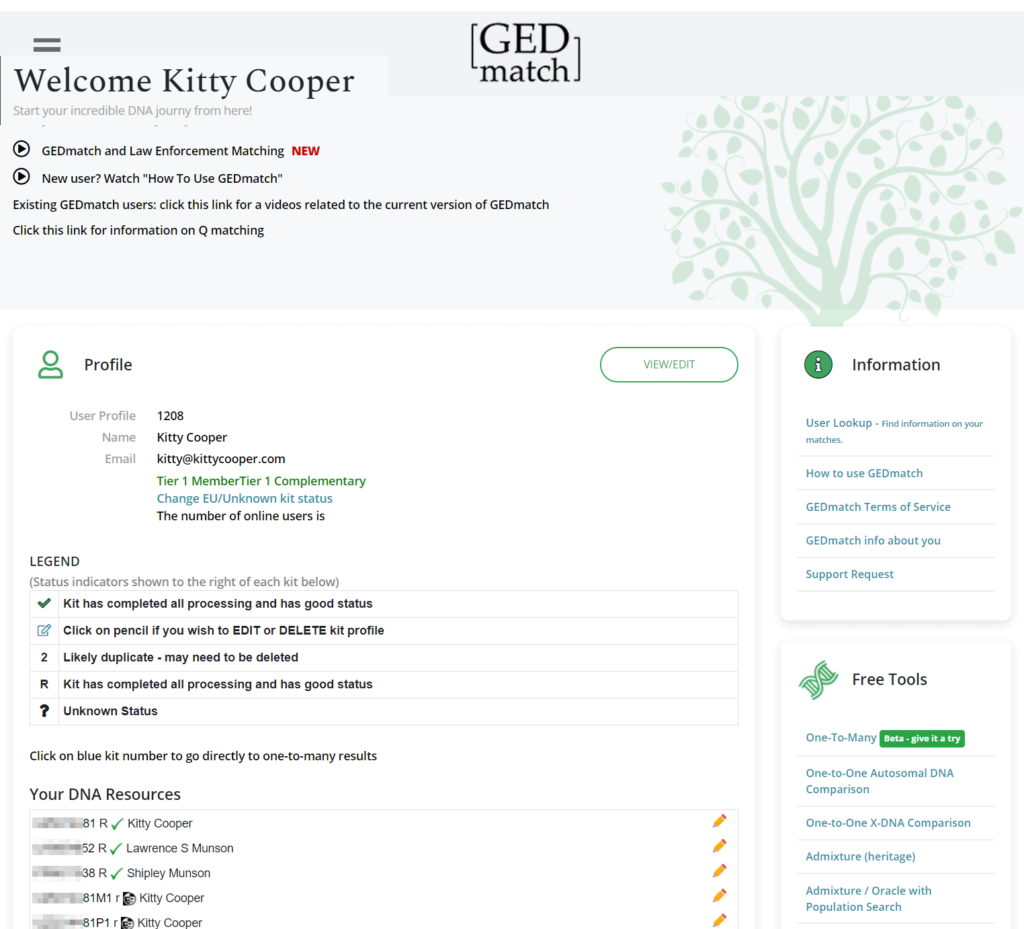
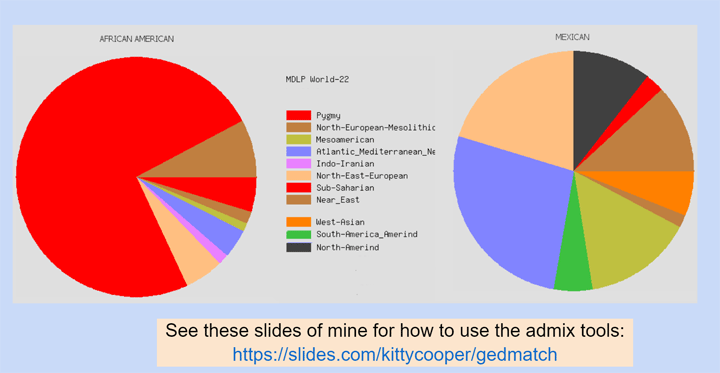
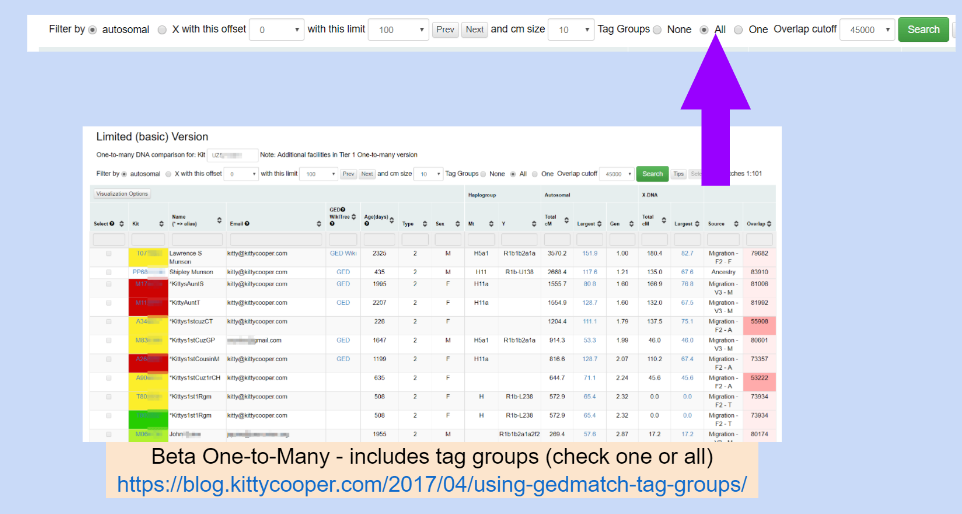
I love this new look! Kudos to Gedmatch for redesigning their site.
Thank you for all of this info. I am so overwhelmed by GEDMATCH
Kitty- I loved your presentation at Family History Fanatics. While I don’t care much one way or another about Gedmatch’s clunky appearance, I hope the upgraded look will attract more users to try Gedmatch and we can all have more fun with shared matches.
Thanks, GEDmatch is my system of choice, I just love the tools and the big bonus it is free and is not dependant of others mistakes.
Regards
Great article! Such a perfect article to share with friends just getting started with GEDMATCH! Thank you!
It’s also great to hear they are getting ready to update the interface! are any changes in available tools, either improvements or added restrictions coming with the new design?
Deb
I don’t see the normal “one to many” option that I prefer to use’
Add what they will to GEDmatch. Just don’t mess with the features I use. Particularly the Multiple Kit Analysis and the Segment Searh.
It would be nice to see a Segment Search for chromosome 23.
I know it’s a big ask but it would help a lot of people if the would include even a few rudimentary workflow features. Something to direct people on what to do. Even a hint area that would show something like, “Great – you’ve created a kit and uploaded your DNA. Uploading your family tree will help us provide more answers to you.”
Or “Great – you’ve completed a one to many search. Now to get the most out of it do onevof the following . . . “
Michael, we are working on this and hope to have it implemented on the site very soon. 🙂
Three issues that for me hamper genealogy work at GEDmatch.com are:
1 – The presentation of the “family tree” is so dang poor. There’s no “tree”, it’s one family at a time, and you get lost.
2 – I have a bunch of DNA relatives and they all upload their DNA, but only a few upload their GEDcoms.
3 – I’d really like to be able to filter people who haven’t been on in the last year, as they’re not likely to answer.
4 – Everyone has their right to privacy, but why are you on a genealogy share site if you want to keep it all on the lowdown?
Michael,
I like the family tree there. You have to click on the pedigree button for an individual and family to get that nice compact display as shown in this article, have you tried that?
I passed along your other excellent suggestions
An option I’d really like to see is the ability for each test to put a link to the profile on the site where the test was from. I have spent so much time trying to figure out which ancestry user goes with a gedmatch test from ancestry.
John –
If you do a one to one comparison of the DNA of your match and your kits, the origin will show in brackets next to the name When kits are from the migrtion of the older site it will look like [Migration – F2 – A] for Ancestry and [Migration – V4 – M] for 23andme with the version number of the test used.
I’m sure GEDmatch is a great tool…IF one can master its complexity.
A previous submitter used the term “overwhelmed.” I echo that sentiment.
There seems to be a presumption that new users already know commonly used terms (Tag Groups, Segments. Recombination, cetiMorgans, SNPs. etc.). Even with that knowledge one still has to comprehend the many processes and videos available in GEDmatch, and I submit that can be challenging.
Has anyone made a basic video-a practical video-that takes an ancestor search and shows the step-by-step procedure one can use? For example, I have a great-great grandmother whose parents I suspect but haven’t confirmed. I presume I need to compare the DNA of a descendant of the suspected parent with my own DNA, but HOW do I do this? I want a video which shows the procedure and does so without using terms that have not yet been explained.
Perhaps if I could work through an example I would have a basis that would facilitate further learning.
Dan – If you are trying to prove a suspected pair of parents for your great great grandmother then GEDmatch is not the place to start. This post is about the basics of finding cousins at GEDmatch and uses none of those terms you complain about.
Start by testing at Ancestry and working those matches. See this post of mine about determining the father of my great great grandfather for an exampke of what to do:
https://blog.kittycooper.com/2020/05/who-is-my-great-great-grandfathers-daddy-a-thrulines-experiment/
Then try my videos about unknown parentage searches done for Rootstech https://www.familysearch.org/rootstech/rtc2021/series/the-basics-of-unknown-parentage-research-using-dna
Just looked. The new look is equally non-intuitive. All they did was add some color and graphics. GEDmatch is a good tool, but it’s not easy, and your description here does not help.
AMB –
I am very sad this article did not help you. I tried hard to simplify using GEDmatch but it is not a site for the DNA beginner.
Specifically why is this not helpful and what would be more helpful to you?
OK! I am a beginner when it comes to using Gedcom/Gedmatch or whatever. So any help you give to us beginners is a bonus! Thanks for what is there now and I will be trying to use the website. So far, my DNA test has answered all of my questions, but as a beginner, I still have a lot to learn, or overcome. Thanks again, Gordon Fisher
I wish they could eliminate the duplicate matches, or at least display them differently so that it’s clear it’s several examples of the same person.
Thank you Kitty for your input – I have been using Gedmatch for years but have learned something that I didnt know I could do on Gedmatch. I think that people who feel that Gedmàtch is still overwhelming need to understand that using DNA for genaelogy is a process that takes time and experience to understand and as you develop your understanding- so the uses of Gedmatch will unfold. It cant all be perfectly understandable from one or 2 tutorials !
Hi Kitty,
I love seeing this blogpost about using GEDmatch. But I don’t see step 4? Mine goes from 3 then the next one is 5… I think I missed something.
I have a lot of DNA matches that are named Cooper, now I need to check and see if we are related
you are too sharp! that typo is now corrected
My tests were done almost 20 years ago. I no longer have the test kit numbers. All I do have is the names of the sites;23andme and Ancestry. How do I even begin to upload or download? I would have absolutely no idea how to even do the basic rudimentary things needed to get started.
Sally –
You need to log in to download. Do you have the same email as you did 20 years ago? If so use forgot password at each site. Else call customer support at each site and ask how to retreive your username and password
i have assembled my family history over forty years from original and primary sources. I wish to cross reference this data with GEDCOM data
without submitting any DNA data myself. I also possess some 2000
pedigree diagrams for my UK county and would like to cross check these with GEDCOM data. You could then advise those with MATCHES
to contact me to obtain a copy of their ‘tree’ if I hold it. I am an amateur Genealogist and share my data for free without fees.
possible ? It seems logical to match genetic data to pure genealogical data.
Bill –
Sure, by all means create yourself an account at GEDmatch and upload a gedcom of your tree, that would be helpful to others. However no matter how good your sources, there are often many surprises uncovered by DNA. Give it a try Bill!
Pingback: Friday’s Family History Finds | Empty Branches on the Family Tree