I explained step by step how to upload your GEDCOM to familysearch.org in my most recent post. Now to explain to add the people in it to their one world tree.
In order to add your GEDCOM to the main Family Search Family Tree (FSFT), you must go through the people one by one after it has been processed by the familysearch software. You get to the screen shown above the same way as previously explained to do an upload: Search > Genealogies (click very bottom blue button “Upload”). When your GEDCOM has been reviewed by their software it will say “READY” in the status column shown on that Upload page. Now you can click on the blue “View” button to add your family.
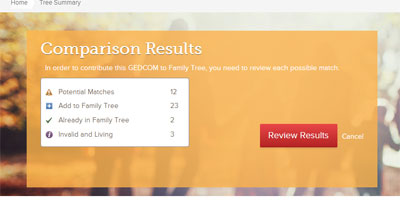 The “View” button takes you to the screen shown on the left which shows you the results of comparing your data to the FSFT.
The “View” button takes you to the screen shown on the left which shows you the results of comparing your data to the FSFT.
Click on “Review Results” to get to the next screen where you will add each person one by one. At least you do not have to retype the information! Although if you add a large GEDCOM it can get pretty tedious. So I make small ones for a branch of family at a time.
In order to add people you need to click on either “Add to Family Tree” or “Potential Matches” on the top left of the next screen. Then click on a person in the list below. Adding is fairly easy, you look at the person and click the add button as shown below. Then click the next person in the list. The bottom of the list of ten lets you go to the next page of matches.
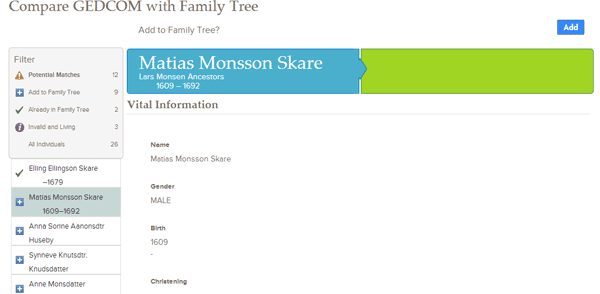
When there are no matches, you get a nice simple page like above where you can click the blue button to “Add” the person to the tree.
However “Potential matches” can be quite annoying as in the case below.
Since I had no locations for this Norwegian ancestor, he got matched to someone in NJ, also Denmark and I had 41 matches to review before I could add him.
It is very important to have a birth or death location if you do not want to have way too many possible duplicates. Also people without any dates can get marked living and not be available to add. So in the case above I had to click “Not a Match” many times before getting to where I could finally add this person. Mind you, often there is a real match so go through them carefully.
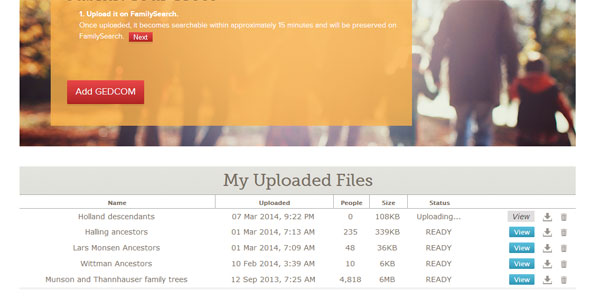
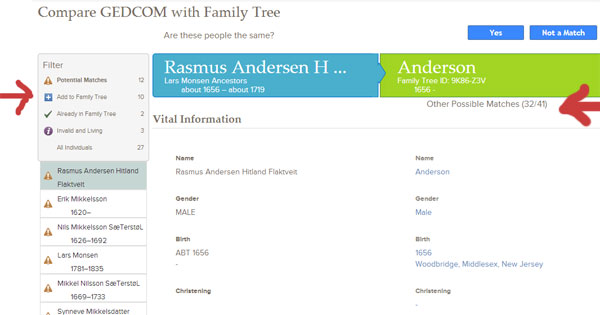
Thanks, Kitty, for this helpful demonstration on how you have been uploading gedcoms. I started at NFS when they first came out; then purposely bought Roots Magic so it would interact and add to the FamilySearch Tree. I do like that you can add notes now to FS Tree with Roots Magic 6. I have been a beta tester for a couple years and also reconstitutes many families in Slovakia, and Hungary using the FamilySearch records one-by-one. It still continues to amaze me.
I have a rather large GEDCOM file and after uploading and going through all the possible matches it now says:
Potential Matches 0
Add to Family Tree 0
Already in Family Tree 493
Invalid and Living 217
But I have no further options to add / save my hard work and see the results. Am I doing something wrong?
No you did everything right, but apparently all the people in your tree are already in the FamilySearch world collaborative tree.
What you can do to check them is click on “Already in Family Tree” and then a list of people will appear in the left column. Now if you click on a person, your version will be on the left, the person already in the tree on the right.
You can now click to replace or add data from your version to the world tree
I have 46 people showing that I need to add to my tree, but each of these people are all ones I have confirmed are not a match… any ideas on this?
Thanks!
I added a gedcom with 1,000 names, it was processed, and became available for review. I left for lunch, the power went out, and the computer rebooted. How do I get back to where I left off?
To get back, just sign in to familysearch and follow the same steps as listed above to do an upload. It will show your GEDCOM with a ready next to it and then you click view to go through it
I completed the GEDCOM upload and reviewed everyone and their matches. However, I have 380 ppl who are alive in my GEDCOM that I uploaded. Since they are alive I cannot add them to my tree unless I do it by hand, is that correct?
That is correct
Hello
I am at the same stage as above – can you confirm that once I have added the living people that I will be able to search records on FS? This is my interest in doing this, but it is not clear that once I have completed this process that individuals in my tree will be searchable on FS and I will be able to view records related to them. Can you shed any light on this? I don’t want to do all this and not get anything in return.
Tom, I am sorry I do not have any answer for you. I have been able to search records easily but have not tried it for the living nor have I added the living to my tree at familysearch
Uh Oh!
I’ve just added one from my cousin with over 2000 peeps in it!
This is going to be interesting…! 😛
Thank you so much for this though – it explains it very carefully and the screenshots help too! <3
I uploaded 1400+ via a ged.com. My tree had the original 6 people. I went through one by one and nothing happened. A little later there were two more. I spent 60+ min talking to someone at FS then they told me that I still had to go look for the family and add one by one. Next day 4 are added without me doing anything. I am so confused. Are these gradually being cross referenced and then added? It seemed when I spoke to them that this was all a bit new that a ged.com could be added to THE tree! It will be sooooo much work to search for all the family again. Your thoughts would be appreciated.
Liz – It sounds like you did not follow the steps shown above. Yes you have to go through the people you added one by one and add them to the tree where appropriate. It is a fair amount of work so I tend to do one family line at a time. It is still better than retyping them or cutting and pasting them.
Thank you for this response. One more question that I could not get answered on Family Search. When you upload the ged.com you then go through each person and compare etc. I understand now this tedious job, did it and there are over 300 not added for one of two reasons given, living or invalid. I do know about the living persons not going on FS but the invalid I am told, is those with a missing date of death, therefore they are considered “living”. However, the list is there but no way of editing. Once more the laborious task of finding each one on family search and adding a death date. Any other ideas? Thanks again, Liz
Liz –
Perhaps print a list from your genealogy program and go through assigning death dates (use Abt when you are uncertain). Then export that branch again.
I usually only do one family branch at a time,so 30-50 people in order for this task not to be too onerous
Thanks Kitty, not savvy enough to send part of the tree, (30-50 at a time) I would need to do some research on doing a partial ged.com.
From this list of invalid there is no way of knowing which branch has missing information without looking up each one at a time, tedious yes but just trying to find the most methodical way of doing it. I appreciate all your responses.
Liz, good for you to go to all this trouble. I think it is really worthwhile
If you google “split a gedcom” you may find various tools. Personally I use family tree maker which has the capability to export just the ancestors of a specific person plus a few generations of descendants.