A heartbreaking moment for any family historian is when you discover that your late genealogist cousin’s wife has shredded all his papers.  This actually happened in my family. I can only hope that all the genealogical information was passed on to his children first. I think he had long since given me copies of most of it.
This actually happened in my family. I can only hope that all the genealogical information was passed on to his children first. I think he had long since given me copies of most of it.
Please don’t let this happen to your work. A good preservation solution is to contribute your research to at least one of the online collaborative world trees.
Several years ago I did a blog post on the advantages of using these world trees (click here) and created a comparison sheet of the big three world trees (updated version at the end of this article): FamilySearch.org, GENI.com and WIKItree.com
I also did a Rootstech talk on this topic (click here for those slides). There have been a few changes since then, mainly around DNA and whether or not you can upload a GEDcom.
DNA connections
DNA features abound at WIKItree.com – you can connect your WIKItree profiles to GEDmatch by putting their kit numbers in. This causes the GEDmatch one-to-many tool to display the blue word Wiki which links to your compact tree. So even though it is the smallest of the three world trees, it may be best for genetic genealogists. Another WIKItree feature is that you do not need to login to see trees and profiles so it is great for sending tree links to new cousins. Plus it shows X and Y descendancy pathways.
GENI can link to DNA profiles at family tree DNA and will even display haplogroups on the person’s page. When you and your DNA matches have your family trees on GENI, you can quickly see how you are related. Click here for the blog post I did on how to link your ftDNA reults to GENI.
FamilySearch does not have any DNA features yet but surely they will eventually incorporate something.
Adding GEDCOMs
The big news is that GENI now has a GEDcom uploading capability again. Whereas WIKItree has dialed back on the GEDcom uploads but still has good functionality.
Click here for GENI‘s detailed blog on their new GEDcom import feature.
FamilySearch allows gedcom uploads but like WIKItree they have to be checked line by line and clicked over one by one from a list. The reason these collaborative world trees make you do this is to force you to make sure that you are not creating any duplicates while still saving you from retyping all that data.
FamilySearch has somewhat hidden this feature. you can find the upload a GEDcom on the bottom of the search genealogies page – Click here for my posts that explain this feature. Only the initial graphics have changed.
Now for the details on the WIKItree GEDcom imports.
WIKItree lets you upload a GEDcom for comparison to its tree and selectively add information and people from it once it has been processed. It is best for adding a new branch or new descendants as you need to start processing your GEDcom from someone already in the tree.
After you upload your GEDcom, you will receive an email once it has been processed. Click on the link to go to the GEDcompare report which will have a long list of people like this:
When you click on a COMPARE button it will bring up the whole family group for that person. When you click on the SEARCH it will bring up a page of possible matches that have COMPARE buttons next to each one. If you click on one of those buttons, it will bring up the match to people page, like below, but back on the original GEDcompare report page.
Next you work through each person in the family group. Click on the MATCH TO button when it is a good match and see it change to an EDIT button. Click the edit button and you can copy over information from your GEDCOM via a page with the same form as when merging two profiles.
You can also add people once the parents in the family group are all matched. You will get ADD buttons next to the people who can be added.
Click here for the documentation on GEDcom uploads at WIKItree.
COMPARISON CHART
Here is the latest chart comparing the important features of each world tree:
| Feature | FamilySearch | Geni | WikiTree |
|---|---|---|---|
| Upload GEDCOM | Yes, checking each person | Yes, a new branch | Yes, line by line |
| Download GEDCOM | With software | From profile you manage | Yes with limitations |
| Tool to copy profile from another site | No | Yes, a family group – SmartCopy | Yes – a profile – WikiTree-X |
| Finds Duplicates Automatically | When adding new person | Yes | When adding new person |
| Finds Record Matches Automatically | Yes,listed on person page | Yes | No |
| Displays relationship paths | Yes but not relationship | Yes, prettiest | Yes and mutiple pathways! |
| Shows DNA relationships | No | Yes with ftDNA | Yes |
| Easy to add sources | Yes | Best | Yes |
| Free? | Yes | Yes but more features for paid members | Yes |
| Special Projects? |
No | Yes | Yes |
| Google finds ancestors | No | Yes | Yes |
Once again, don’t let your research end up here. Instead please share it with the world on one of these trees. I confess I use all three.
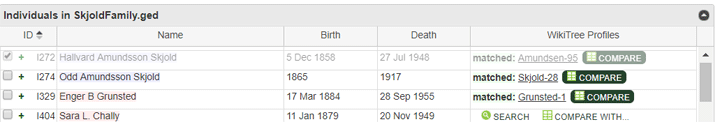
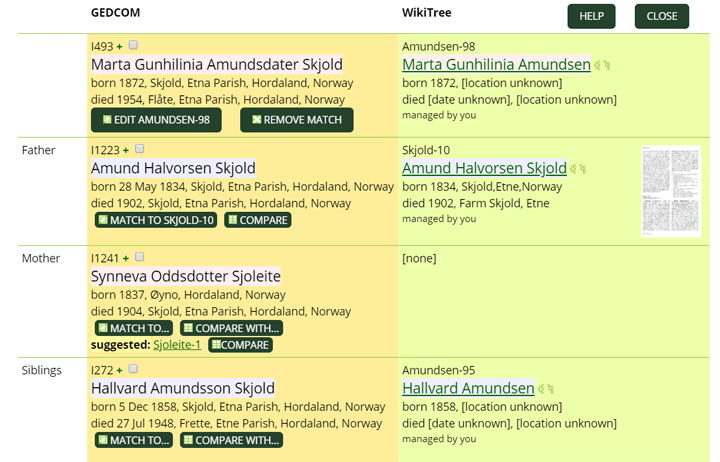
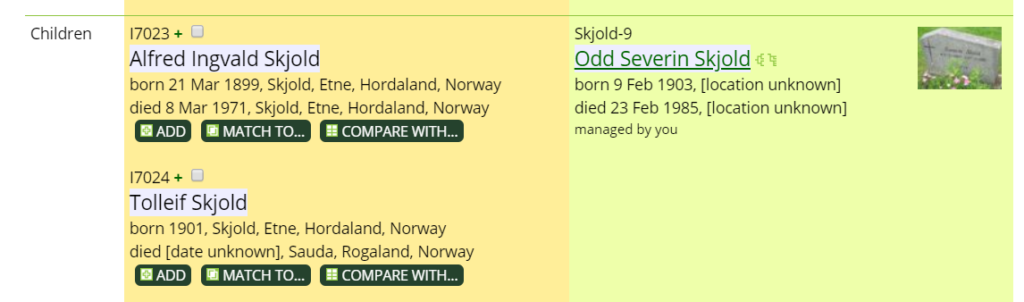

Thanks Kitty for the great comparison of the three big world trees. It was your last line that got me though – and I want to know more! I also have an account at all three (just recently joined Geni, but have only put a skeleton tree so far). HOW do you keep all three in sync with each other, and presumably with your offline family tree desktop software? (I also use Ancestry and FamilyTreeMaker for my own personal tree). Do you have a blog post about how you manage and keep your tree information on multiple platforms – or perhaps you could consider this? My workflow consists of lots of checklists and lots of copying and pasting, but I’d love to know how an expert deals with this.
Thanks for your great blog – always look forward to new entries!
– Greg
Probably it is easiest to pick one that you primarily work on and then export the branch you have worked on to the others via gedcom. Some desktop programs synch with ancestry and/or familysearch… There are also some good tools see http://blog.kittycooper.com/2017/03/keeping-your-multiple-trees-updated/
FamilySearch has recently made it possible to see limited information about people in the FamilySearch FamilyTree in Google. You have to have a FS account to see the full details.
Thanks Alec,
but when I google any of my ancestors with more unusual names both GENI and wikitree are on the front page while there is no sign of familysearch …