All of us genetic genealogists are extremely grateful to Blaine Bettinger for collecting statistics on the actual amounts of DNA shared for known family relationships. He just updated his numbers for that project this past March. Click here for the details on his blog
This update is also included in the wonderful online calculator at DNApainter where you can input either the cM or the percentage shared and dynamically see the probabilities of various relationships. Click here to read what the programmer, Jonny Perl, has explained about its new features on his blog.
I refer people to this calculator all the time so that they can see the full range of possible relationships for a specific amount of DNA. In the above screen shot of that tool I have used red arrows to show where you would put the number of cM or the % shared.
An exciting new feature is that if you click on any of the colored boxes it shows you a histogram of the frequencies within the range for that relationship.
Let me demonstrate using this calculator by comparing a few of my family members.
My Munson grandparents had five children of whom I had testers descended from every one but one until recently. One of the daughters of a cousin on that line recently agreed to test so I sent her an Ancestry DNA kit.
Looking at her match list on Ancestry, I saw that she shares 397 cM with me so I put that number in the box at the top of the page at the calculator and it listed these possibilities for me. I am happy to see that first cousin once removed (1C1R) is listed at almost 75% there because that is our actual relationship.
How about at 23andme? It is easy to get the percentage there from your match list or on the first page of your match by clicking on “view DNA details” below the diagram. Looking at one of my newly found South African third cousins (click here for that story), I saw that we share 1.07%. In the DNApainter calculator I clicked on the little green “or enter %” below the box for entering the cM. This makes a box appear where I can next type the percentage number. Note that it calculates the cM for that percentage and puts it in the top box for you.
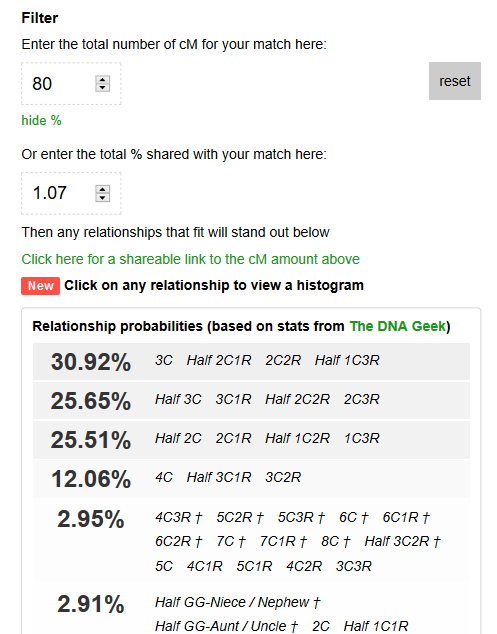
Of course, I could have found the total cMs on the chromosome browser page at 23andme if he was open sharing or had accepted my connection request.
Looking at the box for third cousin I see that the average amount shared is 73 and the range is 0 to 234. To get a better feel for where my 80 lies in the 3rd cousin spectrum, I click on the 3rd cousin box in the DNApainter diagram and see this lovely histogram pop up.
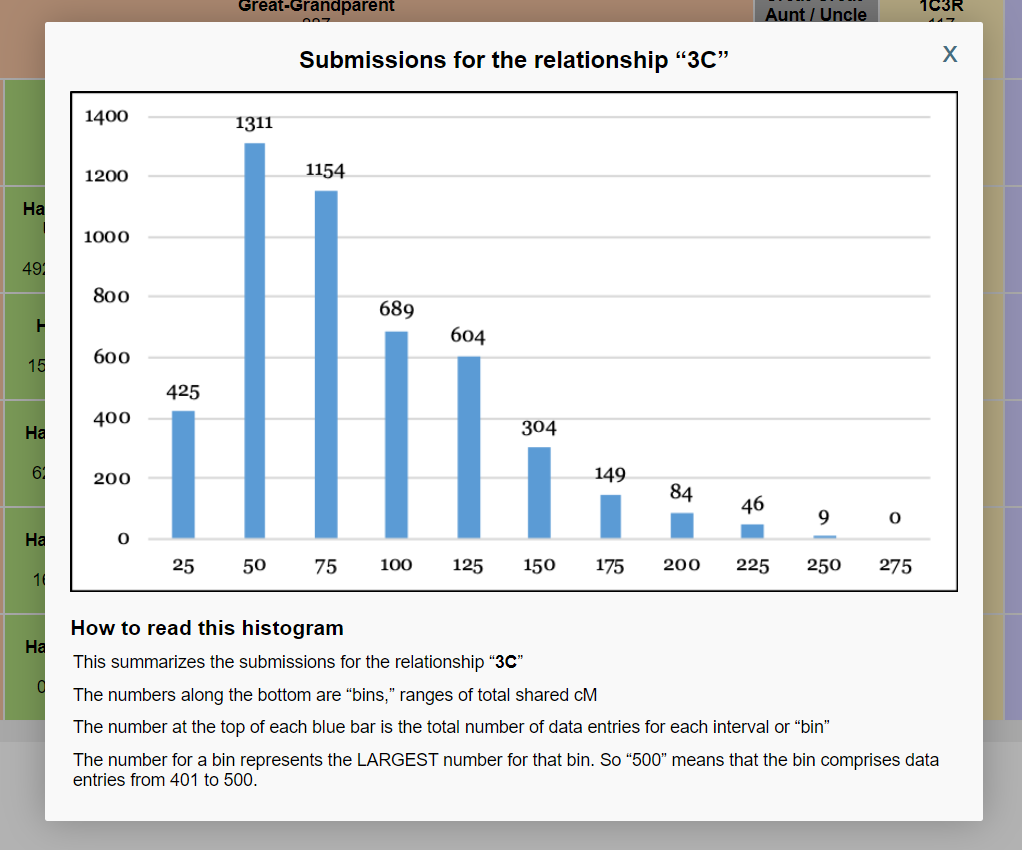
Thank you Blaine and Jonny and also thanks to Leah Larkin for the percentages shown in the calculator. Click here for her article on that topic.
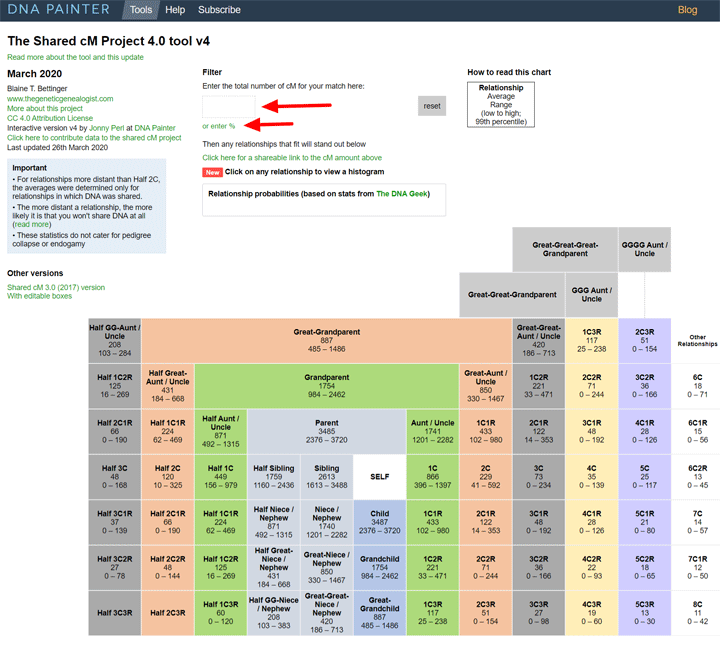
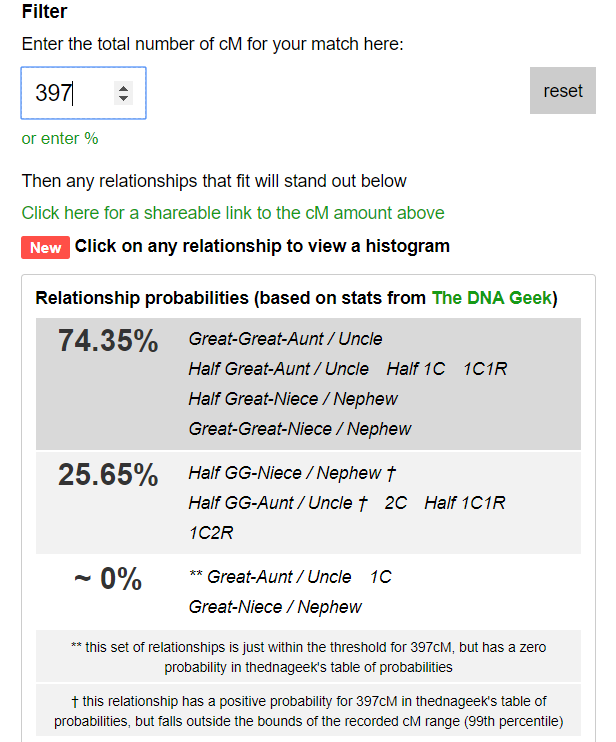
Hi there i find you article quite interesting. I entered my cM that I share with the closest ancester on ancestry.com and it is 359 cM on my paternity side. Does this mean we share the same grand parent or great grand parent? I am searching for my biological father. I dont have a name or clue to who he is. This is my only hope the 359 cM. There are other cousins that share in the 200s but this is the closest one. Can you help me understand this more?
Rebecca, that match is not your only hope. The other matches can also help you figure this out. The key is to build trees for your matches and see where those trees meet. Try reading this:
https://blog.kittycooper.com/more-dna/help-for-adoptees/
Hi Kitty, I have been building trees for my matches and I keep getting dead ends. I konw that other matches will help but I thought that by sharing so much cM with this person that my biological father would have to be in their tree. Maybe im wrong but I will continue to build the trees and see where it leads and also ill read the blog that you linked carefully. Thank you for the help.