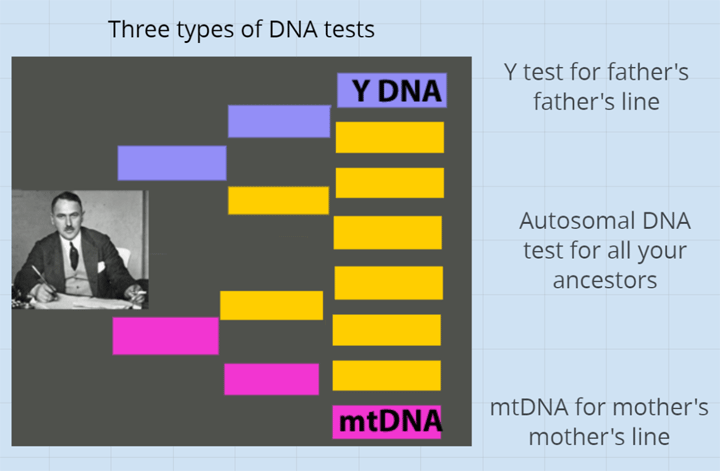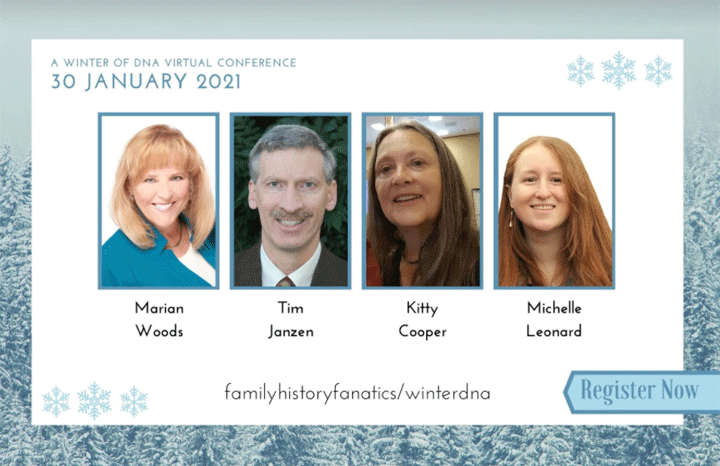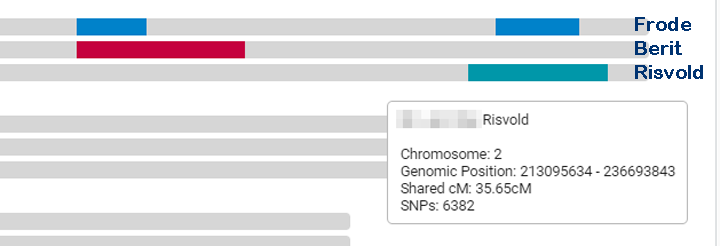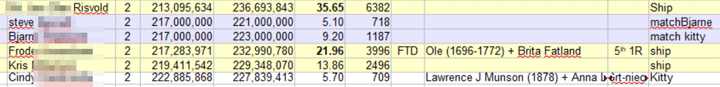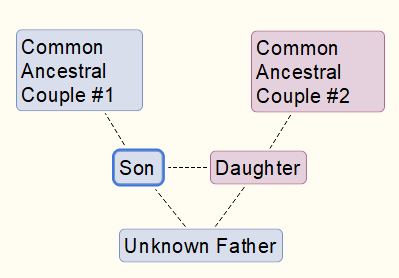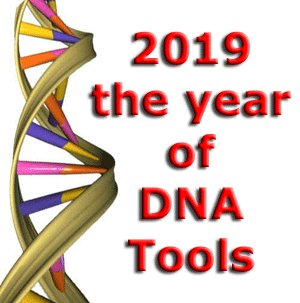Ancestry has spoiled us all with its tree and ancestor matching tools; so much so that I almost never look at the actual segment data any more. Ancestry does not provide that anyway. When autosomal DNA testing first came out, you had to look at the segments on each chromosome that you shared with your matches in order to figure out relationships. Personally, I kept a master spreadsheet of DNA segment data for all my Dad’s matches from the different sites (click here for the post on how to do that or here for all the posts on that topic).
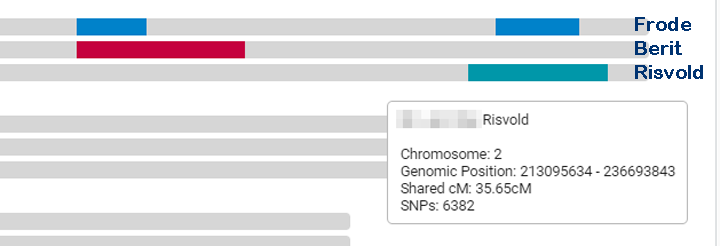
Comparison of my father to various Fatland cousins at Family Tree DNA, names added by me
The raw DNA data from Ancestry can be uploaded to a number of other sites in order to do chromosome comparisons and see the segment information: GEDmatch, Family Tree DNA ( ftDNA), and MyHeritage. You can see if you have good matches on those other sites without paying, but to unlock them on the latter two sites will cost a small amount. GEDmatch is free but it has extra tools that are available for a nominal charge and of course it can be used by law enforcement if you have opted in. Please do so and watch Cece Moore on the TV show the Genetic Detective to see why!
How is the segment data useful? It helps when you have many segments assigned to specific ancestors because of who they are matching with. Then when a new DNA relative appears you can figure out which line they are related on based on their shared segments with you and your relatives. Many people prefer to use the chromosome painting capability at DNApainter rather than spreadsheets to keep track of segments. I have been keeping my Dad’s sheet since 2011 so it’s just easier for me to add new relatives there.
I recently noticed that Dad had a 33.5 cM single segment match (I do not include the many segments less 7cM) on Family Tree DNA to a Norwegian named Jan Olav Risvold (who gave me permission to use his full name). Normally I ignore single segments, but this one was large and fell in a section of chromosome 2 which is well mapped for my Dad, so I took a look. Also Vold (Wold) is a family name, so perhaps?
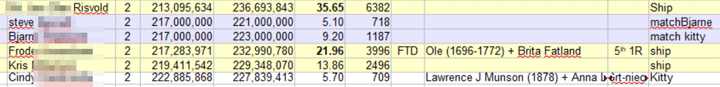
Screenshot of Dad’s master spreadsheet with segment data, Jan is the first line, colored by side
One problem with segment data is that you cannot tell which side it is from without other relatives to compare to. Luckily for us, my brother and I have often inherited different segments at the same location from our Norwegian-American Dad. Therefore by comparing them to other cousins we can tell whether they are from his mom or his dad. Jan matches my brother on that segment but not me. Thanks to a 6th cousin, Frode, who shares 22cM at the same location with my brother and dad (see image at the top of this article), we had previously identified the ancestral couple that this DNA came to us from, our Fatland 5th grandparents, Ole (1696-1772) and Brita. on Halsnøy Island in Hordaland. They are our ancestors via Dad’s maternal grandad Henry H. Lee from Skjold farm in Etne, Hordaland.
Continue reading →