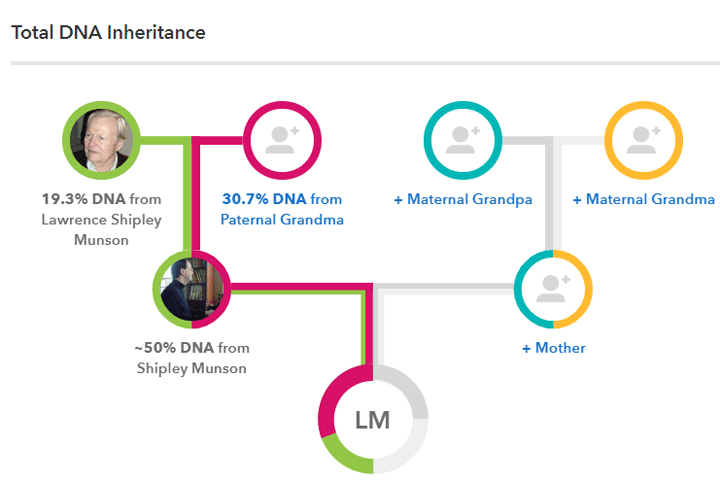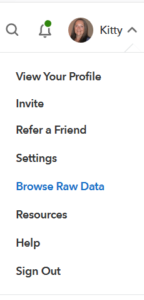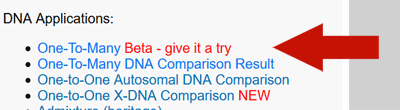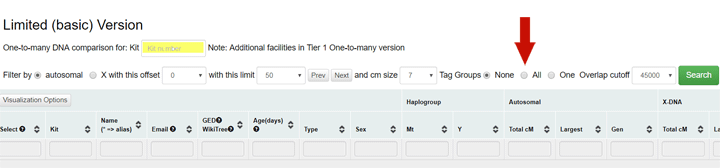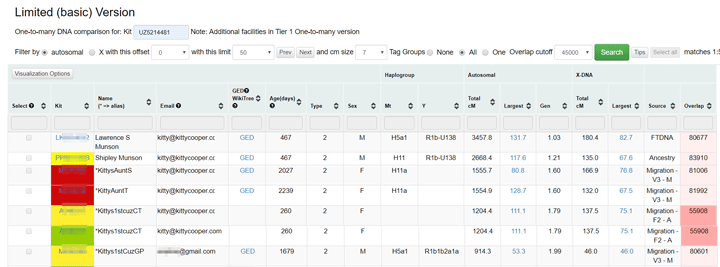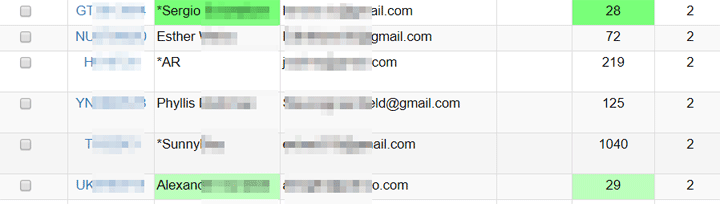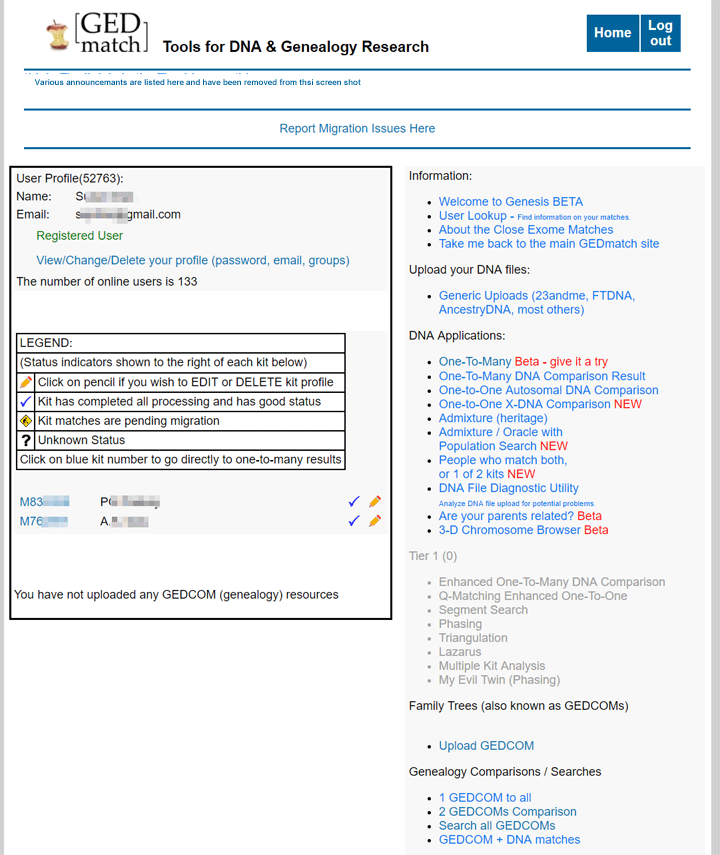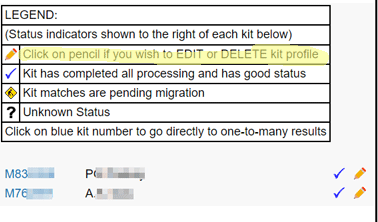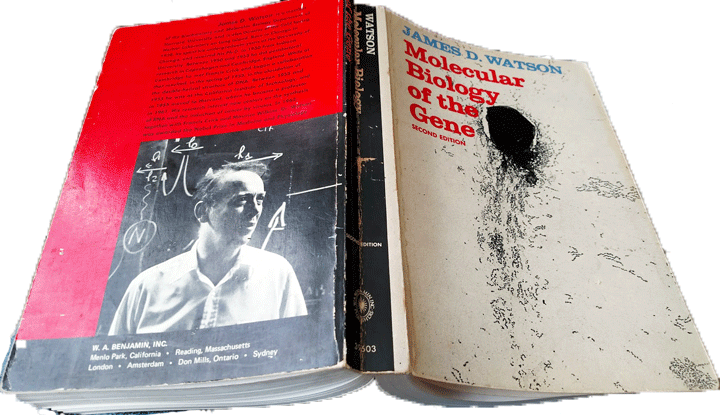My favorite capabilities at 23andme are: finding new relatives with DNA and comparing them in the chromosome browser, looking at my ancestry composition in depth, and having the ability to look up specific genes. Most of the recent changes at 23andme are to the ancestry composition tools, specifically there is more granularity in the areas it shows for your ancestors’ origins.
With three generations of Munsons on 23andme, thanks to my niece’s recent test, I can finally evaluate the GrandTree. This tool, found on the Family & Friends menu, lets you look at what you inherited from each grandparent. Not surprisingly my niece LM got way more from my mother, whose mother she strongly resembles, than from my Dad. There is no guarantee that you will get exactly 25% from each grandparent. In my case, I got more from my maternal grandfather which I deduce from my 28% jewish ethnicity.
This tool will look at the traits and health items tracked through the generations even if you did not buy the health reports. This will be discussed in more detail later in this article. Meanwhile, I will do a quick review of the current 23andme basics as a guide for my niece and any other new testers reading this.
Finding DNA relatives and comparing them in the chromosome browser
Click on DNA relatives on either the Ancestry menu or the Family & Friends menu to look at your cousin list. Here are my previous posts on this topic, still fairly accurate:
- Click here for my post on using the DNA Relatives match list. Note that the information your matches see about you can be changed or added to by clicking Settings in the drop down menu on the top right under your name and initials or picture if you uploaded one.
- Click here for my post on the page for a specific match and using the chromosome browser. Note that there is no longer a click point on the DNA relatives page to go straight to the chromosome browser. Instead just click on DNA Comparison on the drop down menu under Family & Friends.
- Click here for my discussion of the automated triangulation feature found at the bottom of the page for a specific match.
Looking up a specific gene
You can look up a specific gene or marker in the Browse Raw Data function which is found on the menu under your name. Click here for my blog post about the AIDS resistant gene which details how to do that type of look up.
Ancestry Composition
The great thing about the ancestry composition display at 23andme is that it shows you the details by chromosome. None of the other testing companies do that. What’s more if you put your cursor on a specific ethnicity, it will highlight just those segments on the diagram. Click on Ancestry Composition on the Ancestry menu to get to the page with the most details, including the chromosome by chromosome display.
Continue reading