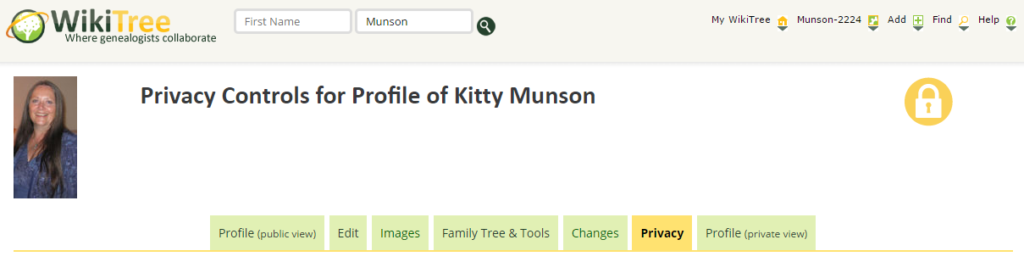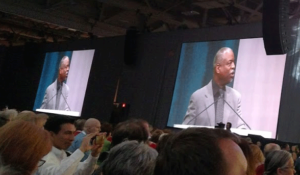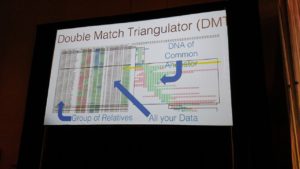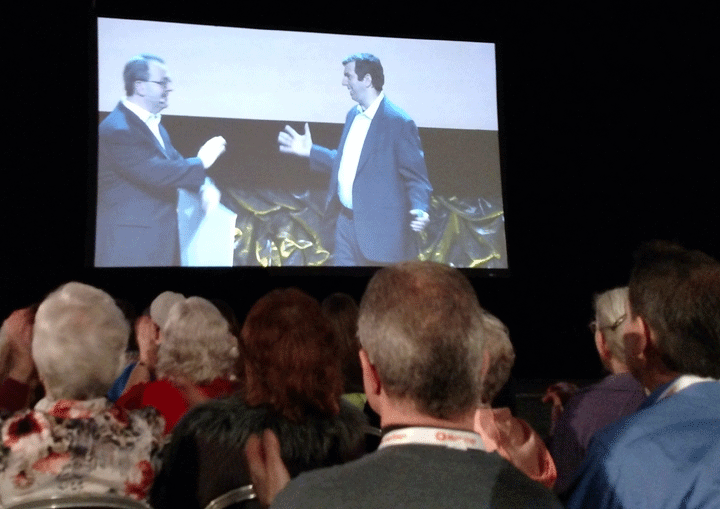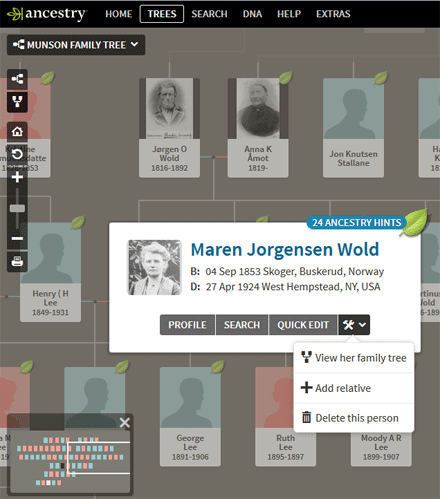 Did you know that you can get a nice text pedigree tree at Ancestry.com to send to your relatives? Recently a new cousin, who had tested her DNA elsewhere, sent me a screenshot of her tree at Ancestry. That really wasn’t very useful because it showed just names and years, no places or exact dates.
Did you know that you can get a nice text pedigree tree at Ancestry.com to send to your relatives? Recently a new cousin, who had tested her DNA elsewhere, sent me a screenshot of her tree at Ancestry. That really wasn’t very useful because it showed just names and years, no places or exact dates.
For many, exporting a GEDCOM and sending that is best, but if you do not have the software to privatize or export just a section of your GEDCOM, try sending a text pedigree. Your closer DNA relatives might prefer that anyway as it is easy to scan for common surnames.
Here is how to do this.
First go to your tree at Ancestry.com on your computer, not your tablet or phone.
Find the person whose ancestors you wish to share with your new cousin. Click on the name or photo in the tree and a box will appear with more about them that includes several buttons along the bottom.
Click the button with the tools icon. That gets a little menu which includes the item “View her family tree.” Click that. The example above shows the box and the menu. Note that you will not get this menu item if you are already viewing the tree from the person of interest, in that case just continue with the next step.![]()
If you are not already using the pedigree view, ![]() click the pedigree icon at top of the icon strip on the left side of your tree to get it.
click the pedigree icon at top of the icon strip on the left side of your tree to get it.
Next click the print icon at the bottom of that icon strip. ![]() Now you will be on a page with a nice simple looking text pedigree that has all the information a relative would want, as in the example below. Continue reading
Now you will be on a page with a nice simple looking text pedigree that has all the information a relative would want, as in the example below. Continue reading