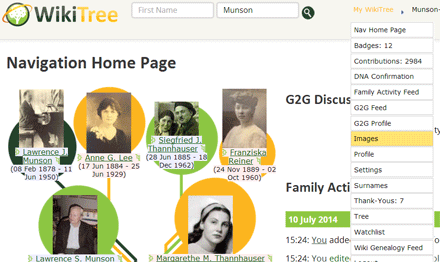Congratulations to WIKItree for getting sources added to more than 22,000 profiles. Read the wrap up here – http://www.wikitree.com/blog/sourceathon-2016-wrapup/ … No thanks to me though, as I got tangled up in my first one before finally moving on to do a few more.
The WIKItree source-a-thon was really fun. I loved checking in to the hangouts (although I was not really there just at Utube and often after the fact) and hearing about how well all those other teams were doing, hundreds of profiles sourced. How wonderful! Never anything for team Europe, my team. Perhaps our sourcing is just harder or it was that we had no captain reporting in. In three hours I managed to source four people!
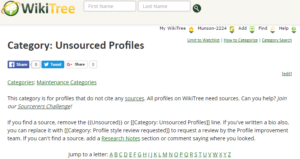 Maybe the first one I picked was just too difficult. So here is my sourcing experience.
Maybe the first one I picked was just too difficult. So here is my sourcing experience.
I went to the unsourced profiles page and clicked on Europe. Within Europe I clicked on Norway since I figured my expertise with the Norwegian online archives plus all the copied farmbook pages I have on hand would help. None of my farms were listed on either page of 200 names except for one in the 1500s, too long ago. So I chose a person with a surname (usually a farm name) that a cousin of mine married into, Foss, which is actually a pretty common name in Norway.