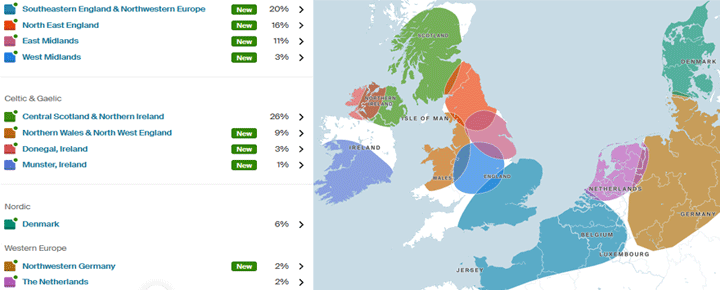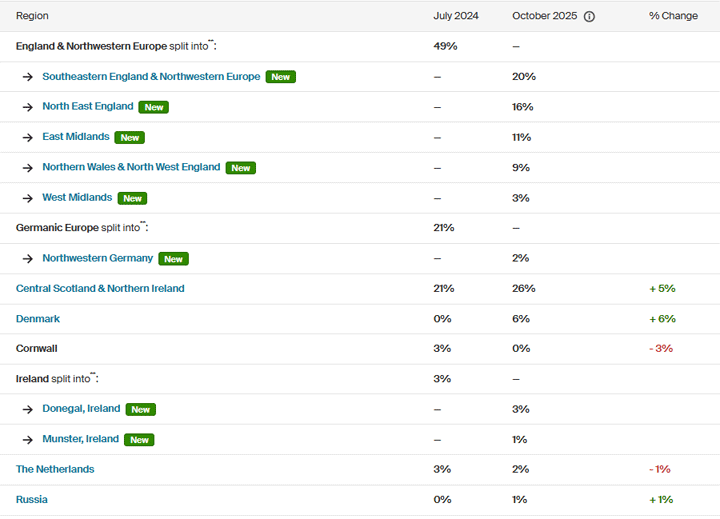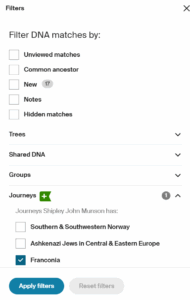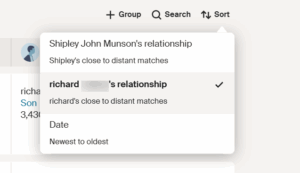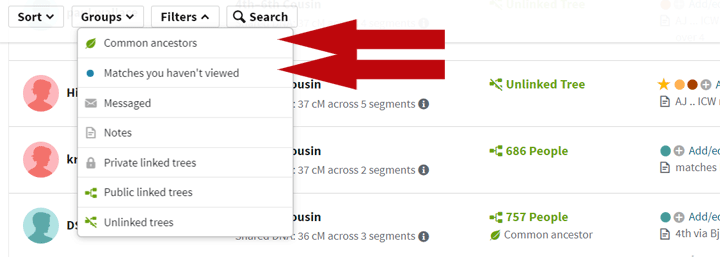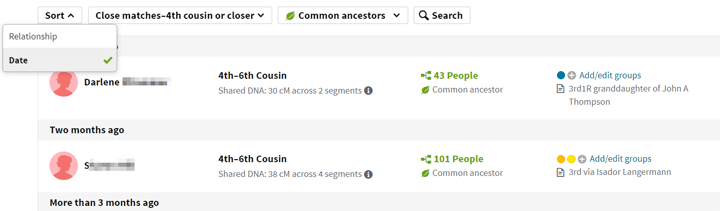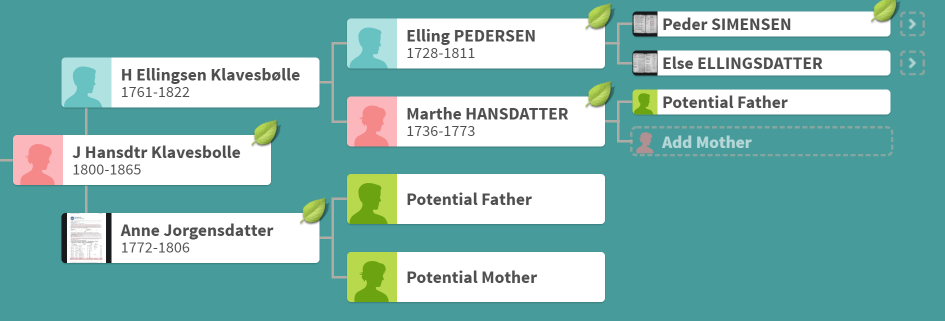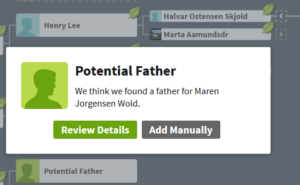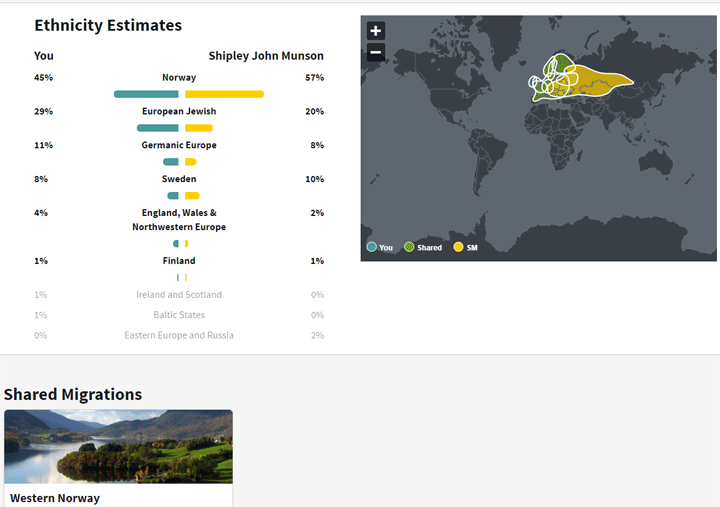Ancestry.com has just completed a major update to its DNA bio-ancestry predictions that has broken down European countries into many smaller areas. They have added 68 locales, mainly in Europe. French Canadians are no longer listed as France, now they are either Quebec or Acadia. They have also made four jewish groups from one: Central and Eastern Ashkenazi plus North African and East Mediterranean Sephardic. Almost all my Jewish friends have no Sephardic listed, giving the lie to some family stories. There are some interesting new categories like Germans in Russia and one combining both sides of the English Channel into a new category called Southeastern England & Northwestern Europe.
I am enjoying looking at the updated origins of many of the people I have helped. On the next page I will show images of the more interesting mixtures. Here is a classic North European mix of a Tenneseean with colonial roots.
I do recommmend scrolling down and clicking on the link to what has changed. Below is the image of how the predictions for our Tennesseean are different from last year. Notice that Germany has gone from 21% to 2%. Some of that must now be Denmark and some SE England & NW Europe.
While 1-2% could be a 4th or 5th grandparent, it could also be just noise or too far back to find. I have often told people not to worry about a 1% call as it is too small to be sure of. In my own case, I lost my 1% Finnish, which I actually thought was accurate because its location matches one of the two where my Norwegian American dad has Finnish, according to 23andme. Additionally, 23andme has my brother matching the other location. We have yet to find that Finnish 4th or further back grandparent, but we do match many Finnish people on those segments over at GEDmatch. Perhaps they just have some Norwegian. More on that in another blog post.
To quote my own blog post from 2020 comparing the origin predictions at each company “predicting the ethnicity for people of Northern European heritage like my brother and myself, is very hard to do accurately because there was so much mixing of those populations.” The book “Who We Are and How We Got Here” by geneticist David Reich makes that point well and goes into the details of what ancient DNA teaches us about European migrations and mixtures.
I found the explanatory Ancestry white paper (click here to read it) hard to understand, so I enlisted two different AI platforms to summarize it for me. A fun use of this technology. To be fair, after the quite technical many paragraph summary ChatGPT gave me, I wised up and asked Claude to summarize it in plain English. That went better. Here are a few take aways: