My relationship with my late mother had its ups and downs. This strip from Esto Frigus brought out the humor in that nicely.
UPDATE 4-JUL-2020: In the column labeled “GED Wikitree” on a Tier 1 one to many report, if the word “GED” appears in the row of a match, you can click on it to get to that user’s gedcom. Otherwise you can find if a match has a GEDCOM by using the User Lookup function. How to navigate that GEDCOM is covered on the second page of this article.
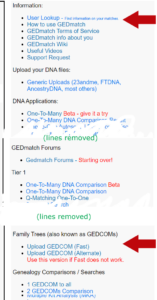
Take the kit number of interest and plug it into the user lookup form. On the next page, with the information about that kit, it will either say NO GEDCOM UPLOADED or there will be a GEDCOM id number. That id number is now clickable and will take you to the person associated with this kit number in the GEDCOM.
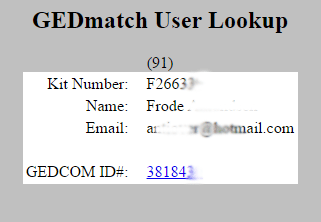 If you have not uploaded a GEDCOM to GEDmatch.com then I highly recommend that you do so. It is helpful to be able to compare your GEDCOM to that of a DNA match. I prefer just 10-12 generations of my ancestors (privatized) as my full family file is way too large. My theory being that is enough generations for DNA matching and I only want ancestors for my DNA matches to look through.
If you have not uploaded a GEDCOM to GEDmatch.com then I highly recommend that you do so. It is helpful to be able to compare your GEDCOM to that of a DNA match. I prefer just 10-12 generations of my ancestors (privatized) as my full family file is way too large. My theory being that is enough generations for DNA matching and I only want ancestors for my DNA matches to look through.
I have used red arrows on the image to the right, which is an excerpt from the current right hand column of GEDmatch home page [as of 4-jul-2020] to show where to upload your GEDCOM file and where to click to do a user lookup.
Here is a the step by step example:
Continue reading
To celebrate DNA day on April 25, Ancestry.com is having a five day sale starting today.
I have advised many of you to wait for this $79 price and now it is here! Go get some tests.
To learn more about the DNA test at ancestry see this blog post of mine. Also I advise that you also upload your ancestry results to either or both of family tree DNA and GEDmatch to find more matches and have a chromosome browser.
Someone on one of my many genealogical facebook groups mentioned that South African records were online these days and originals could be had for a small fee. Since two of my great-grandmother’s brothers went to Johannesburg to make their fortunes, I could not resist trying out the site at http://www.ancestor.co.za
I searched on the surname “Langerman” and sure enough my great-great-uncles Max and Jacob Langermann appeared in the search. From the dates, these are death records. Note that I have increased the contrast from the original web site (click on the image to see the actual screen shot) as the colors left something to be desired.
I ordered the record for Jacob a few weeks ago and paid about $5.00 US. My first search effort ended too soon, 1900, so I did not see Max. The next time I tried it, I used a better search and ordered the record for Max.
Today I got an email that the document for Jacob was ready plus they have found a few more documents!
Over and over again I see requests for something on the basics of using the GEDmatch.com site. Although I have many many posts about GEDMatch, a set of presentation slides, and a GEDmatch utilities manual (still being updated, sorry Barton) on this site, something even simpler is needed since most ancestry.com DNA testers suffer severe shock on being presented with the no nonsense screens at GEDmatch.
The good news is that professional genetic genealogist Angie Bush has put together an introductory video on GEDmatch which I am embedding here for all of you.
Angie is a molecular biologist as well as a professional genealogist, so is a very qualified genetic genealogist, unlike us passionate amateurs. Better yet, she can explain difficult concepts in plain English! She has a GEDmatch basics guide for sale at a nominal cost on her site at:
http://www.genesandtrees.com/products-and-services.html
She also runs a google+ discussion group named DNA Genetic Genealogy Interest Group:
https://plus.google.com/communities/114217342110393647763