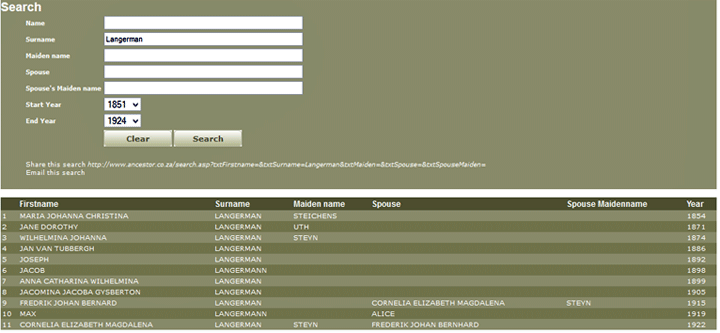UPDATE 4-JUL-2020: In the column labeled “GED Wikitree” on a Tier 1 one to many report, if the word “GED” appears in the row of a match, you can click on it to get to that user’s gedcom. Otherwise you can find if a match has a GEDCOM by using the User Lookup function. How to navigate that GEDCOM is covered on the second page of this article.
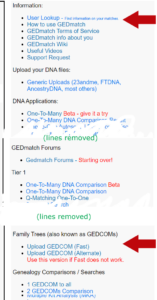
Take the kit number of interest and plug it into the user lookup form. On the next page, with the information about that kit, it will either say NO GEDCOM UPLOADED or there will be a GEDCOM id number. That id number is now clickable and will take you to the person associated with this kit number in the GEDCOM.
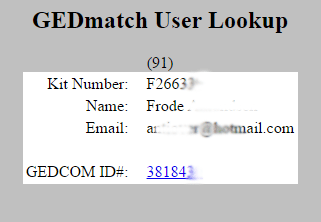 If you have not uploaded a GEDCOM to GEDmatch.com then I highly recommend that you do so. It is helpful to be able to compare your GEDCOM to that of a DNA match. I prefer just 10-12 generations of my ancestors (privatized) as my full family file is way too large. My theory being that is enough generations for DNA matching and I only want ancestors for my DNA matches to look through.
If you have not uploaded a GEDCOM to GEDmatch.com then I highly recommend that you do so. It is helpful to be able to compare your GEDCOM to that of a DNA match. I prefer just 10-12 generations of my ancestors (privatized) as my full family file is way too large. My theory being that is enough generations for DNA matching and I only want ancestors for my DNA matches to look through.
I have used red arrows on the image to the right, which is an excerpt from the current right hand column of GEDmatch home page [as of 4-jul-2020] to show where to upload your GEDCOM file and where to click to do a user lookup.
Here is a the step by step example:
Continue reading