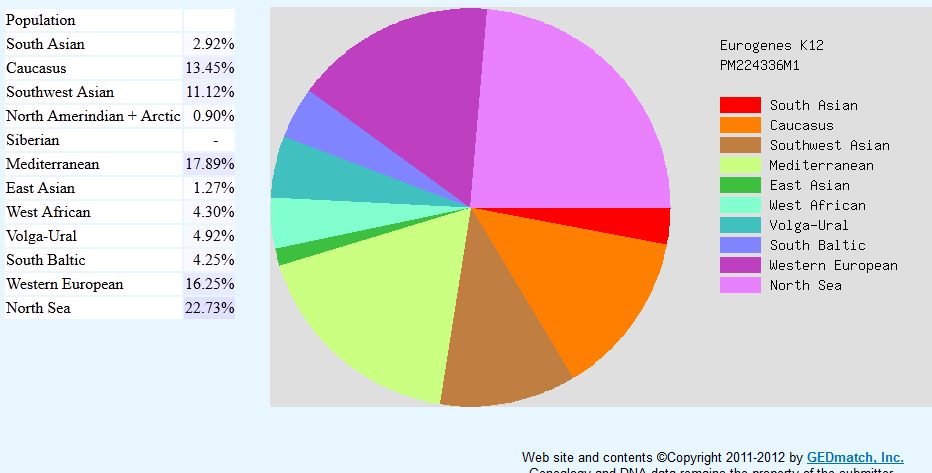It is very interesting to look at the overlapping DNA segments of one’s matches in order to figure out where they may have come from and how they might be related. It also helps with tracking these relationships and comparing the results from different sources. Personally I know when someone matches my 2nd cousin Dick that the relationship is on dad’s father’s line. My next task will be to start diagramming the possible relationships based on who matches whom among all our new distant cousins.*
To find the DNA segments where you match another person at 23andme that you are sharing with you put your cursor on “My Results” in the very top menu bar and then click on “Ancestry Tools” at the bottom of the second column of selections to get the page that lists Family Inheritence: Advanced. Within this function you select the person to compare to on the left and all those to do it with on the right. So typically I take a new person and compare them to me, my brother and my Dad; then various cousins. You need to select the table version to get the numbers shown in the spreadsheet below.
Here is how I track overlapping segments. I make one spreadsheet for each person I am looking at, sorted by chromosome, segment start, segment end and length. I use the same columns as the 23andme table view of my genome shares but add one column at the beginning marked with a P or M (paternal or maternal side match) whenever I know it. Then I add a column for the most recent common ancestor (MRCA), one for known relationship (when found), and another one for notes where I put comments like “same match with Kitty, no match to Dick, matches Jane elsewhere).