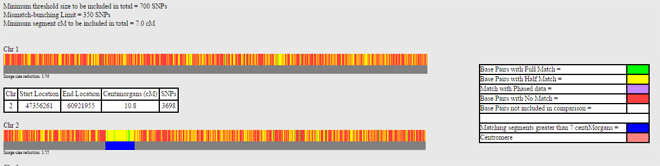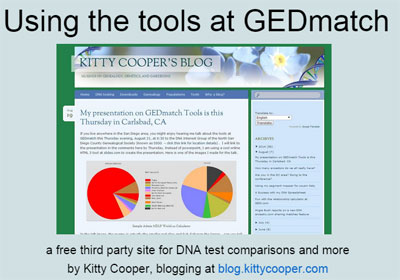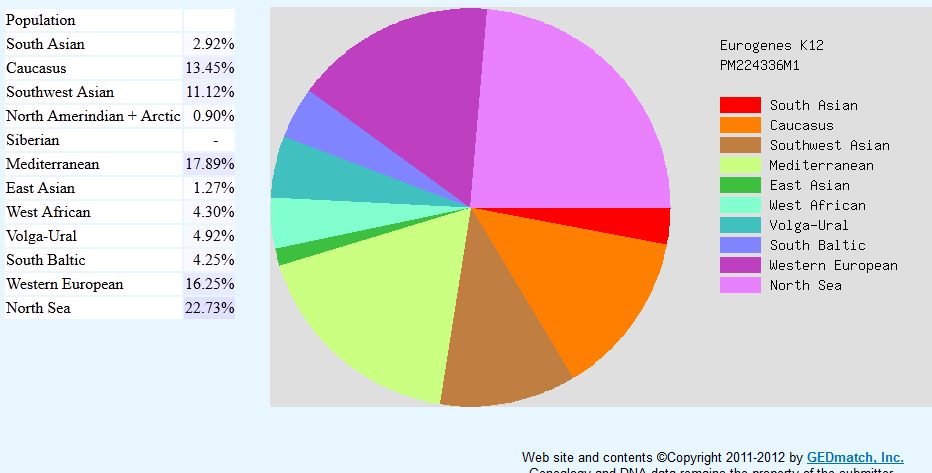I think the switch from Ancestry.com DNA test results, where your tree gets searched for you, making using DNA with genealogy easy – to GEDmatch where you have to figure out how to use the data yourself, is quite difficult. So this post is an attempt to help my cousins who have tested at ancestry and uploaded to GEDmatch. It might also help others new to GEDmatch who want to look at where they match a [possible] cousin by walking through that process.
- First make sure that you understand current DNA basics (click here for my page on that). Genetics have advanced greatly since my high school biology class and perhaps since yours too.
- Next realize that the raw data from your test is only a small part of your genome, a sampling. It is the SNPs that are currently considered the most interesting. They represent the most likely spots where we are different from each other. If a contiguous sequence of those SNPs is the same in two people for about 10 centimorgans (cMs) or more then they are expected to share a common ancestor. With a match of 7-10 cMs it is likely but not a sure thing. There is a good article in the ISOGG wiki on the likelihood of a match at different segment sizes.
- In order to see where your DNA matches someone else’s, you need your kit number and his kit number. Then you can use the one-to-one comparison to see on which chromosome(s) you match each other. Your kit number shows on your GEDmatch homepage. You can find the kit numbers of other possible relatives in the one-to-many display or perhaps your new cousin has sent you his kit number.
- I recommend that you keep a spreadsheet with the information on your matches, sorted by chromosome and start point, so you can see who else a new match might match. I have a number of posts on this blog about using spreadsheets and a template in my downloads area. Many people like to use the genomemate tool to organize their data.
The image above is from a recent new match to my Dad uploaded from ancestry.com. The blue rectangle shows where there is a DNA match. The numbers in the box are what I cut and paste into my master spreadsheet for Dad.