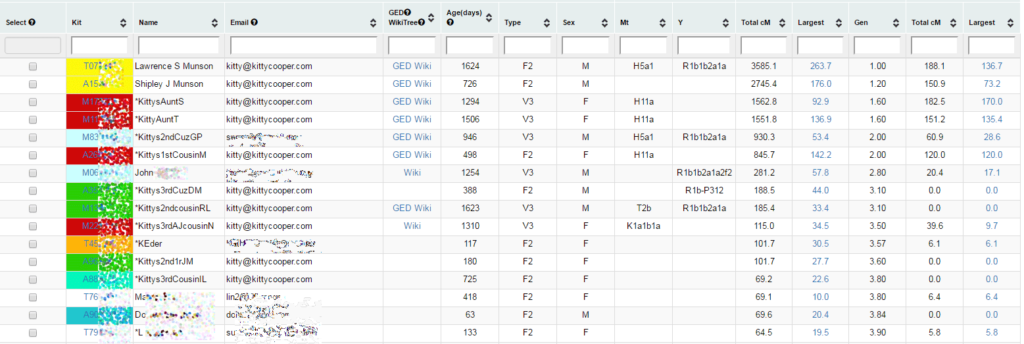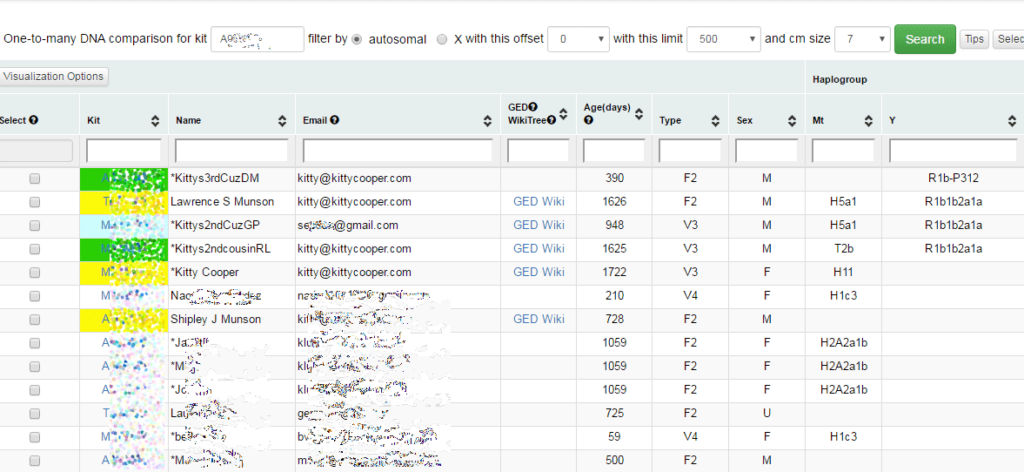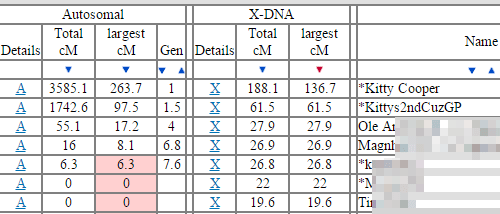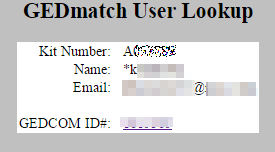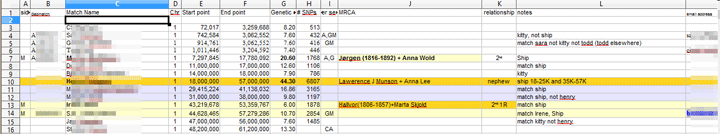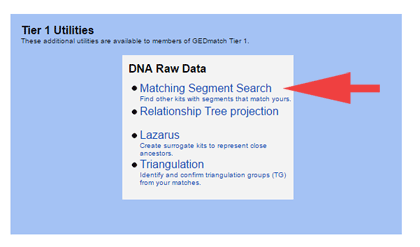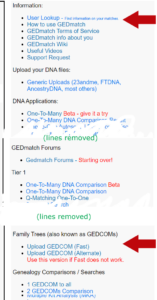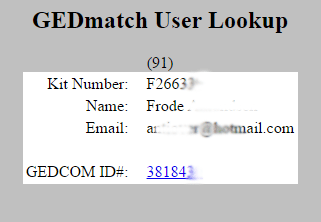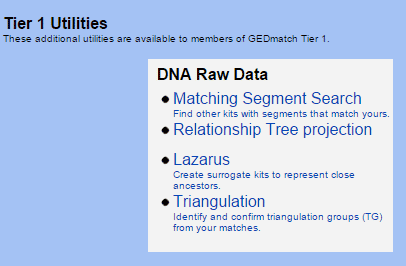Being able to group my cousins from different lines into colored “tag groups” on the GEDmatch site is a wonderful new feature. It makes it easy to quickly see which line a new cousin fits into because the new Tier 1 one-to-many display uses those colors to highlight the kits belonging to a group. See the image below for a colorful example of my own one-to-many.
Tag Groups
Tag groups are for everyone, not just tier one members,. They can also be used to select what to look at in the “Multiple kit Analysis” function. However they are not yet included in any of the other functions, like the people who match both kits, triangulation or matching segments and of course not the regular one-to-many.
UPDATE 26 Jan 2021: Both Beta One-to-Many Tools include tag groups but you have to check the box for them, either one or all.
Here is a quick example of how a new close cousin can be visually assigned to a line when you use the tier 1 one-to-many on their kit. My tag groups use yellow for close family, aqua for paternal first cousins, shades of blue for my Etne lines, green for my Munson line, and purple for my Wold line. Which line is this cousin on?
Right, she is a Munson.
Other New Features
I love that the newest pages at the GEDmatch site include a top menu. and use tabs to make for a more compact display
Also the new Tier 1 version of the one-to-many is outstanding. In addition to showing those colored tag groups. it has search boxes at the top of every column for just that column. The form to invoke the one-to-many is gone, instead the selection is neatly across the top so you can change it dynamically. The long details that used to be at the top of the page now only show up as a pop-up window if you click the tip button.
Yesterday I did a presentation on all of this, click here for the slides which show many of the details of these new features.