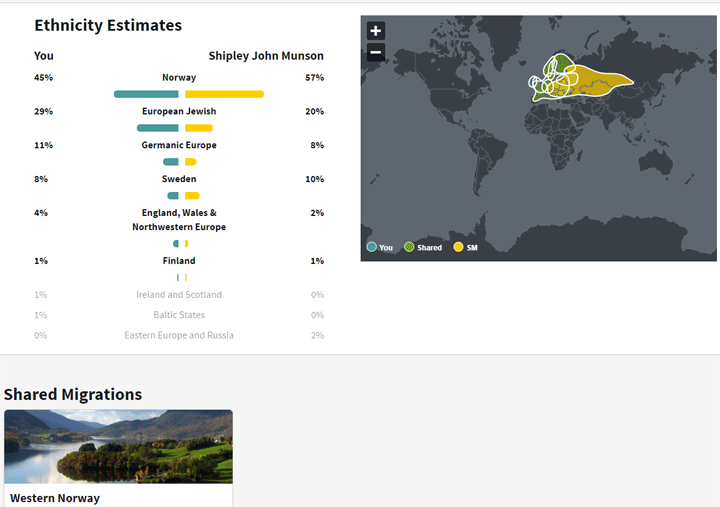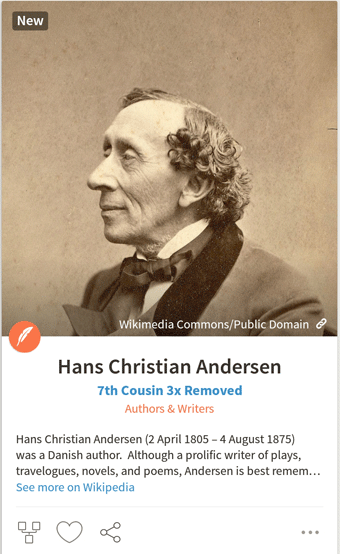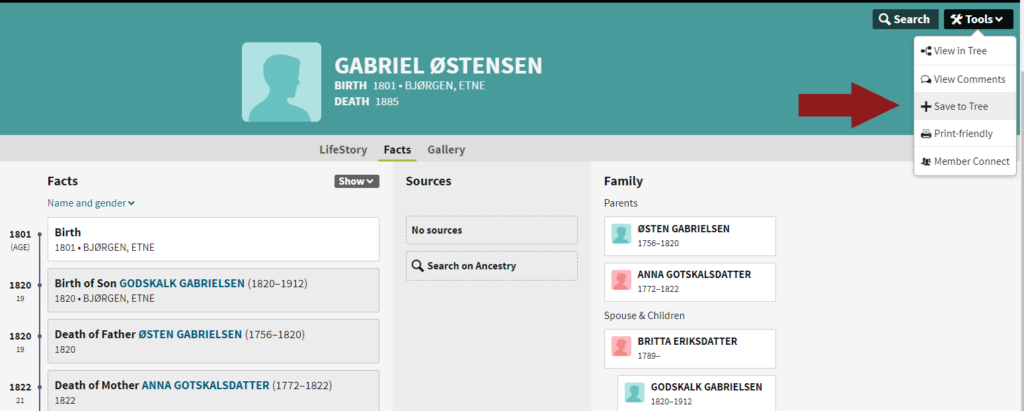Have you seen those boxes with green silhouette images in your tree titled Potential Father and Potential Mother? This feature has recently been greatly improved.
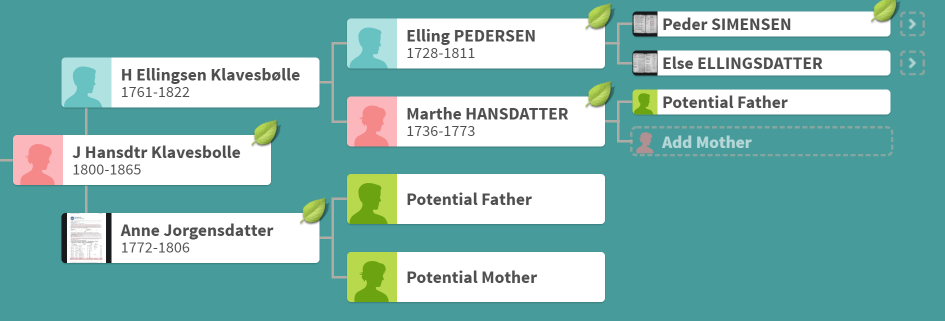
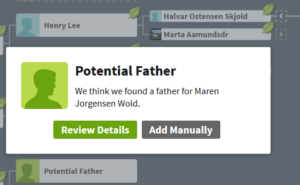 When you click on one of these boxes, Ancestry tells you that it has perhaps found that parent, like the image to the right, and it offers you two buttons, one to review the details and another to add this person manually. Clicking Add Manually just pops up a box with empty slots for you to add that person.
When you click on one of these boxes, Ancestry tells you that it has perhaps found that parent, like the image to the right, and it offers you two buttons, one to review the details and another to add this person manually. Clicking Add Manually just pops up a box with empty slots for you to add that person.
Review Details used to only show you the family information for the person that Ancestry had found, but not where it was from. Sometimes, if it looked accurate, I would click the “Yes” green button to add it for a quick and dirty (Q&D) tree I was making to search for an adoptee’s family. Sometimes it was easy to reject when the family information did not match. However mainly I would go to the hints for that person from their profile in my tree to see if I could figure out the possible parent from there. All in all, the Potential Parent box was only a little bit useful.
So how have they improved this?