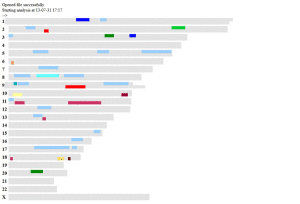I am looking for more testers and some feedback on the colors. Click the read more for more images. Yes my data has a small bug for chromosome 1 and 9 :). In the actual tool mousing over the color tells you the ancestor, the segment size, and start and stop points. The actual output is much larger than the image below.
Archives
Building a Color Coded Chromosome Mapping Tool
I am starting work on a web based program that will generate color-coded images of the chromosome segments inherited from your ancestors on an image of all 23 of your chromosomes. Cece Moore has done this by hand and that is the model for what this program will do. Click here for the sample image she posted in her geni.com blog article about autosomal DNA testing
The first release will just take your spreadsheet and make a picture. That spreadsheet will have the same columns as the family inheritance compare at 23andme (or chromosome compare at ftDNA and GEDmatch) plus 3 new columns, side (paternal or maternal), MRCA(s) and optional color choice for each MRCA. Initially 16 ancestors can be plotted. A color palette can be chosen instead of specific colors and that will include a grayscale for the color blind.
So I solicit all your suggestions. I am reposting here some of the thoughts of my fellow DNA-NEWBIE mailing list members, brought to us by ISOGG
Chrome Browser Tools for 23andme
I just found out about two wonderful browser helpers for 23andme that work only in Chrome and installed them both. So far I am absolutely delighted with them.
- 23++ totally redoes the 23andme inbox so you can search by name or subject. Since I have a few hundred messages by now this is essential. I had been continuing many conversations via email partly because the inbox at 23andme was so limited. This addon also adds functionality to the relative finder, as well as other features
- 529andyou collects data in your local chrome mySQLlite database every time you look at the table comparison in the ancestry lab Family Inheritance Advanced and puts an icon on the far right side of the url box at the top that you can click to see this data
So my first effort with 529 was to look at my three 5th cousins that are all descended from Isaak and Sara Steinhardt:
What to do at the GEDmatch site
A DNA cousin who just uploaded his ftDNA results to GEDmatch asked me what he could do with them, so I decided to write a blog post to answer this question. Here are my favorite things to do there:
- make pretty pictures of your populations ancestry – called the Ad-Mix page
(see more on that below) - get a list of possible relatives who have tested with other companies as well as the one you tested with, that is the “One to Many” option on your home page. Email addresses are shown but you cannot just click on them, you can cut and paste the first part but then you have to retype the ISP (prevents spam)
- look at a specific area of one chromosome to see who else matches you there – “Find people who match
with you on a specified segment” - compare your GEDcom to one other to see of you can find that elusive MRCA
- compare your GEDcom to all your DNA matches that have uploaded GEDCOM files
GEDmatch: a wonderful tool
One of the best tools around for genetic genealogy is the GEDmatch site which allows you to upload your raw data from whatever service you used and compare it to everyone’s data at GEDmatch in many different ways. But my favorite tool is the pretty pictures of your ancestry mixtures (called admixtures). Here is mine using the Eurogenes K12 calculator which seems best for us Northern/Scandinavian folk:

What does it all mean? A discussion of these populations is here at the Eurogenes blog.