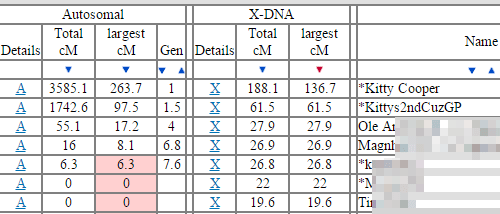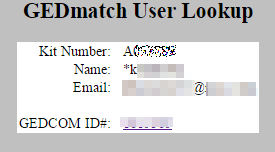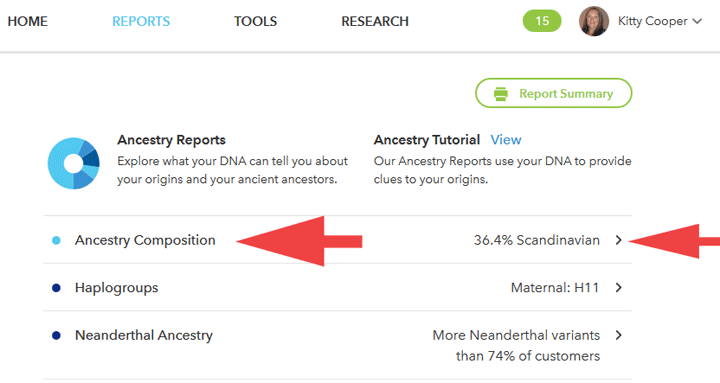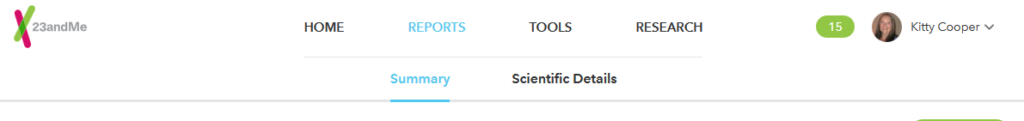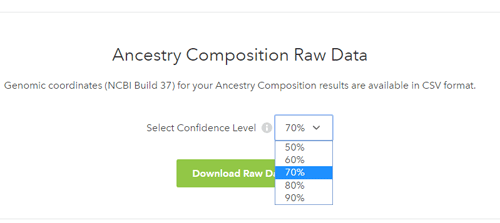When you are home and sick in bed what better to do than catch up on reading your favorite DNA blogs? So I decided over today’s bowl of chicken soup to make a page listing the blogs I like to read. It is listed under Resources or click the image on the left.
Also I feel guilty since I am so behind on my own blogging when there is so much news to report. So here are my favorite recent reads to replace my lack of posts:
Legacy Tree Genealogists is releasing their free grandparent/grandchild DNA mapping chartmaker tomorrow, Monday (yes I helped, yes the code is based on my mappers, yes I am an affiliate)
https://www.legacytree.com/blog/chromosome-mapping-grandparent-inheritance-charts
Roberta Estes has a new post on segment size and false matches in her terrific concepts series
https://dna-explained.com/2017/01/19/concepts-segment-size-legitimate-and-false-matches/
She also gives the new 23andme ancestry timeline feature the thumbs down. I do not completely agree with her assessment but as my own post on this is unfinished, perhaps read hers …
https://dna-explained.com/2017/01/17/calling-hogwash-on-23andmes-ancestry-timeline/
Blaine is doing a study that I need to send to all the adoptees I have worked with to fill out
http://thegeneticgenealogist.com/2017/01/08/adoptee-testing-a-study/
Amy Johnsons Crow’s post on DNA testees and genealogy
http://www.amyjohnsoncrow.com/2017/01/17/lets-stop-hand-wringing-dna-genealogy/
Debbie Kennett reports on her Living DNA results
https://cruwys.blogspot.com/2017/01/my-living-dna-results-part-1-family.html
And to tantalize you (I hope), here is a list of my in progress unfinished posts:
- A jewish adoptee finds his birth family in spite of endogamy with DNA and my help!
- New Tier1 features at GEDmatch
- The New Grandparent Mapper released by Legacy Tree Genealogists
- The 23andme new ancestry timeline feature
- Ancestry
shared DNA from member profile feature
- DNA.land follow up
- Exploring 23andme transferred results at WeGene.com for an asian adoptee
- My Updated Triangulation talk for Rootstech
Now back to bed with my latest science fiction read …