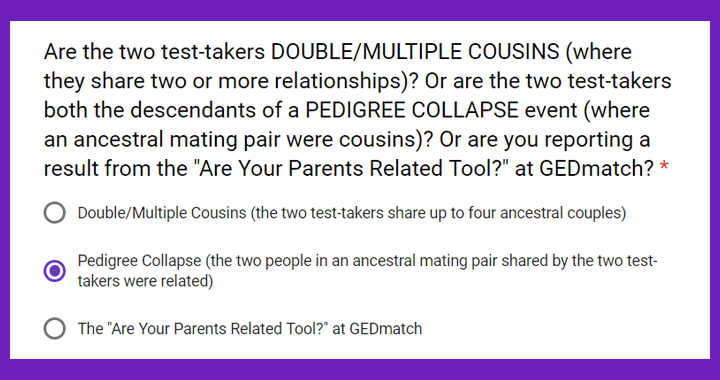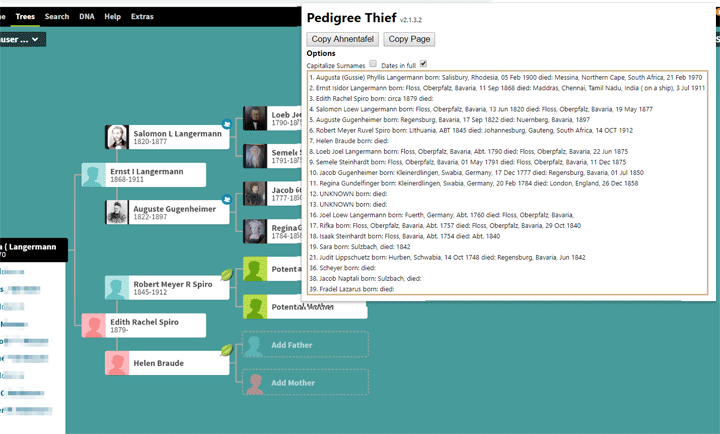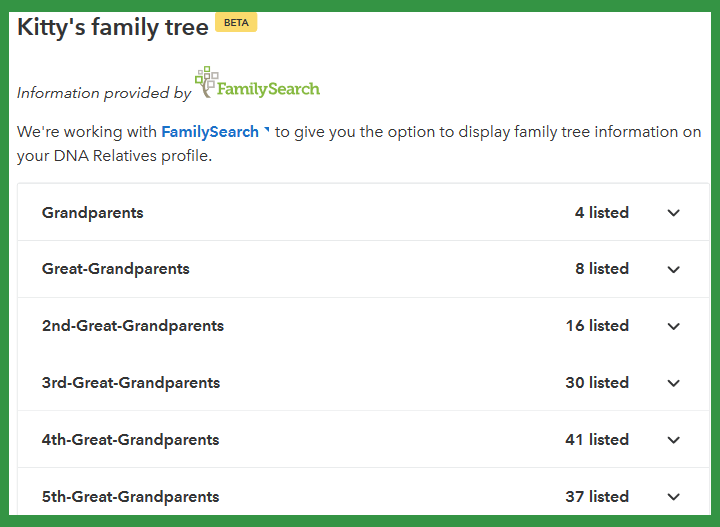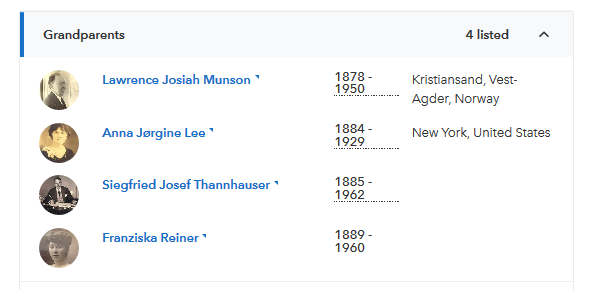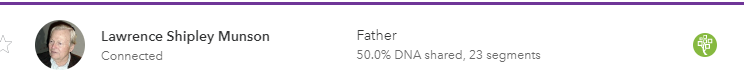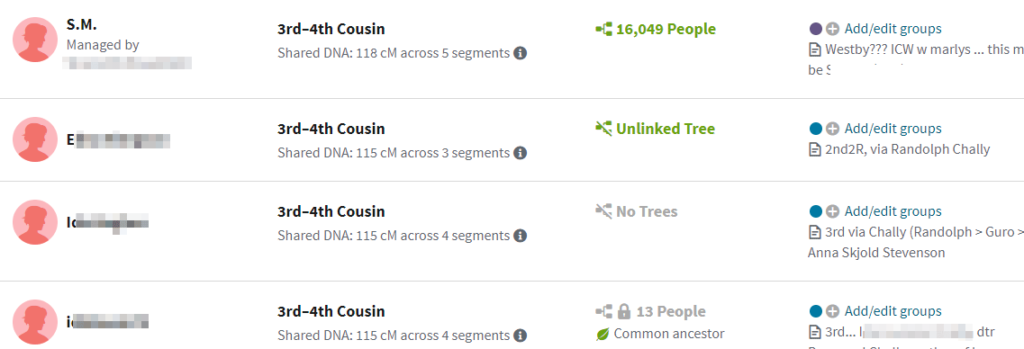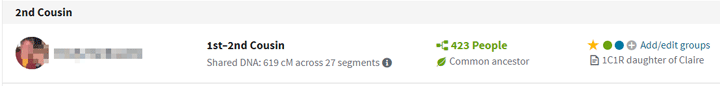An exciting weekend in Amsterdam has just started! MyHeritage will live stream the genealogy and DNA lecture tracks online throughout the conference! The following announcement is almost verbatim from the press release email I received. I will be watching and you?

The live stream will be available on the MyHeritage LIVE website and on the MyHeritage Facebook page, so please tune in from 9:00 a.m. Amsterdam time on September 7th. If you need help calculating the time difference to your local time zone, you can use https://www.thetimezoneconvert
Make sure to visit the conference website to see the full schedule.
Don’t forget to post and share all your MyHeritage LIVE experiences using the conference hashtag: #MyHeritageLIVE, and follow MyHeritage on Facebook, Twitter, and Instagram.
UPDATE: 7 SEP 2019: Even though we sleep while this is streamed, if you go to the streaming page at https://live2019.myheritage.com/ you can rewind the video, I am now watching Ram Snir explain many basics of DNA matching which is the first talk on the DNA track.