There is a new tool, a chrome add-on called DNArboretum, that will generate an ahnentafel ancestor list from a Family Tree DNA tree or from the old format 23andme tree (not myHeritage).
An ahnentafel is a very clever and condense way to show all your ancestors. When trying to match up with a DNA relative it is particularly useful since you can quickly scan their ahnentafel for places and names in common. Obviously it would be better to automate that comparison but with misspellings and Norwegian names that has not worked well for me. However it might work for you, so click here for my blog post about how to use automation to compare GEDcoms.
This is part of my ahnentafel as generated by DNArboretum from my tree at Family Tree DNA when logged into another account there. I clicked on my great grandmother Maren Wold and it bolded all her ancestors and descendants. Note that my parents are missing because they are marked private.
Sue Griffith of Genealogy Junkie has blogged in detail about how to install and use this tool at
http://www.genealogyjunkie.net/blog/dnarboretum-a-great-free-google-chrome-extension-for-viewing-trees-on-23andme-old-style-trees-and-ftdna
What is an ahnentafel you may ask? It is a numbering system for your ancestors where you are number one, your dad is two and your mom is three. Every person’s parents are twice his or her number for the dad and the mom is plus one from the dad, so all men are even and women are odd.
Dick Eastman explains what an ahnentafel is really well in his Ahnentafel Explained article and Stephen Morse has a cool ahnentafel calculator where you can put the ahnentafel number in and get the relationship back or input the relationship and get the ahnentafel number at http://www.stevemorse.org/relation/ahnentafel.html
Since I am visually oriented and a web designer, I made myself a condensed HTML table of ahnentafel numbers and used pink for the ancestors who can give me, a woman, some of their X DNA. Here is how it looks
There is also a word version of my chart. Both are available for your use in my downloads area. But if you want a really nice looking chart to print and fill in, this PDF one from the DAR is lovely http://www.dar.org/sites/default/files/RGG-1003.pdf
So I went to Family Tree DNA and used this tool to get the ahnentafel of several unsolved cases of DNA 2nd to 4th cousins for my Dad. Sometimes it worked right away and other times it seemed to want me to select the main person. Perhaps having so many windows open was my issue or forgetting to set the ancestry view. However with a little fiddling I always got the listing and it was quick, once it was happy.
It is certainly wonderful to have a list of my potential cousins’ ancestors so I can quickly scan for matching names or places. Not only that, but I can make a list of mine this way and send them along to DNA cousins.
Although the common ancestors were not found in those cases I was interested in, having locations gives me some ideas on where to look to further do the genealogy research.
One last thought, to automate comparisons you could turn the ahnentafel into a GEDCOM. This program, not free but inexpensive, claims to do that http://biografiasygenealogias.weebly.com/ but I have not tried it. If anyone has used it, I would love to hear from them.
UPDATE 9/28/16
To get more than 32 people you have to select more than the default four generations at family tree DNA.
I did finally code up an ahnentafel to gedcom converter and it is listed in my tools here: http://blog.kittycooper.com/2016/10/text-to-gedcom-using-ahnen2ged/
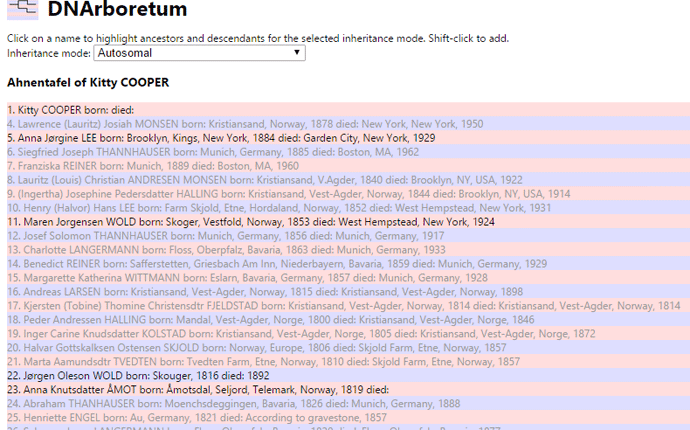
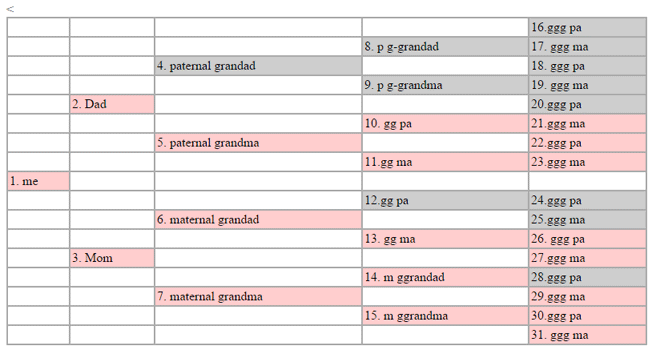
Thanks for this post and the links. I use Ahnentafels in my atDNA spreadsheet – I have 12 columns for generations 2 to 13; and put in the Ahnentafel numbers for each MRCA I’ve identified – ditto for each Triangulated Group. Then I can sort my spreadsheet by any generation and see the TGs that pass through each of my, say, 3G grandparents. I’ve also used that sort to generate the picture using your chromosome mapper. I have 2/3 of my genome mapped, so this map picture lets me review all the crossover points at any generation. An excellent Quality Control check (are there about 25-45 of them per generation)
This is great! I’ve always had problems trying to navigate through ftDNA trees. The DNArborteum is really useful and I’d not heard of it before!
Do turn off your PoP-Up Add Blocker while using DNArborteum, then turn it back on when done.
According to the notification from Chrome when the extension is added, DNArboretum can read your browsing history and communicate with cooperating websites. Does anyone know what this is about?
I would assume David, that it needs to do that to read the tree information.
It may be of interest to download a gedcom rather than create an ahnentafel if you want to use tools to find/track common ancestors and shared segments…. if so, you can try out Gedcom Solvent browser extension. It only works with FTDNA so far. Gedmatch is next. https://github.com/gtorkelson/gedcom-solvent
Thanks Gene, looks interesting. If anyone here tries it, please let me know!
Personally I like ahnentafels since I can eyeball them quickly for my families. Norwegians are often spelled in so many different ways and not everyone knows to use the farm name as a surname so comparison programs have not been much use to me (and yes I bloggd about that too see http://blog.kittycooper.com/2013/12/finding-common-ancestors-with-automation-compare-gedcoms-or-use-a-one-world-tree/
Kitty
Sure, everyone has their methods! I like the gedcoms because I can load them into tools that look for duplicates (aka potential common ancestors). I can’t remember everyone in my own ancestry to 15 generations, much less memorize and keep track of other people’s trees. Also, sometimes the common ancestor is a person who you haven’t even discovered in your own ancestry, yet. Being able to leverage things like the FamilyTreeMaker merge functionality gives me a better shot. 🙂
Wow, looking back on my last response it seems that spending all day and night programming left me unable to read English…. I kind of blew past your explanation of why gedcom’s aren’t as useful for you. Anyway, for those who do have use of gedcoms (e.g for GenomeMate, etc.), Gedmatch is also now supported (via the pedigree view with 15+ generations). I don’t have access to 23andme, so not sure if/when that will be added. If anyone has questions/comments about it, please file an issue (https://github.com/gtorkelson/gedcom-solvent/issues). I won’t continue to litter Kitty’s blog post. I figured this was on topic because I saw the last paragraph of the post, and Gedcom Solvent is a one-button-click (and free) way to address that subject. Cheers to all. 🙂
Thank you thank you thank you !!! Wine is on the way 🙂
Am a real beginner. Does your handy dandy DNArborteum tool work with FamilyTreeDNA? If so, how do you go about it? I have an ahnentafel file and test results from FamilyTreeDNA which have been loaded to gedmatch.
Wanda,
Sorry I just do not understand what you are asking.
An ahnentafel is a useful condense way to look at a DNA matches ancestor list. The DNArboretum tool (which I did not write) creates an ahnentafel from the family tree DNA family tree.
can you please increase the time on the php file creation time from 30 seconds to 1 minute on the ahnentafe to gedom utility I keep getting time outs …Fatal error: Maximum execution time of 30 seconds exceeded in /home2/kitty/public_html/dna/Ahnen2GEDcom.php on line 261
I think it is already one minute but I will check. More likely something about the ahnentafel you are submitting is upsetting it and it is looping. I will email you for a copy so I can see
OK I increased it to 10 minute. If it still fails send me the file.
Hi!
First — thanks for this converter! Very cool. Second, I keep getting this error: “line is no good, skipping it:
>>>>\pard\pardeftab720\sl300\partightenfactor0”
It repeats that 13 times, then this:
“Processed 15 people and highest number is \cf2 \cb3 455
Creating GEDCOM file tmp/Sarah_”Sally”_Ann_ARMSTRONG1311.ged”
So, it creates a GEDCOM, but only of the last 15 people on my list. Why is it starting with her?
I’ve checked and triple checked that everything is formatted correctly. Here are my first few lines:
1. Kristen Lynn GEORGE born: Oil City, PA, 1978 died:
2. Kevin Lynn GEORGE born: Oil City, PA, 1956 died:
3. Babette Ann OSBORNE born: Sandy Lake, PA, 1956 died:
4. Robert Clare GEORGE born: Oil City, PA died:
5. Betty Louise SANNER born: Seneca, PA died:
Thanks for your help!
How was the file created? Please send me a copy (I will email you)
and the answer is … it was an RTF file not a TXT
please save it in notepad or other plain text editor, not in a word processor
Pingback: Collecting Family Trees with Automation | Kitty Cooper's Blog
I think I found a bug. People who have only a female ancestor at some point in the ahnentafel do not include ancestors of that female ancestor in the gedcom. Putting unknown in as the male ancestor is a workaround. This has happened twice to me now. Let me know if you need more information or a failing ahnentafel.
Aha, I see the probem. Use your workaround as it will be a few weeks before I can fix it (after Jamboree)
Frustrating… And I am a programmer.
What is frustrating for you? DNAarboretum is long gone but Pedigree Thief will generate ahnentafel lists from MyHeritage and GENI