Did you know that Ancestry can figure out how you are related to a DNA match if you both have trees linked to your DNA tests? You do not have to have anyone further back than your parents if other relatives have more extensive trees on Ancestry
that include your family,
So how do you link your tree to your DNA? First log into Ancestry.com. Then click on DNA Result Summary in the pull down menu under DNA. Next click the gear on the far right that says Settings next to it as shown in the image below.
Once you are on the Settings page, scroll down to the words DNA and family tree linking. Then click that box to get to the page where you can link your test to your tree.
There you will see something like the below image where you can specify the tree and the person to link the DNA test to. When you start typing a name, Ancestry will use auto complete to show possible names from your tree. Once you have selected yourself or the person whose kit it is, click the blue button to make the connection.
The tool Ancestry uses to find and display relationships based on trees linked to DNA results is called ThruLines which I have numerous posts about. Now for an example of what this can produce.
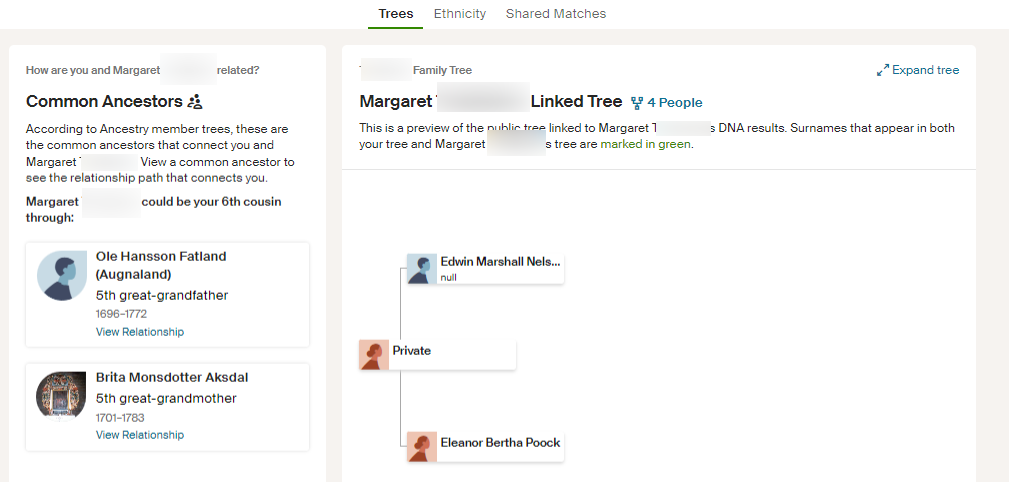 Here is a DNA match with Margaret, a distant relative who only had her parents listed, yet ThruLines found a relationship on my Norwegian Fatland line. Clicking on the name of ancestor Ole Fatland on the left gets the display below of the relationship path.
Here is a DNA match with Margaret, a distant relative who only had her parents listed, yet ThruLines found a relationship on my Norwegian Fatland line. Clicking on the name of ancestor Ole Fatland on the left gets the display below of the relationship path.
Whether this is accurate is hard to say yet. One action item is to click on the green evaluate for each person in her line, check the records, and add them to my tree. Norwegian records are good, free, and online (for more on that click here) The second action item is to get her to upload to a site with a chromosome browser (preferably GEDmatch) where I can see the matching segment. If she matches my Dad on one of the segments that I have mapped to that ancestral couple, then the relationship is confirmed. Otherwise I can do a segment search at GEDmatch to see who else matches her there. Finally there is always the possibility that this is not a real match! (Click here to read more about that)
So if your DNA cousin has a tree that is not linked to their match, send them a link to this article!
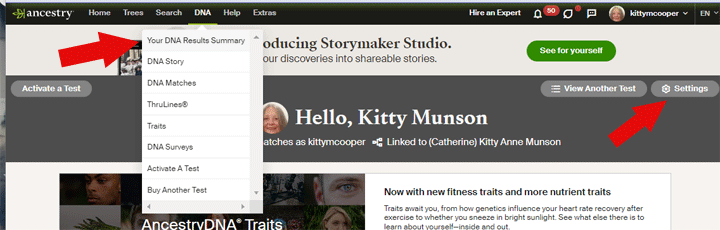
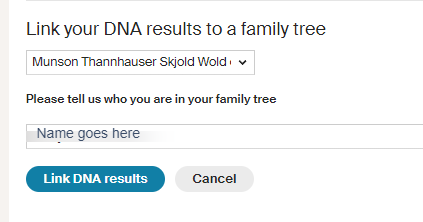
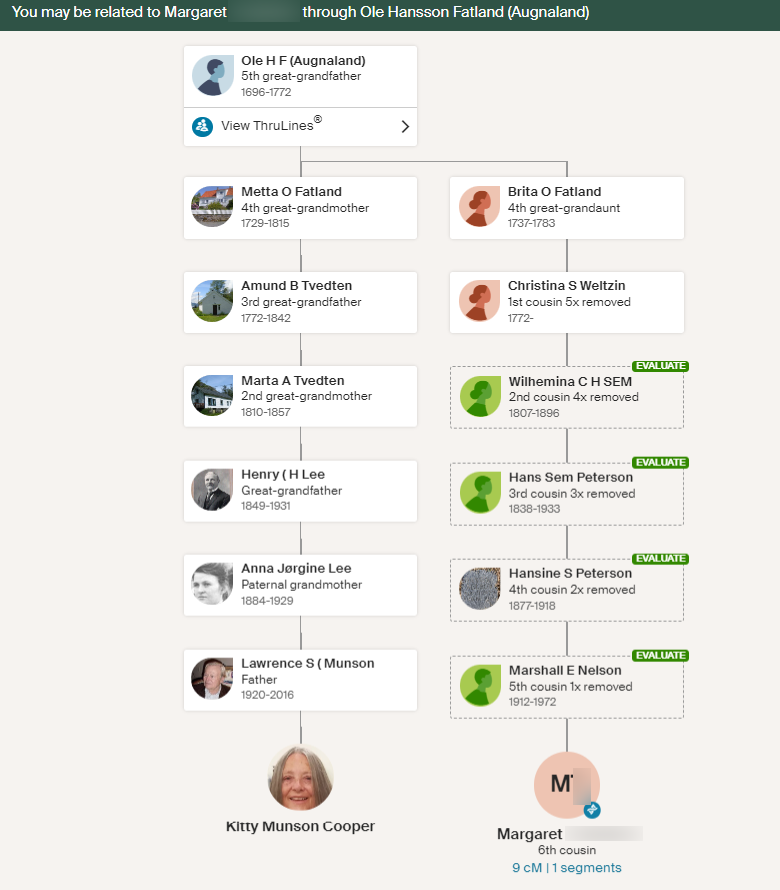
Great post Kitty. ThruLines can be a great help, but only if you let it.
Nearly all of my ThruLines have turned out to be essentially accurate.
I was very sceptical at first that they would be this good.
Those that are incorrect are usually for distant ancestors, when the errors can really mount up. But so far the fault lies in the tree of the other person.
They have jumped back two generations instead of one; or made a rookie move of accepting an Ancestry suggestion about an ancestor without checking; or have grafted someone else’s faulty branch onto their own.
I have found them out by checking each one, and by knowing something of the history of the place they were in.
Histories and reading family books from others from the region can help.
Oh, and some people have fixed their tree – on their own, so it can be worth checking back every year or so – ThruLines becomes more valuable with time.
And MyHeritage’s equivalent, Theories of Family Relativity(TM) is now quite good too.
Thanks Christopher, I actually wrote this post to help a match at Ancestry connect her tree.
Yes MyHeritage’s “Theory of Family Relativity” is quite good, although I have had to try to get some of my cousins to fix their trees. Also I wish they ran it more often. I blogged about it at https://blog.kittycooper.com/2019/02/myheritages-theory-of-family-relativity/
And also did a video for MyHeritage, see
https://blog.kittycooper.com/2020/11/monday-presentation-myheritages-theory-of-family-relativity/
Great post Kitty, you explain and illustrate so well!
I have followed you for a while thank you. However Ancestry provides a lot of errors and each suggestion does need to be throughly researched before being accepted. The software cannot be taken at face value. It is a great starting point but be careful. Example one of my great aunts married, her first and only marriage. They had several children. It turned out he was a widower whose first wife had exactly the same name (no relation). Check dates, check census. Another trap names are recycled so if an infant dies the next child of the same gender gets that name and this can happen more than once in the same family. This blog is a great help but it is your tree you are researching no point doing it if you do not get it right.
Kitty, I just don’t understand. Do you have to choose someone in My tree. If they are in my tree, then I already know the relationship. Right?
So I’m choosing another tree to link my DNA to. Do I have to be in that tree??
If so, then don’t I already know my relationship with them.
I can’t seem to get it. How do I find the results page??
Thank you,
Linda Sanders
Linda –
The idea is to link your DNA test to yourself in your tree. Then, usually the next day, Ancestry will figure out how you are related to any of your matches who are also linked to trees.
The results are on your DNA matches page where it shows each match and some information including whether they have a tree. Under the information about the tree it will say “Common ancestor” next to a little icon. Click the person’s name to get to the page with information about that match as shown above.
When the ThruLines feature first came out, I did a post on it here: https://blog.kittycooper.com/2019/03/ancestrys-new-dna-feature-thrulines/
Is there a way to link the dna to more than one tree? I have 2 trees, but am only able to link one or the other, but not both.
Thanks,
Sue
Sue – No there is no way to link to more than one tree. You can make yourself another simple tree which goes out to your grandparents on both sides for use with your DNA test. ThruLines will pick up the information from your other trees when figuring out relationships.
So much rubbish in my ThruLines.
I find it hard to trust anything automatic.
Hello! I manage other family member trees…can I use there names instead of mine?
Thank you!
Best to connect the DNA results to the person whose they are in the appropriate tree. You may have to log into the other accounts to connect them.
Kitty Can you Help me in my tree. I want to add someone in my tree but i have not enough data. How Can I add then????
Andy – whenever I add someone speculative I use a ?? as the suffix to indicate that
Strange question: I meet a lady online years ago with your name that lived cats. Just wondering if it was you? I remember they were a military family.
Sorry, not me