![]() Did you know that you can turn on icons in your Ancestry family tree that connect to your DNA results?
Did you know that you can turn on icons in your Ancestry family tree that connect to your DNA results?
UPDATE 3-JUL-2022: Click on the fifth icon in the tree management list of icons on the left and a panel will swing in from the right (as shown in the image below) showing many icons that you can turn on including: ThruLines, Possible DNA Matches, and Connected DNA Matches. Just click the On/Off slider to turn each of them on or off. [N.B. There are now more options than the ones shown below]
Turning on the DNA Discoveries Icons – red arrow showing where to click is my addition
![]() Of all those, I find the ThruLines icon the most useful because when looking at the boxes view in a complicated tree, I can easily pick out my ancestors because of the little blue ThruLines icons (as in the example above). Since my brother has tested, all my direct ancestors back to my 5th grandparents have that icon. In the past I had put my own icon in the suffix field. Then I used the direct DNA ancestor tag that Ancestry provides. It is so much less work having it done automatically for me!
Of all those, I find the ThruLines icon the most useful because when looking at the boxes view in a complicated tree, I can easily pick out my ancestors because of the little blue ThruLines icons (as in the example above). Since my brother has tested, all my direct ancestors back to my 5th grandparents have that icon. In the past I had put my own icon in the suffix field. Then I used the direct DNA ancestor tag that Ancestry provides. It is so much less work having it done automatically for me!
Clicking on a profile with the ThruLines icon pops up a box with a summary of information about that person including, on the bottom, the word ThruLines with a down arrow to the right of it. Click either the down arrow or those words to expand the little window downwards, as shown on the left. and see clickable green highlighted words that will take you to the actual ThruLines page for that ancestor (example below).
Whenever I get a new match that I can figure out, I connect them to that person in my family tree which results in the Connected DNA Match icon on them in my tree. When you click a person with that icon, you get a pop-up box that includes the words Connected to a DNA Match with a down arrow on the right. Clicking either those words or the down arrow gets a nice summary of the match, predicted relationship, total centimorgans, and number of segments. Plus you can click the green highighted words View Match Profile to go to the DNA match page with that relative.
When the feature to connect DNA matches to your tree first came out, I spent much time, while watching TV news, connecting my many known cousins to my tree. Click here for the blog post I wrote about that feature.
![]()
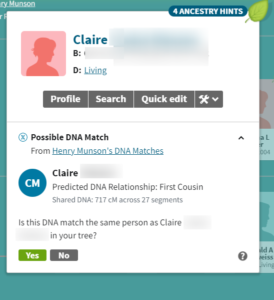 The fun new feature is the Possible DNA Match icon. Since I routinely connect all my relatives right away when their tests come in, I did not have that icon anywhere in my tree. Fortunately I have several less active cousins whose trees and DNA are shared with me as an editor. Looking through one of them I found that my known cousin Claire was marked as a possible DNA match in that cousin’s tree, as were my brother and I. When I expanded the popup box for Claire, Ancestry asked if she was the same person as the DNA match of that name. Clicking the yes button connected the match to the person in the tree.
The fun new feature is the Possible DNA Match icon. Since I routinely connect all my relatives right away when their tests come in, I did not have that icon anywhere in my tree. Fortunately I have several less active cousins whose trees and DNA are shared with me as an editor. Looking through one of them I found that my known cousin Claire was marked as a possible DNA match in that cousin’s tree, as were my brother and I. When I expanded the popup box for Claire, Ancestry asked if she was the same person as the DNA match of that name. Clicking the yes button connected the match to the person in the tree.
This feature could be quite useful for the people with good trees of their extended family who have recently DNA tested, thus having lots of these connections to make.
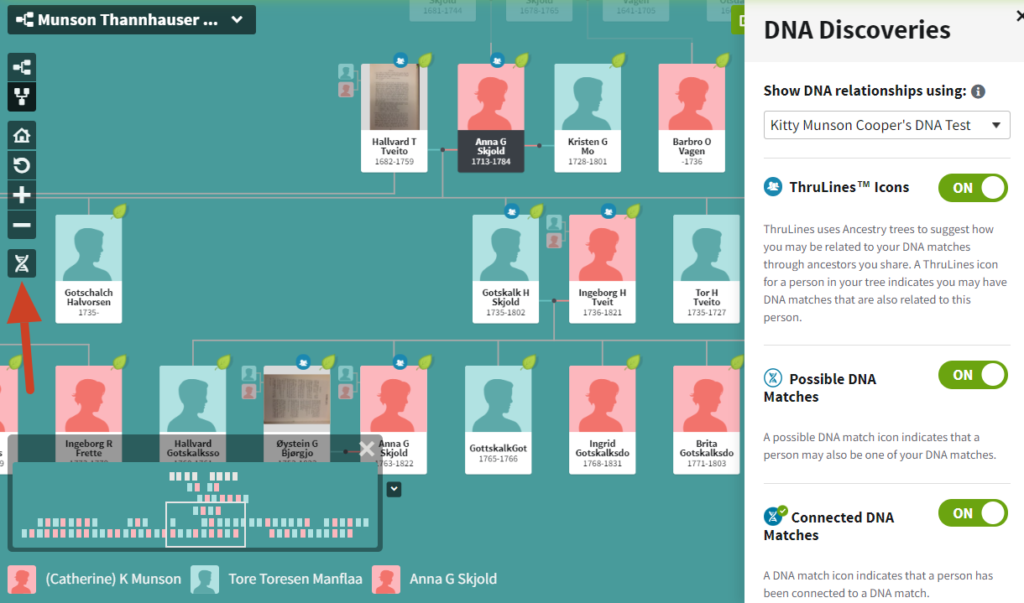
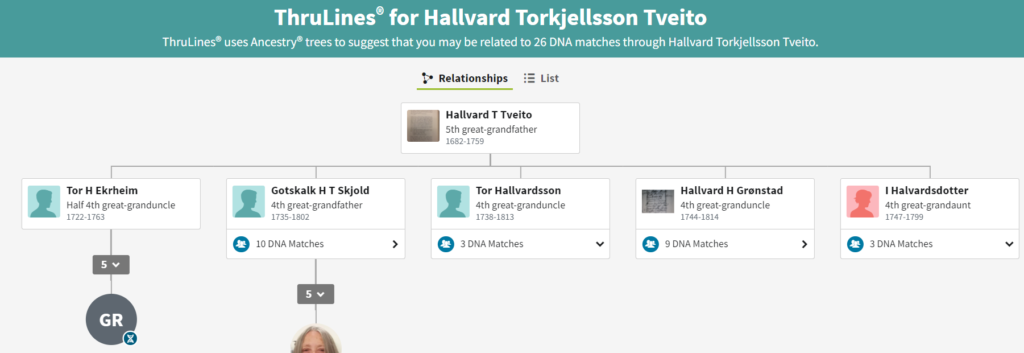
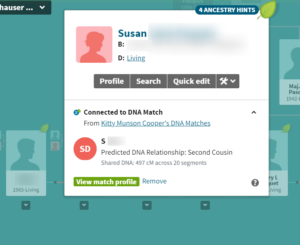
I do agree that these icons are useful – thanks for reviewing them!
The ThruLines icons are a bit “generous” however. Looking at my tree, all of my 4th great grandparents and below have the ThruLines icon. However in many cases there are not independent matching lines back to that ancestor. For example, in one of those lines, there are ThruLines matches in independent lines only to my 2nd great grandparents (my great grandfather and his brother). I have no other ThruLines matches pointing back to my corresponding 3rd great grandparents or 4th great grandparents except those that are children of my 2nd great grandparents, yet the 3rd great grandparents and 4th great grandparents show the ThruLines icons.
It’s a small niggle in an otherwise useful feature.
Yes John, that in the case in some of my lines too. Some ancestors just had more children who had more children who have descendants who tested. Also you may have inherited more DNA from some ancestors than others. I was quite startled by the number of connections to my 5th grandad shown in this article.
My Ancestry trees do not have that icon listed?
Mike, your DNA test has to be connected to your tree in order for you to be able to turn on the DNA icons. You make that connection in the settings page from your Main DNA page
This slide and the next one show how to connect your DNA to your tree https://slides.com/kittycooper/dna-test-results2-40#/41/0/1
Thank you I have several trees and my DNA was connected to another tree.
I located this by opening a relative “profile” and then click on the
icon + (and a little tag icon) which brings up My Tree Tags.
Click on DNA Tags and it lists
Common DNA Ancestor
DNA Connection
DNA Match
And a useful list of
Life experiences Tags
Relationship Tags
Research Tags
Hope this helps
Regards Sue
I personallly have a public DNA tree to which I connect everyone who tests. I have a private “working” tree as well.
I don’t think I was aware of the possible DNA match icon. I’ll look into it. I very much wish everyone had a tree and would connect their DNA. But I’m grateful for what we do have.
Thanks for the post Kitty.
Hi Kitty, thank you. I am familiar with the Connected to DNA Match feature, but ThruLines does not work well for me. TrruLines icons show for everyone on my Dad’s maternal line, yet there are no known DNA matches on this line. Viewing the ThruLines via one of these tree icons, confirms no DNA matches.
Dara –
That can happen if your Dad has a sibling tested or if you have one. Thus the only ThruLine match is way down the tree.
These are very cool. Thanks so much, Kitty. The features seem to work on my DNA results but not my husband’s. We have both tested as have his sister and father who are linked as DNA matches in my tree. How do I see his matches?
Has he shared his results with you? You may need to log in as him and do that. On the other hand if you tested him under your own account, which used to be possible…. Go to “Your DNA Results Summary” page and use the “View Another Test” there to see his results. If they do not show as linked to his profile in your tree there then … Click on settings to go and link his DNA to your tree
I figured it out. I have to be looking at my husband’s DNA results and then go to my tree from his matches. Then it works for him only. When I go from my results, I see mine only. It would be nice if the tree had an icon indicating whose results it was matching. Thanks, Kitty.
Hi Kitty,
My is a complete sidebar to this blog but some of what I see here reminded me of a deficiency in my understanding of the inheritance of Norwegian names.
I’m guessing you know a lot more about Norwegian names than me. I was recently recruited to add my sister’s husband’s ancestry to our family tree. The Nowstrup surname appears to have been inherited from an ancestor with the surname Rasmussen then further back a Nielsen and then to Nowstrup again.
E Nowstrup 1900s
Peter Nowstrup Rasmussen b 1883
Andreas Nowstrup Rasmussen b 1851
Rasmussen Peter Nielsen b 1815
Niels Nowstrup b 1784
I sort of understand the son/daughter stuff but I don’t get how the family names are passed down.
Have you written about this before?
Thanks
Also I did a presentation on Norwwegian genealogy which covers the naming conventions, slides are here https://slides.com/kittycooper/ftu-crossing-the-atlantic-to-norway
Gary
Under the genealogy tab in the top menu I have a page on Norwegian genealogy and links to many resources. My page on naming is https://blog.kittycooper.com/2012/11/norwegian-naming-practices-and-genealogical-resources/
Thanks Kitty. Exactly what I needed.
It looks different on my page because apparently i have been chose for Beta testing. (Green button next to tree name.) On my tree page there is no DNA icon. Instead the DNA information is in the Tree Viewing page linked to the icon at the bottom that looks like 2 superimposed squares.
Ann- Ancestry made many many cosmetic changes recently including this icon. I have now updated the article to show this. Thanks for pointing that out!
Hi, how do I find the DNA Discoveries feature? I am going around in circles trying to access it. I already have Thrulines turned on and the connected match icon however I don’t think I have the possible match feature.
Casey –
You need to have a family tree which is connected to your DNA test. Then view that tree and the new icon to get those to show is the 5th down in the list on the left. I will add that image to an update to this article
Always there is change …
Thank you Casey, I have now updated the article
This is a very useful post – thank you. Do you have any idea what this symbol is. Since I added my DNA results, I see this on random people I’m investigating. Sorry it’s so small.. it’s a red and blue double helix!
Sorry the icon won’t post on a comment. It’s a fairly big red and blue entwined helix, and it’s next to the names of some people on my family tree. I can’t find an explanation anywhere on the site!
Sorry, I have not seen this. I see a blue helix icon for people in my tree who are connected to their DNA matches.
It might tell you when you click on that person in the pop up box …
I have the same question about this double helix symbol.
That symbol appears when you connect a DNA match to their entry in your tree
I have this same symbol. The tree is not connected to a DNA test. I have no idea what it is. There is no circle around it. It is just a large blue/green helix, next to the name.
Andy –
Try clicking on that symbol and see what happens. If nothing then perhaps you picked up this symbol when you copied information about this person from another tree.’
To see all the icons from ancestry click on the three dots in the menu on the left then click on Tree viewing options. You will see a list of things in a column on the right
I know your message was back a year and a half ago–but I’m wondering if you ever found out what this symbol means as I have them too on a few people in my tree. It’s just a few people who are related to each up in my 2 or 3 times grandparents. I can’t find an answer anywhere but will eventually call Ancestry if I can’t find out anywhere else I guess.
Thanks in advance, if you happen to see this message! Barb
This posted the first time under Kitty, so trying again.
I know your message was back a year and a half ago–but I’m wondering if you ever found out what this red and blue helix symbol means as I have them too on a few people in my tree. It’s just a few people who are related to each up in my 2 or 3 times grandparents. I can’t find an answer anywhere but will eventually call Ancestry if I can’t find out anywhere else I guess.
Thanks in advance, if you happen to see this message! Barb
Barb, If you click on the box with the person who has that icon, a little box will pop up which should show you things about that person including what that icon means if it is from Ancestry. Otherwise, it could be comething you copied from another tree, I will email you privately
for the curious, that icon was inadvertantly copied from another tree into the suffix box.
Pingback: Friday’s Family History Finds | Empty Branches on the Family Tree