The great new features just keep coming for Ancestry‘s DNA product. Now we can click new people into our tree from a DNA match with an Ancestor hint. This can be done from the page where it shows the pathway for each of you to the common ancestor, explained in detail on the next page of this post. Hopefully you will all be careful about this, checking sources and so forth …
One thing I love about Ancestry‘s common ancestor feature is that it always uses my tree first before extrapolating from other trees and records. Yes that’s right, it uses records!
When I look at a DNA match with a common ancestor I always note the relationship in the notepad and then color code by great grandparent line. This means that when I look through my DNA matches with common ancestors, the ones not yet categorized are easy to see since they have nothing added in the right hand column, for example Susan in the diagram above.
The other approach would be to filter by “Matches you haven’t viewed” and visually scan for common ancestors since you cannot combine those filters. [UPDATE 22-Apr-2020: they can now be combined, Ancestry now has a better menu bar than the one shown above with more ways to view your matches] Personally I have too many distant cousins that I have not looked at yet, but I often use the group filter of “Close matches – 4th cousin or closer” and combine it with the sort by date. People who have just gotten their test results are more likely to be on the site and thus may respond to your message.
The problem with the latter approach is that some matches you have already viewed may have recently added some tree information and Ancestry has found a common ancestor that was not there before. Therefore it is best to add notes and/or color codes and periodically check the list of people with common ancestors for new finds.
The other day I saw a very fanciful looking match with distant cousin “A” to my VE line from Hordaland. Her ancestry was almost entirely Norwegian with a bit of Swedish so that fit. Curious about an ancestor called just “J” in her line I had to investigate.
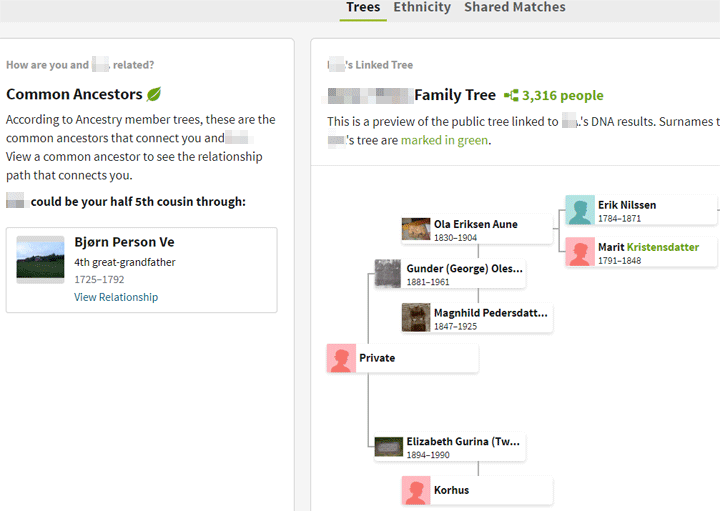
Clicking on her match from my list got a page with nothing familiar but the common ancestor listed in the left hand panel. Notice the green around the surname Kristensdatter in her pedigree tree indicating a surname in my tree too. This is a useful feature if your ancestors actually had last names but Norwegians were often just called by their patronymic as there were almost no fixed surnames before about 1890 so this hint is not helpful. A challenge for us genealogists to get used to.
There were no shared matches, but since those are only shown for people who share at least 20cM or more it was not likely, as we share only 9 cM. Next I clicked on the shared ancestor to see what Ancestry had found. Amazingly the path is from her mother for whom she had no useful ancestor information listed.
This pathway shows a daughter “J” from a known grandson of my 4th grandad Bjorn Ve. Puzzled I clicked on the green “evaluate match” and a side panel appeared explaining what had been found. J somehow stands for “Sonneva Johannesdtr Sokkedal” with normal variations in spelling. Two records, no trees with DNA matches but 2 other trees, one of whom is that of a known cousin who I have been in touch with many times. I trust her research.
First I clicked on the records to see how sensible they looked. Often the commonality of Norwegian names (think Ole Oleson) gets inaccurate matching. The first record looks great; right parents, right place, reasonable dates. So I add it. That function nicely asks if the wife I have for her father is her mother; she is. Once I am done, I can click view profile to do any further editing that I think is needed like adding a surname.
However when I add the second record, I get a duplicate Sonneva. That is easy to fix by going to her profile and using the merge with duplicate tool.
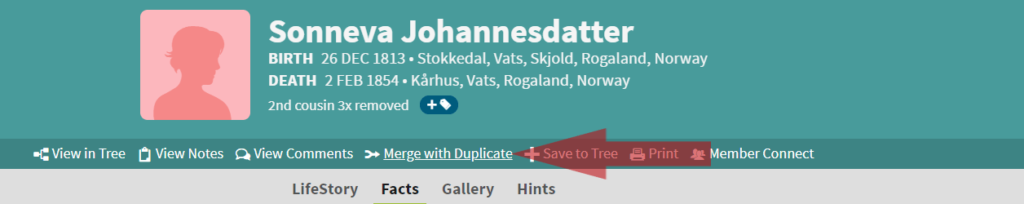
Time to look at my cousin B’s family tree copy of Sonneva. I am usually dubious about copying from trees where there are zero records listed but B has the local history book for that part of Rogaland so it is likely from that without being cited. Also Sonneva’s father is B’s direct ancestor which is why he is in my tree. Her Sonneva not only matches the record information but has a husband whose farm name is a close match to the Korhus name in the small tree of A. Amazing that Ancestry made this connection.
“B” has less information about Sonneva so rather than add another copy of her that needs merging, I decided to click to her page in B’s Tree and use the “Save to Tree” tool which will let me pick and choose what to copy as well as bring over her immediate family. The fact that Sonneva’s name is now clickable to my cousin’s tree from the side panel about that person is another great new feature on this page.
Clicking on the second dashed line ancestor “Korhus” shows nothing in the sidebar other than the tree of my match, so instead I go look at the Thomas Karhus in my tree whom I copied from cousin B’s tree. Using ancestry hints, I find another genealogist whom I trust with even more information about Thomas in his tree. I copy those over. Thomas had three wives and many children but the wife from my VE line, Sonneva, had only 2 children with him, one son and a daughter named Guraa (aka Guro). Since the Karhus person in my match’s tree is female, that would be this daughter.
Using Ancestry‘s hints on the daughter Guraa I find the 1900 census from Norway which lists Guraa with her husband and a daughter named Elizabeth Gurine! The same name as the mother of my match! The census shows Elizabet as born in Skanevik; so next I went to the online Norwegian archives and found her birth record. The birth date matches the one in the tree of my DNA match “A” and the parents match also, her mother is Guro Tomasdtr and her father is Osmund Sjurson.
A thorough genealogist would next go to Norway’s online records for Vats in Rogaland to get more records for this line going back. Maybe I can get my new cousin do that!
I have lots of posts here on how to search for your Norwegian ancestors that I can share with her plus I did a talk about that at the last Jamboree – click here for those slides. By the way the Ve farm is top left on that opening image.
The next question is whether the 9cM we share is from our 4th grandfather Bjorn Ve. Maybe. There could easily be other common ancestors further back on other lines. If “A” uploads to GEDmatch so I can compare her to all the other Ve descendants there, I will see if it triangulates. She is actually only my half 5th cousin since she descends from his first wife, while I am from his second wife. I have found more than my share of cousins from this line so I guess I just got lots of Ve DNA. Or maybe when your 4th grandparents have 8 children who each have another 8 children and so forth, there are just more matches out there.

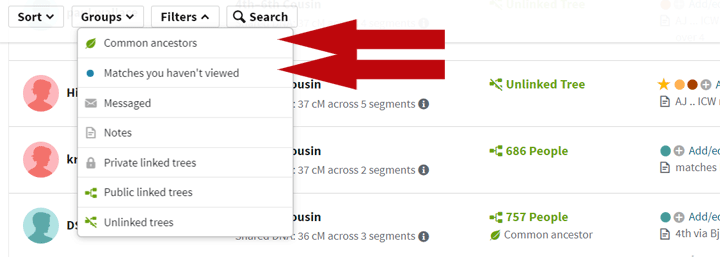
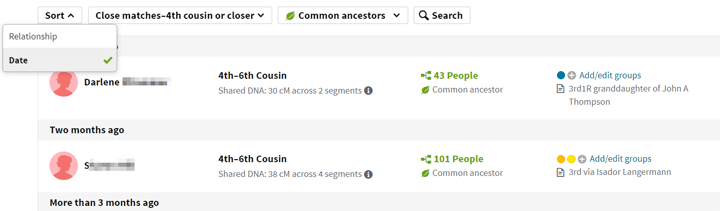
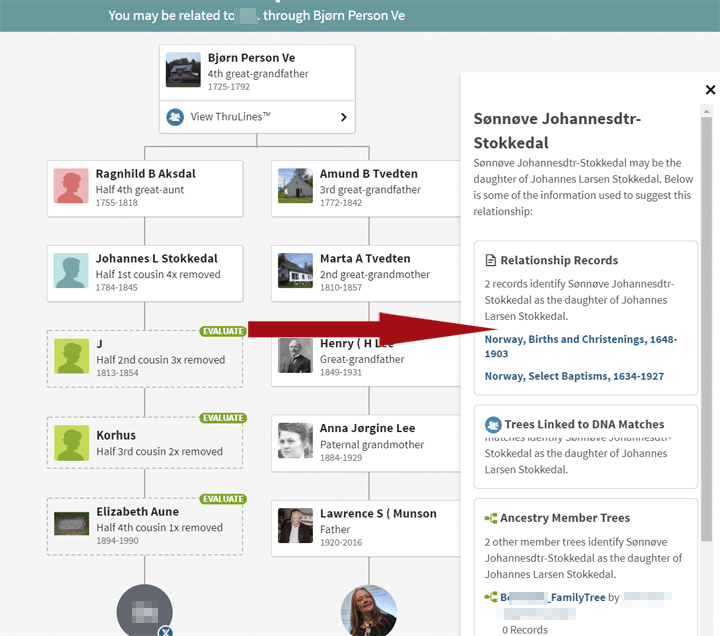

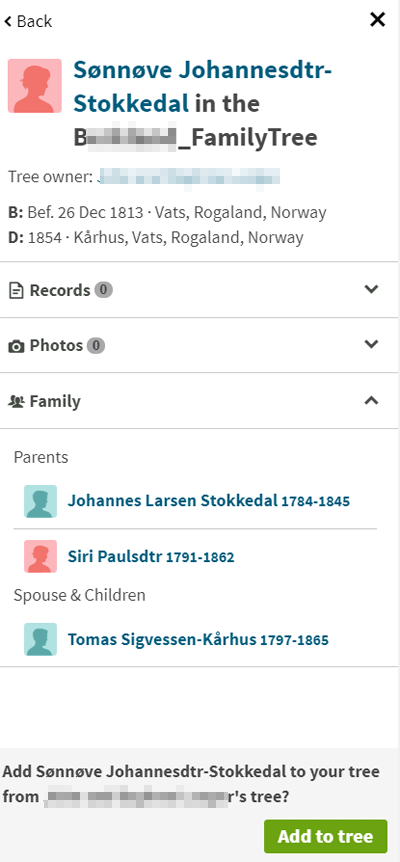
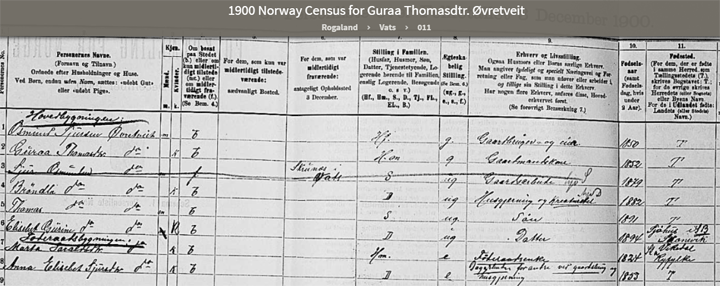
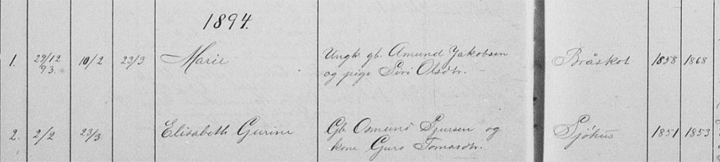
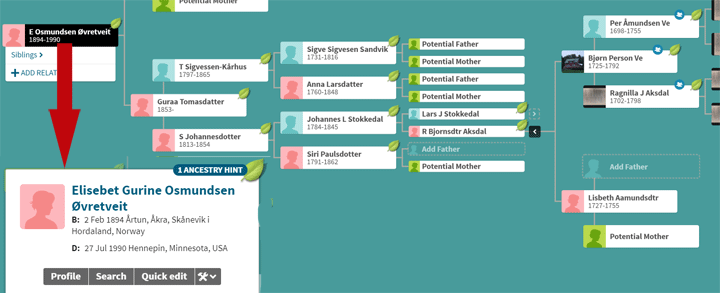
Kitty,
Thanks for this excellent explanation of a feature I had not yet learned of. Your blog posts are always easy to follow and I very much appreciate the images you include. Off I go to check for those hints on my DNA matches.
Kitty,
Another great post. I, too, really like all the records Ancestry lists for the ThruLines Common Ancestors. And that they are easy to click to add to my Tree. I have just over 1,800 ThruLines Matches, so I often click on the list called “Common Ancestors” to list them all. That list then has a filter for “new”, as yet unseen, Matches – which makes them easy to find.
How do you find these new features at Ancestry since we are not alerted to them?
Have you found a workaround for the following? When you are searching a deadend ancestor in the tree of your match to try to find a Common Ancestor by using the **search function (this is a new feature for 2019), how do you get back to the match you were working with? Previously, this was easily done. In the DNA bar at the top of the page was “Last Person Visited”. That has been deleted. It now takes ~about 10 backspace clicks to get back to the person with whom you were working, and I am usually “thrown out” of Ancestry altogether.
**This is done by pulling up the profile of the deadend ancestor and clicking on the Profile, top right.
This is totally frustrating.
Caith,
Try using multiple tabs in your browser. Use the right click on your mouse when hovering over the link to the match’s full tree. A little menu will open which will include the option “open in a new tab” click that. Now you can work in that New tab while still having the original match in the other tab
And I find new features because I am on there every day! When you spend 3+ hours a day doing dna and genealogy … retirement is wonderful!
I’ve been wanting to do this, but I kust couldn’t work up the enthusiasm to add all those folks manually!
And now I don’t have to!!
::happydance::
Oh, southern Appalachian Endogamy.
If you match through more than one common Ancestor (my max is 8; but then around 10% of my matches match all 4 lines …..), does it add all those paths or just one?
I have worked with Thrulines for some weeks now and find them very useful. But beware, they use the unvalidated lines of descent from trees; i.e., if a tree has an error in it then if you accept the thruline and update your tree you may be just perpetuating the error. Example, earlier this week I was presented with 8 matches on one of my 4th ggrandfathers, based on a daughter that these 8 matches all claimed descent on. When I check these eight trees, most had simply copied from another tree, and I found the base tree had made a serious and obvious error in identifying the father of the daughter. My cardinal rule is to never use data from another tree without verifying and validating the source records. This rule applies even in the case of a dna match (or many matches as this example shows).
Bill –
That is an excellent rule. I totally agree with it. As you can see from my blog post I even go look for records in the Norwegian online archives myself!
After doing quick adds by various means, I discovered that it did not work for me. Somehow I could not adequately evaluate a hint presented to me by Ancestry. I had to take it away and consult my favorite databases (which are not at Ancestry anyway – Ancestry gives me too many false positives in its searches in my geographic regions).
I am in complete awe of people who can do it safely and correctly.
But I have worked out that it does not suit me. Unfortunately.
On the other hand, I tend to discover lots of extra useful stuff rather than the limited selection offered on a plate, so there are benefits.
I use a similar technique for exploring new CA hints to the one you describe, Kitty, except that since I review all new DNA matches on both my parent’s accounts every few days, it’s easier first to sort by date to review the matches, and then to periodically use the CA filter to see if there are any new hints. I star the top (most recent) match every time I do a review, removing the star from the previous top person as I scroll down to it.
I also color code by lines of descent, and I make a note on all matches with CA hints that I have reviewed, too. E.g. I’ll note that there was no tree as of [date] which prompts me to re-investigate if a tree appears later. One of my color codes is for “bad matches,” which are not uncommon in my mother’s account especially because she’s a Highland Scot and all her ancestors had ubiquitous names. Often the ThruLine path is geographically and temporally dubious with only the names the same.
Biggest challenge is deciding what to do with ThruLines that have multiple generations of “private” individuals from the DNA match’s tree. I don’t usually invest much time trying to make sense of these CA hints (unless the match is very close), because I figure anyone who marks multiple generations of people who died 100-300 years ago as private probably does not understand the purpose of trees in research, and may have no records to substantiate these ancestors’ existence, either.
While I know that in general Ancestry does not show shared matches for distant cousins, I do get these ICW lists for people who share less than 20 cM. So when a new match has an interesting surname, I always click to see if there are any ICW matches just to be sure.
Yes, retirement is wonderful because keeping on top of all this is an almost full time endeavor!
Carris –
All great suggestions, thank you! As I have a jewish grandfather, there is no way I will review all the new matches! That is why I use the 4th cousin or closer with date when I check new matches 🙂
I can often figure out those private trees. What’s more when a name looks interesting or familiar for a new match, I use tree search to check my tree for them and about half the time they are there already. A good reason to build your tree down from 3rd and 4th grandparents and fun!
Kitty, thank you for the suggestion to retrieve the “last person visited” after searching back in time for a Common Ancestor.
I also found that I can bookmark the dna match I am working with which will then take me back to that person. When finished, I then delete the Bookmark.
More than one way to get from here, to there, as I tell my grandchildren.
Kitty
I haven’t seen you in a while as I’m not attending many genealogy conferences these days but I always read your blog. Excellent and very useful information and explanation! Keep up the great work
Steve Spiegel
Seattle
Thanks Steve –
I also do not travel for conferences any more but when they come to me … like the IAJGS conference in San Diego next August – see you there?
https://s4.goeshow.com/iajgs/annual/2020/index.cfm
Another marvelous post! You will have me very busy this week. Thank you so much for clear, thought-out steps.