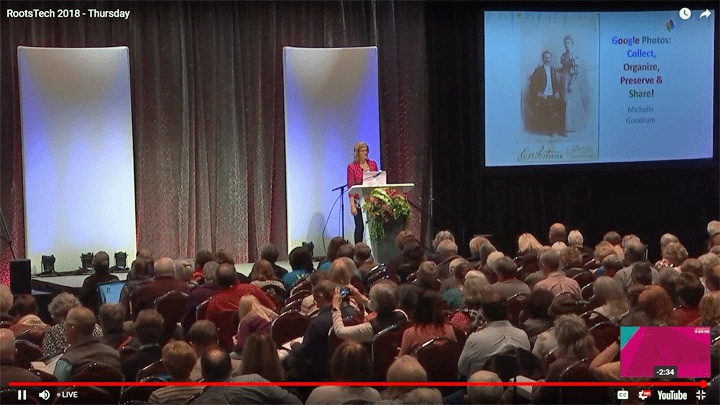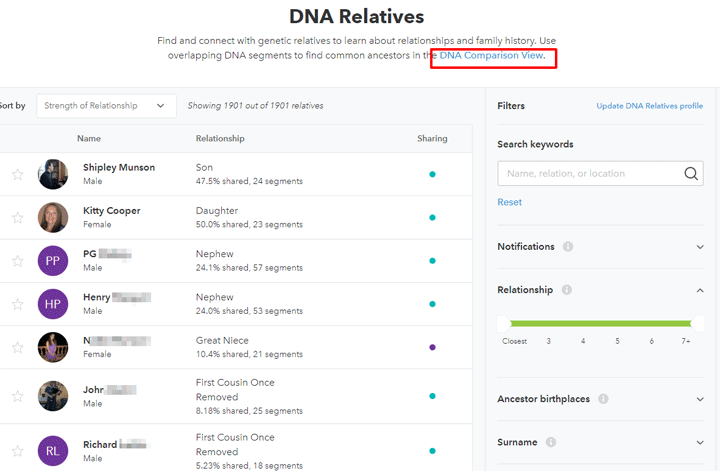The videos from i4GG conference are finally available and I have not yet finished looking at Rootstech videos! You can purchase any or all of these videos from the i4GG site.
Personally, I went immediately to the presentations I missed at the time because they conflicted with another talk I went to.
Carol Rolnick, a fellow member of DIGG (the North San Diego DNA special interest group) gave a talk called “Tips and Tricks from the Genetic Genealogy Trenches” at the same time as my talk on “What’s new at GEDmatch on 2017” so of course hers was the first talk I listened to (after my own).
Several tips she gave were new to me. For example, did you know that in Chrome you can right click on an image and get google to search for it? Sometimes this works to find the name of an individual on your match list who has used a pseudonym. Of course a lot of the time it does not find a name but rather you get something like “official” or “portrait.”