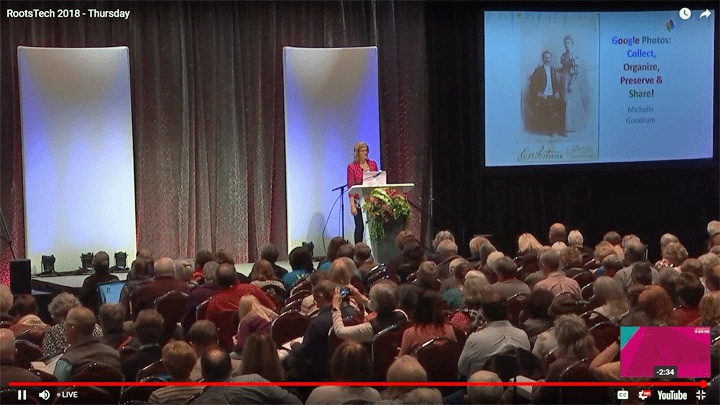It makes me sad to be missing Rootstech this year (blame my husband) but I am experimenting today with viewing a few of the free streaming lectures online. To get the live stream just go to the Rootstech home page and sign up. Currently, you can watch only on the day of the lectures.
One of the pleasures of a conference like Rootstech is seeing old friends plus meeting and greeting many of your virtual friends, the ones you have researched with electronically but have never met in person. So it makes me sad not to be meeting fellow genetic genealogy blogger Roberta Estes who is attending for the first time. Follow her blog for daily reports.
Another pleasure of this conference is the amazing Exhibit Hall. Every vendor has a booth and new features to announce. Much to blog about for weeks to come! Personally I found about two lectures a day were best for my own self pacing. Then of course there is the wonderful Family History Library next door; a reason all by itself to visit Salt Lake City.
Today I went to Rootstech via streaming on my PC for a very informative lecture about using Google Photos from the in depth genealogist Michelle Goodrum. The nice thing was that I could stop the lecture and go play with my Google Photos as I learned about features I had never considered.
She also discussed the app, Photo Scan, that you can use on your smartphone to scan images and document pages by taking a picture at 4 different spots to get rid of glare reflections and misalignments. The result is automatically added to your google photos.
I had always known that my Android photos were magically whisked up into the cloud to my Google photos area at https://photos.google.com/ (you need to be logged in to your google account to see them). I had often downloaded one or two images from there to illustrate this blog or add to a profile on a genealogy site. But I had never realized all the ways Google had already organized them for me or that I could do some editing there plus add information and more organization!