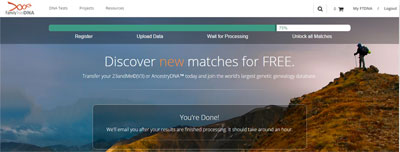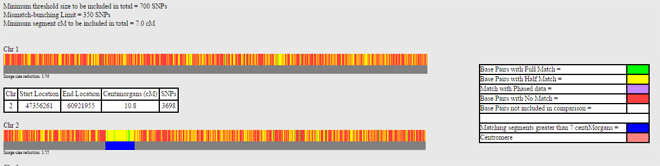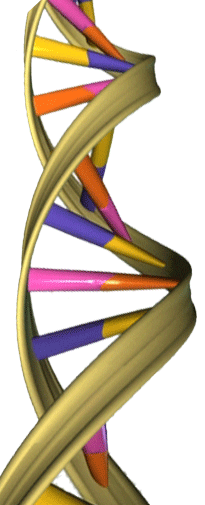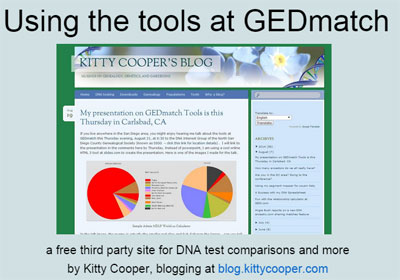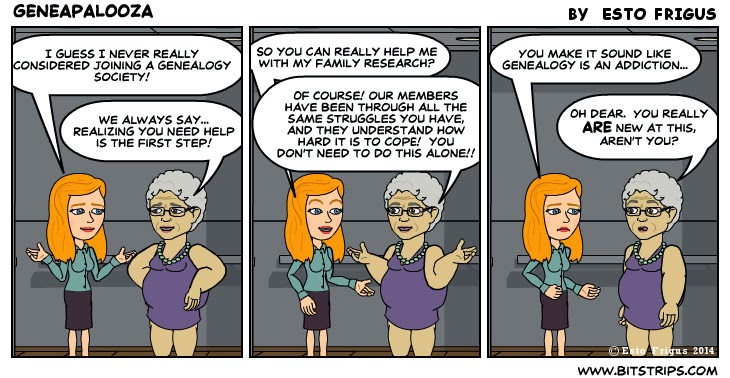Finally a way to give our Ancestry.com cousins a chromosome browser! If you have not been able to convince them to use GEDmatch, perhaps it will be easier to convince them to transfer their data to Family Tree DNA – that wonderful and very reputable company which started the personal genome testing revolution. This is a more private way to compare data than at GEDmatch since only your DNA matches can see your information and compare where they match you. There is a free transfer which gives you an account with just your matches. Or for $19 you can transfer to a full featured account there with all your matches and ancestry composition (called MyOrigins).
This transfer is possible since you already have the raw data from the DNA test. The link for uploading your results from another company (including MyHeritage) is at the top left under DNA Tests [update 30 sep 2017] .
To download the raw data from ancestry, you need to click on the settings button next to the person whose data you want on your DNA homepage. You can get the raw data for kits you manage or have been shared with you as an “editor.”