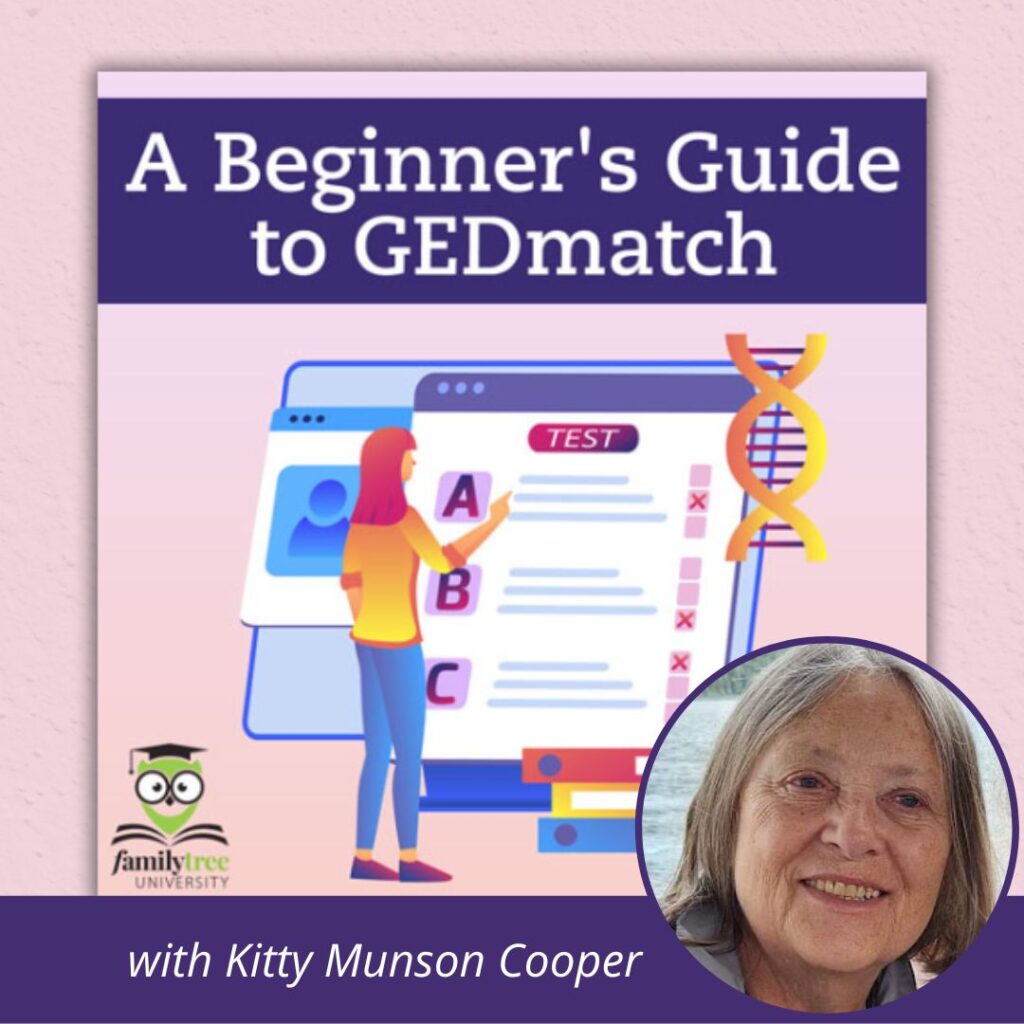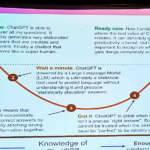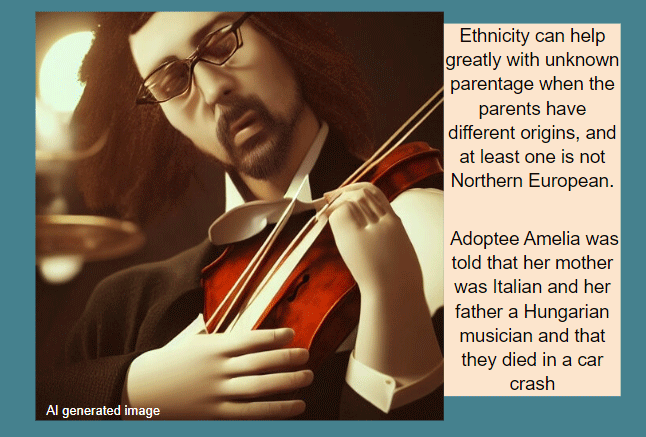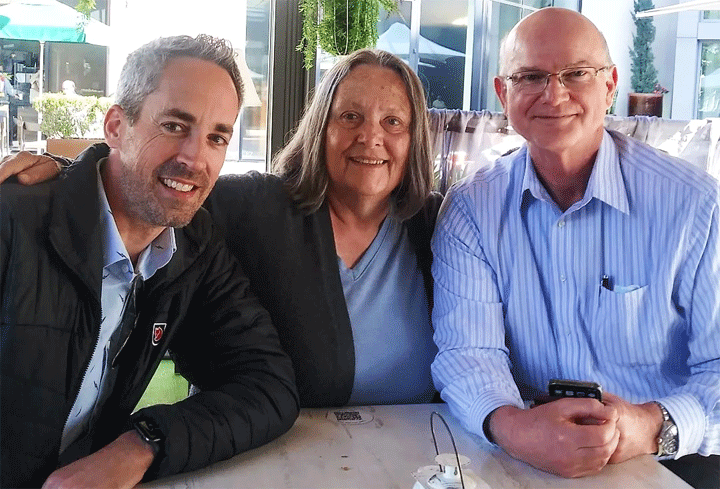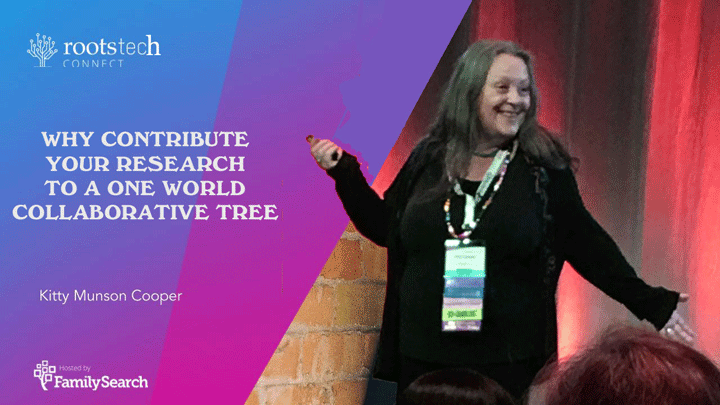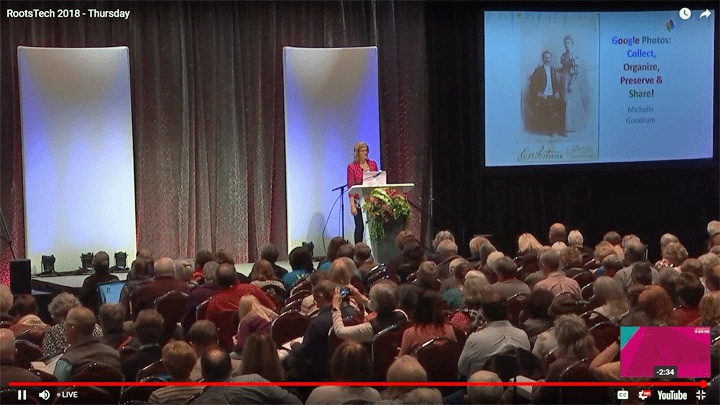The people behind the current GEDmatch have been working hard to improve its usability and its appearance. Tom Osypian, the QIAGEN GEDmatch Product Manager, gave a talk at the recent Rootstech about what’s new there. I hope some of you went to that! I was sad not to make it this year, other than virtually.
Meanwhile on this Thursday March 7, I will be giving an updated version of my talk on GEDmatch Basics for Family Tree University. This webinar is designed to help the new user understand how to use the terrific tools on that site.
Now to list the main new features.
- Most every function now has a drop down list of your kit numbers
(cut and paste still works) - You can import your family tree from the FamilySearch website if you have an account there
- You can click over to the People who match both of two kits function from the one to many.
- Emails are now partially concealed.
- Use of computerized collecting will shut down your account.
Personally my favorite new feature is the click point called Match on each match in the one to many tool. That takes you to a pre-filled form for the person you did the one-to-many for to compare them to the person in the resulting list. This gives you a quick way to see which of your relatives on GEDmatch match the new match, and thus what family line they are likely from.
I also tried the import of our family tree from FamilySearch for my brother’s kit and it worked beautifully. One small problem was that my Norwegian grandmother has a foreign character in her middle name so she came over as ? Lee (just her surname). I have reported that problem.
Showing the first three characters of the email plus the provider seems a good compromise to increase privacy while allowing you to see when kits belong to the same person. Clicking on that partial email address takes you to the user lookup page for that user which gives you the pseudonym or name of the kit owner, their email address, and their GEDCOM numbers if there are any
As to computerized collecting, if you are a programmer, it may seem efficient to write yourself a script to scrape the information you want but computers are too fast and that bogs down the GEDmatch servers and thus affects everyone else’s response time.