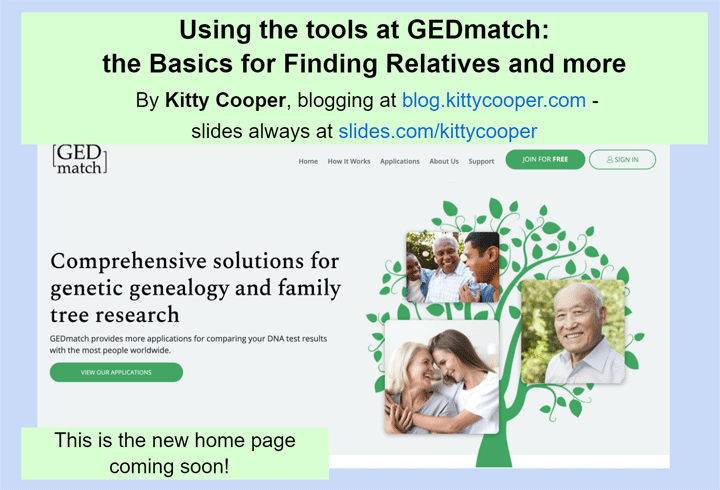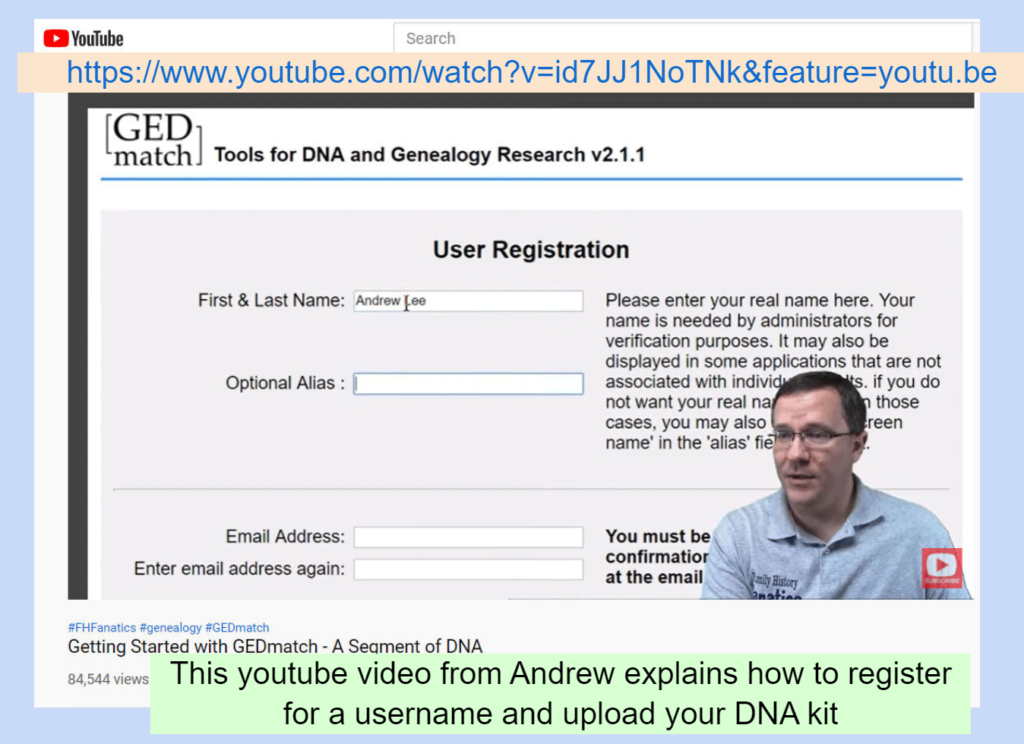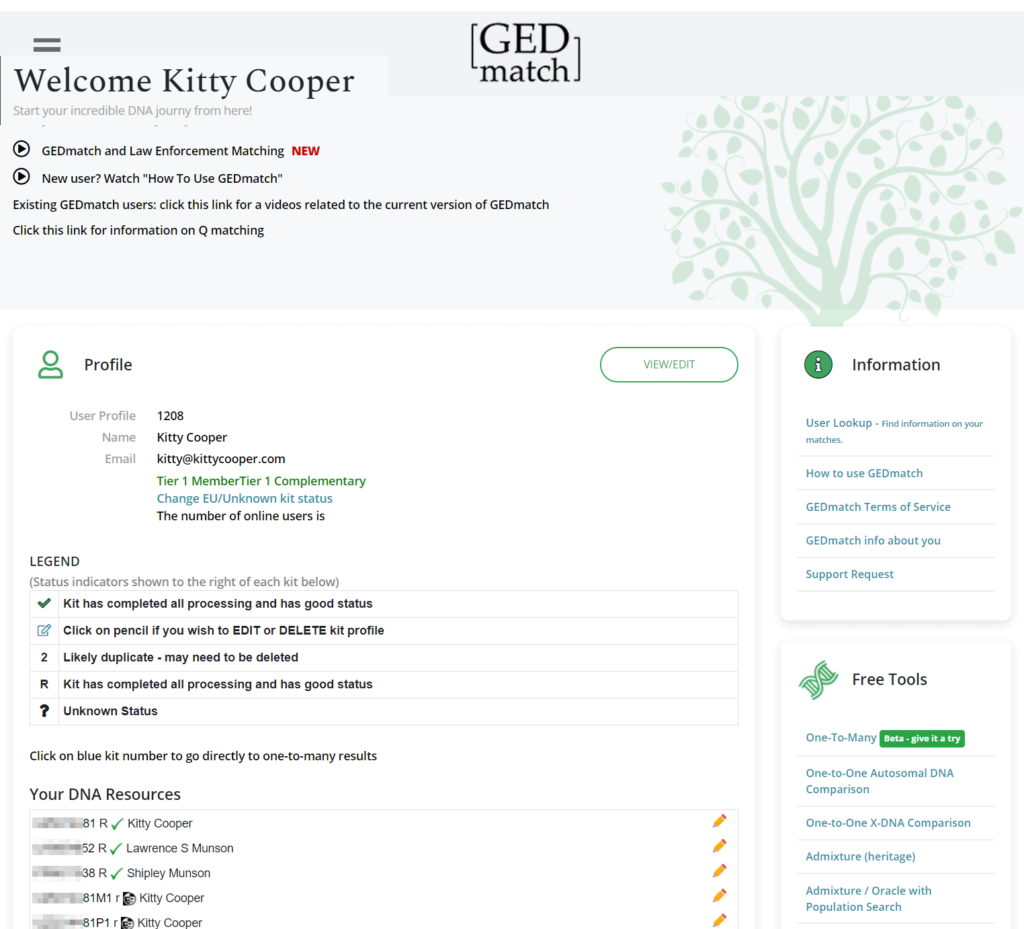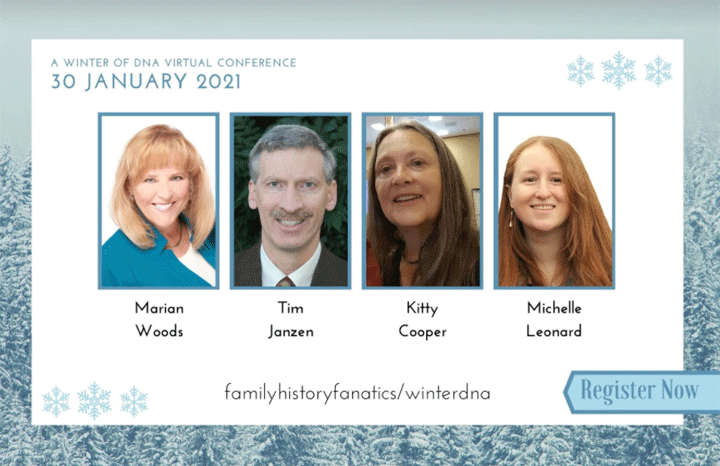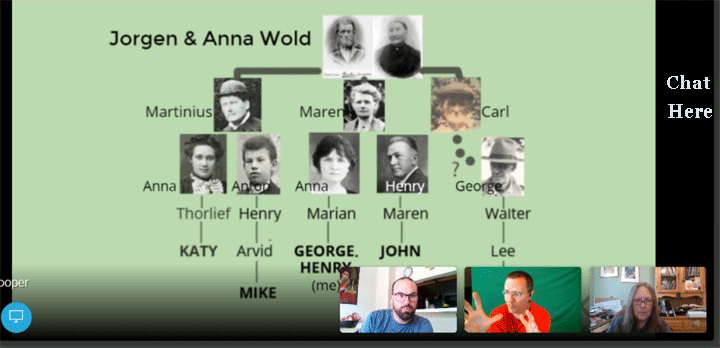GEDmatch.com is about to get a face lift. Many have complained that it is not intuitive and does not offer enough help for a newcomer. The new site hopes to correct some of that; I am helping with the beta test now; it sure is prettier!
Why use GEDmatch and what is it? Well it’s a free 3rd party site of tools where you can upload your DNA test results and compare them with those from people who have tested at other companies. Plus there are many analysis tools, some available nowhere else. These include GEDCOM (family tree) comparisons, including yours to your DNA matches.
Recently I gave a talk for the Family History Fanatics at their Winter of DNA conference where I demonstrated how to use GEDmatch without worrying about segments. An approach that gets a lot out of the site without having to be a geek like me. The slides are here: https://slides.com/kittycooper/gedmatch-basics-2021
Here is a step by step of that very basic approach as outlined in the syllabus for my FHF presentation
1. Create a User ID and Upload a DNA raw data file, aka a “kit”
Click the image above to go to the video from Andrew Lee, of FHF, which shows you how to create a user id and upload your DNA raw data to GEDmatch.
Or read this blog post of mine which also has links to my other GEDmatch posts
https://blog.kittycooper.com/2019/02/genesis-basics-gedmatch-reinvented-part-1/
2. Once Logged in, your Dashboard Page is not Intuitive
The tools are in the right hand column and the resources you have uploaded are listed on the left. You can upload more than one DNA kit and multiple GEDCOMs. There is a help section on the top right.
This post from Jim Bartlett is a useful explanation of the home page, as is my basics post listed above.
https://segmentology.org/2018/05/01/first-time-at-gedmatch/
And here is what my beta test Dashboard looks like, an improvement? I think so.