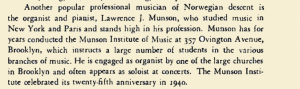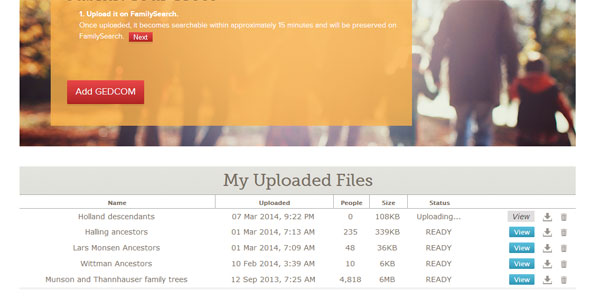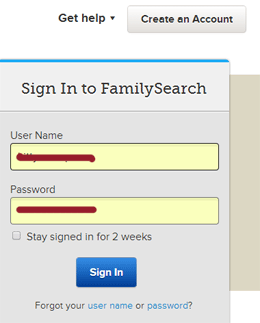Well I think my one world tree talk was a success, although the web site I used for my presentation – slides.com – went down or was just inaccessible via the internet in the presentation room here at Rootstech. Perhaps it was the Amazon s3 site where the images are stored that was the problem.
 Fortunately I had downloaded a PDF version as a backup so I used that. Maybe next time I will try the google presentation software instead.
Fortunately I had downloaded a PDF version as a backup so I used that. Maybe next time I will try the google presentation software instead.
I think my main point, that the most compelling reason to add your research to a one world tree is to keep it from ending up in the landfill the way my cousin’s did, came across well. My girlfriend Rochelle, who I am staying with, was convinced to add her research to one and even got herself a familysearch id today.
I have uploaded the rough draft of what I expected to say, much more wordy than what I actually said, to my downloads page under presentations. The URL for the slides which go with those words is
http://slides.com/kittycooper/one-world-one-tree#/
The side by side comparisons of the three one world trees start on slide 11
http://slides.com/kittycooper/one-world-one-tree#/11
The comparison chart is kept up-to-date in my one world tree blog post.
And I will be doing this talk again for the Computer Genealogy Society of San Diego on the third Saturday in May.