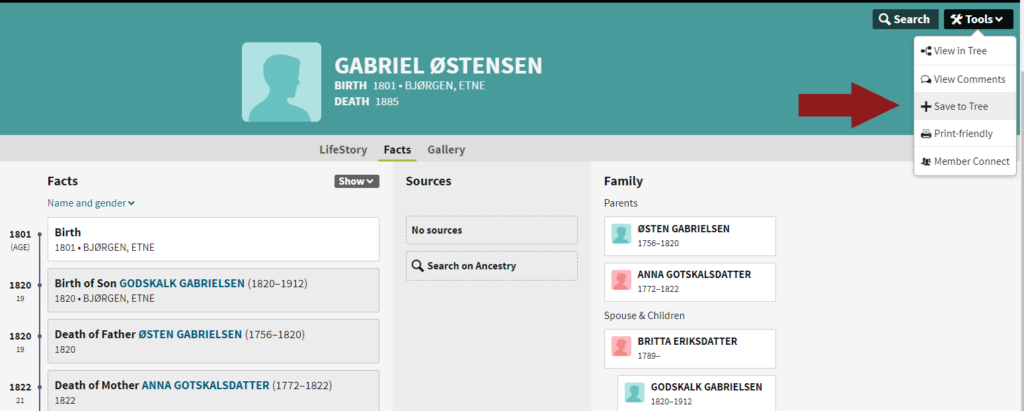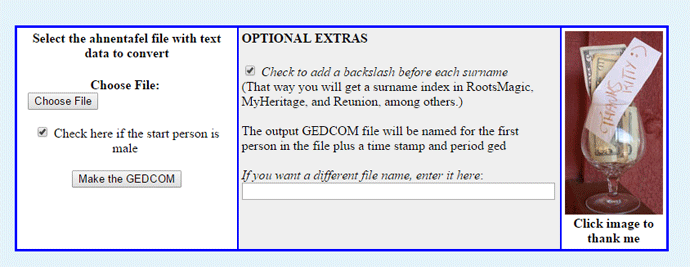Did you know that there are chrome add-ons that can collect pedigree trees from many genealogy sites and DNA testing sites? These tools can collect a tree of ancestors as an ahnentafel list which is a very useful and compact format to scan for common ancestors and locations.
Click here for my post explaining an Ahnentafel list and the tool DNArboretum to create one from a tree at Family Tree DNA. [UPDATE:: DNArboretum is no longer working but Pedigree Thief works on most sites, just not Ancestry.]
The pedigree view of a family tree on MyHeritage can also be collected into an ahnentafel list with another chrome add-on, a tool called Pedigree Thief (click here to download it).
When it is just a few new relatives at Ancestry, you don’t need those add-ons. After all, it is easy to use the Tools menu on the Profile Page of the ancestor you want from a tree at Ancestry.com
to copy over a few people. In fact, if you copy one person over, you can click back to the original tree and copy them again in order to get their whole family group, just like in an Ancestry hint. I do recommend that you check sources and make sure that this is good information. Even if you are making a Quick & Dirty tree (Q&D) for an adoptee, it is best to check it over, as some trees on Ancestry.com
are quite unrealistic with parents born after their children and other such errors.