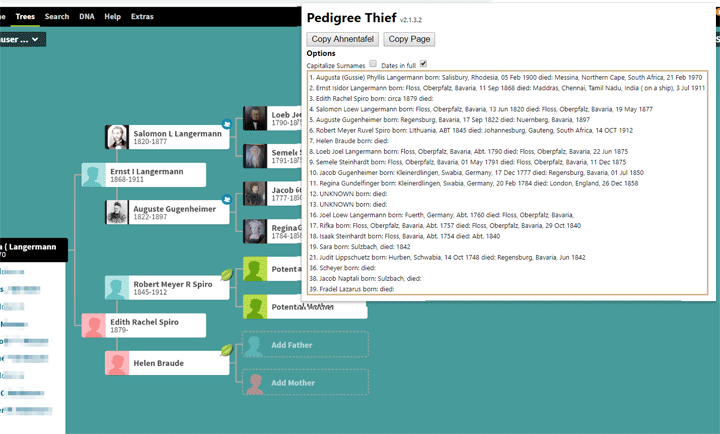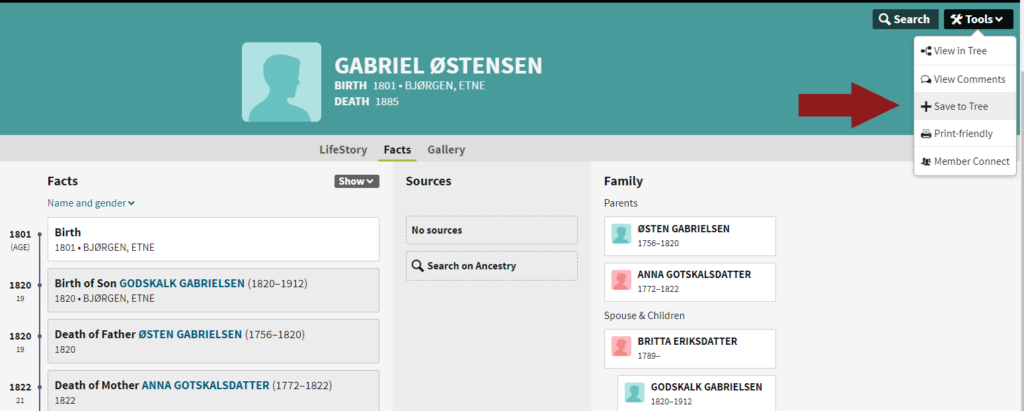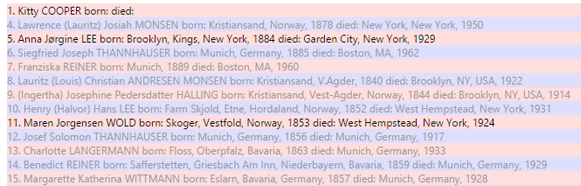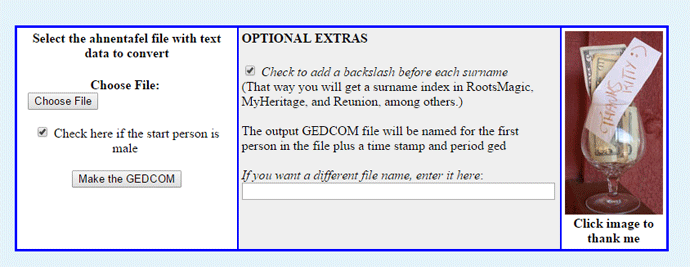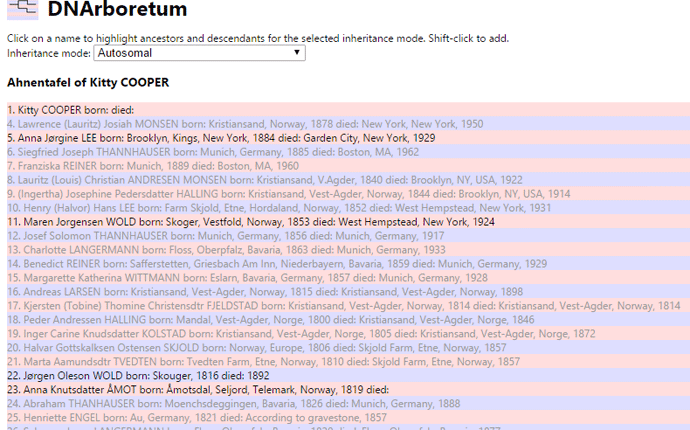The purpose of this post is to announce new features for my Ahnentafel list to GEDCOM Conversion Tool. The link for this new version is: https://kittymunson.com/dna/Ahnen2GEDv2.php
Once I am confident that it works as it should, the previous version will be replaced with this one.
So why would you want to use this tool?
One way to look for any ancestors you might share with a DNA match is to take a GEDCOM of their pedigree and add it to a copy of your genealogy database to see if there are any duplicate profiles. Other ways are to use DNA2Tree or GWorks (click either for those posts). Often I just visually scan a compact list of my match’s ancestors using the new feature at 23andme, WIKItree’s compact tree, or an Ahnentafel list. Unless, of course, Ancestry‘s ThruLines or MyHeritage’s Theory of Family Relativity have found the common ancestors for me already.
Did you know that you can get an Ahnentafel list of a person’s ancestors from almost any online family tree displayed in pedigree format via a Chrome add-on called, appropriately, Pedigree Thief?
Better yet, did you know that you can make a GEDCOM from an Ahnentafel list via my tool, Ahen2GEDcom. Click here for my old post about that.
Although my program was originally written to turn the output from DNArboretum and Pedigree Thief into a GEDCOM, some people have found more uses for it.
For example, you might have a document that your Uncle Fred made and you would prefer to use ‘replace all’ in a word processor to cutting and pasting each bit of information into a genealogy program or website. Or you might be collecting information from relatives via spreadsheets or google forms (which can make spreadsheets). Any plain text file can be used as input to my tool, including a CSV file, as long as it is formatted the way the program expects it.
Debbie Parker Wayne is using an online form to collect information for a project of hers, so she asked me if I could enhance my tool to add marriages and sources. I said, “Sure but it is not trivial and I charge more for programming than DNA work.” She said that her book was doing well and she could pay for this. So we did it.
A computer program like this needs the format to be exact in order for it to work. So here are the details.
Continue reading