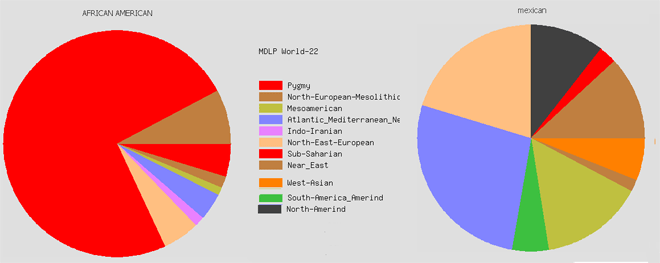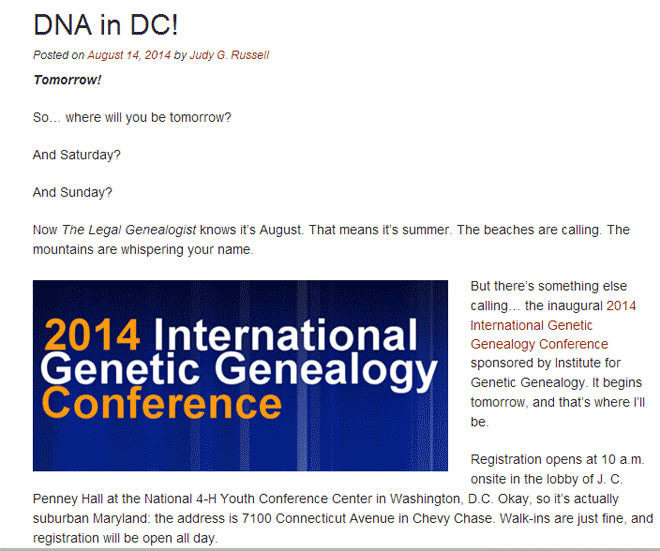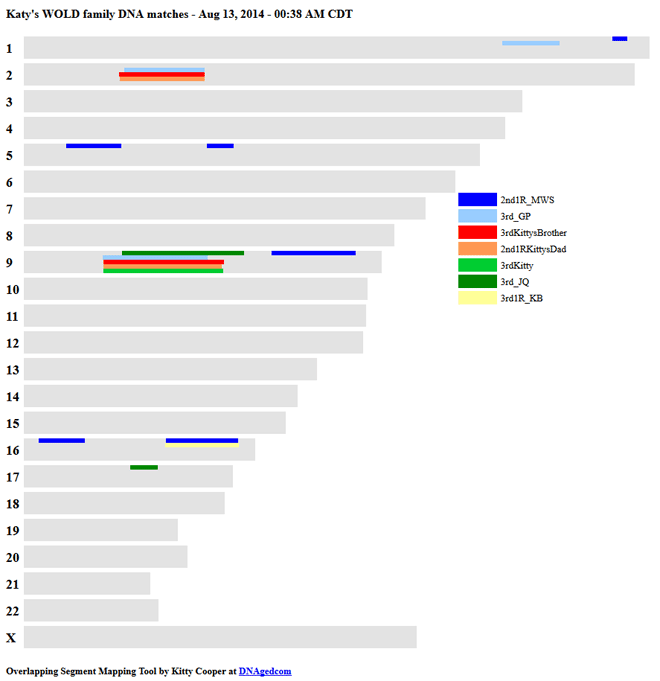The recent good sales prices got to me, so I broke down and tested my brother with the Ancestry.com DNA test. I had held off testing there, not because of the low opinion of their DNA tools held by serious genetic genealogists, but because my ancestors emigrated to the USA so recently that I doubted whether I would have many useful matches in a database that is 99% American.
So why do the serious genetic genealogists complain? My DNA cousin and blogger Kelly Wheaton on the DNA-NEWBIE yahoo list described ancestry’s offering as “a dumbed down product on steroids;” which really says it well.
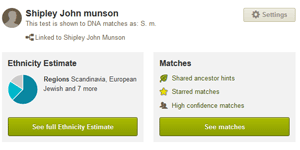 She went on to say, “What Ancestry.com DNA testing
She went on to say, “What Ancestry.com DNA testing does better than anywhere else for people with a decent sized tree (1,000 people or more), and who are American or Canadian, is make matches for you. If you have a DNA match and a tree match it does the work for you. Although these suggested matches may not be accurate in terms of who the ancestors in common are for two people who have multiple relationships, for most they do a fine job.” I completely agree with her.
By the way, the serious genetic genealogists do not like it because you cannot see where the DNA segment match is and thus triangulate with another cousin to prove that this is the right common ancestor. You have to load the raw data from ancestry to GEDmatch in order to look at the segment overlaps and not all your matches at ancestry will do this. But you have to give Ancestry.com credit for good marketing and for making it easy for folk who are not interested in doing the hard work to prove these relationships.
Continue reading