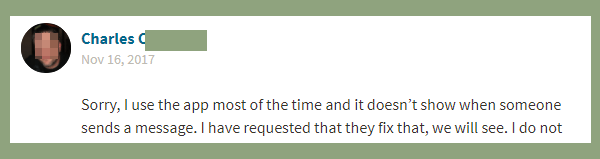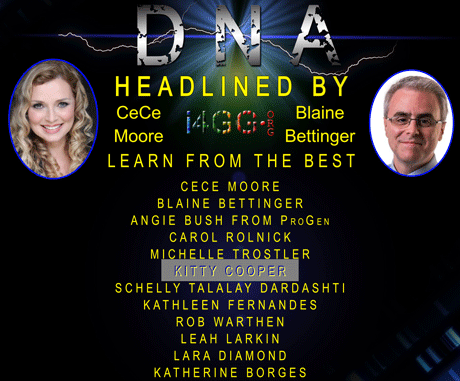Living in Southern California might have some effect on my choices, but there is only one conference that is genetic genealogy only and that is the one from i4GG with headliners CeCe Moore and Blaine Bettinger. This conference is coming soon to the city with the best weather in continental USA, my hometown these days, San Diego. Hope to see you there in early December on the weekend of the 9th and 10th.
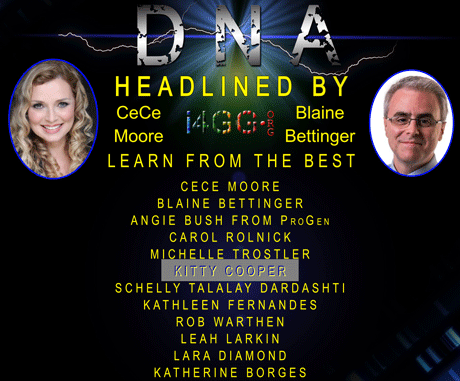 Click on the illustration for the larger and more complete poster, which doesn’t include the highlight of my name (I did that myself for this version of the image). To register go to i4GG.org/registration/ – to convince a friend to join you there, send them this video link – https://vimeo.com/236356778
Click on the illustration for the larger and more complete poster, which doesn’t include the highlight of my name (I did that myself for this version of the image). To register go to i4GG.org/registration/ – to convince a friend to join you there, send them this video link – https://vimeo.com/236356778
My talk will be about the latest tools at GEDmatch, a site with much to help you further analyze your DNA results. Those of you who have been enjoying the tools from DNAgedcom, like GWorks, will be delighted to get a chance to meet their author, Rob Warthen, at i4GG.
That is what I love best about these conferences, listening to and meeting the movers and shakers in the genetic genealogy world, talking to people whose eyes don’t glaze over when I describe my lastest DNA success, and being with folk who share my passion.
Another favorite conference is the SCGS (Southern California Genealogy Society) Jamboree in June because they have a whole day devoted to DNA on the Thursday before the main conference as well as many sessions thereafter. Plus there is a charming outdoor bar between the conference area and the hotel where we can all chat into the wee hours over wine or whatever. My talks are about DNA: using GWorks for adoption cases, my favorite segment triangulation talk (which I update every year), and a panel appearance. I will, of course, do a round table as well.
Lara Diamond, the jewish genealogy and dna expert, is also speaking at i4GG. I first met her at Rootstech, the largest genealogy conference anywhere which happens every February and got to over 20,000 people last year! This is clearly the biggest and the best genealogy conference there is and it has many DNA sessions. I am very sad to miss it this year but I am an ambassador and will watch online. Wish there was an online tour of the exhibition hall which is always full of great old and new products.
Continue reading →
.