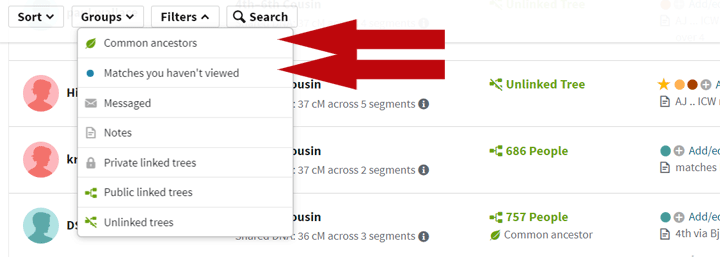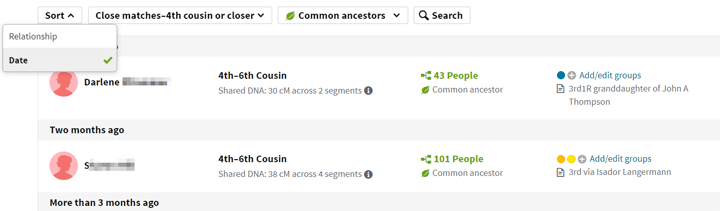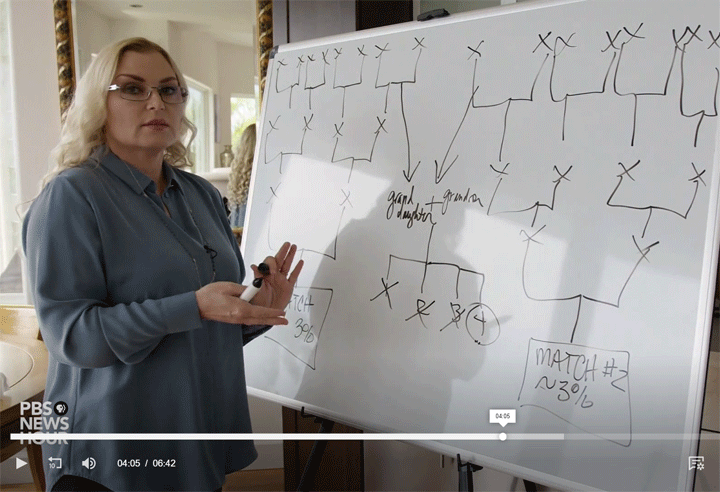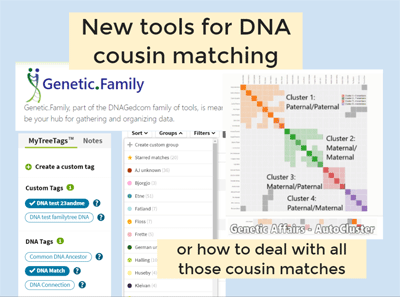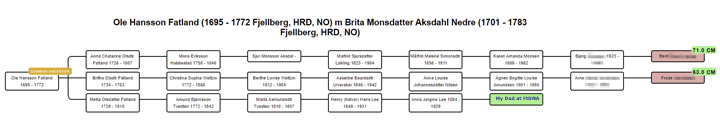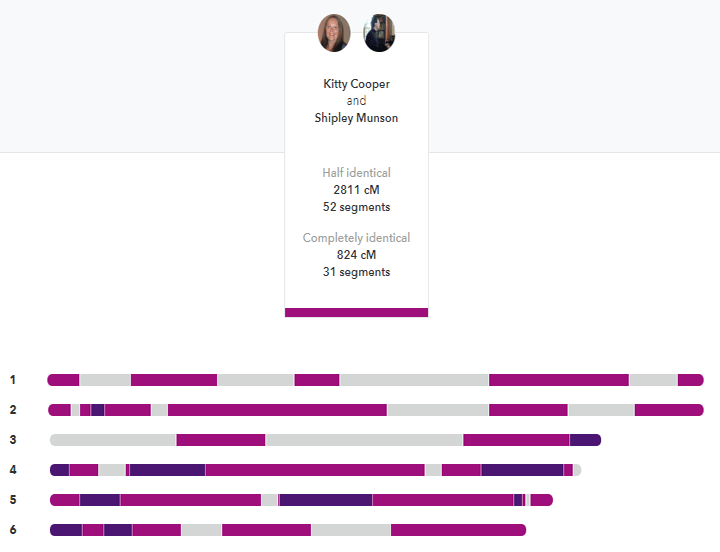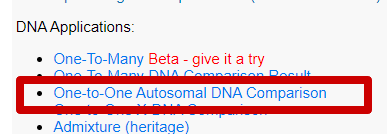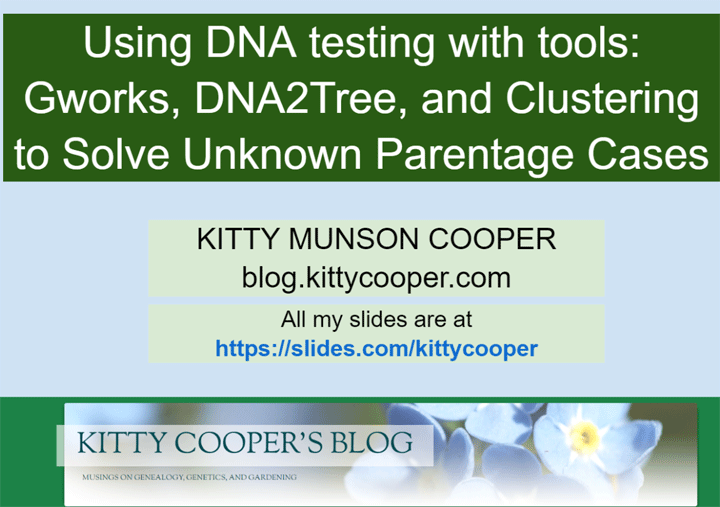The great new features just keep coming for Ancestry‘s DNA product. Now we can click new people into our tree from a DNA match with an Ancestor hint. This can be done from the page where it shows the pathway for each of you to the common ancestor, explained in detail on the next page of this post. Hopefully you will all be careful about this, checking sources and so forth …
One thing I love about Ancestry‘s common ancestor feature is that it always uses my tree first before extrapolating from other trees and records. Yes that’s right, it uses records!
When I look at a DNA match with a common ancestor I always note the relationship in the notepad and then color code by great grandparent line. This means that when I look through my DNA matches with common ancestors, the ones not yet categorized are easy to see since they have nothing added in the right hand column, for example Susan in the diagram above.
The other approach would be to filter by “Matches you haven’t viewed” and visually scan for common ancestors since you cannot combine those filters. [UPDATE 22-Apr-2020: they can now be combined, Ancestry now has a better menu bar than the one shown above with more ways to view your matches] Personally I have too many distant cousins that I have not looked at yet, but I often use the group filter of “Close matches – 4th cousin or closer” and combine it with the sort by date. People who have just gotten their test results are more likely to be on the site and thus may respond to your message.
The problem with the latter approach is that some matches you have already viewed may have recently added some tree information and Ancestry has found a common ancestor that was not there before. Therefore it is best to add notes and/or color codes and periodically check the list of people with common ancestors for new finds.
The other day I saw a very fanciful looking match with distant cousin “A” to my VE line from Hordaland. Her ancestry was almost entirely Norwegian with a bit of Swedish so that fit. Curious about an ancestor called just “J” in her line I had to investigate.
Continue reading