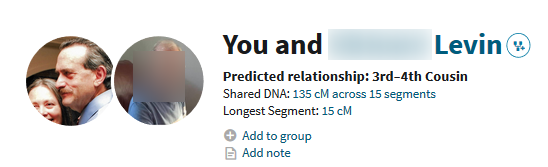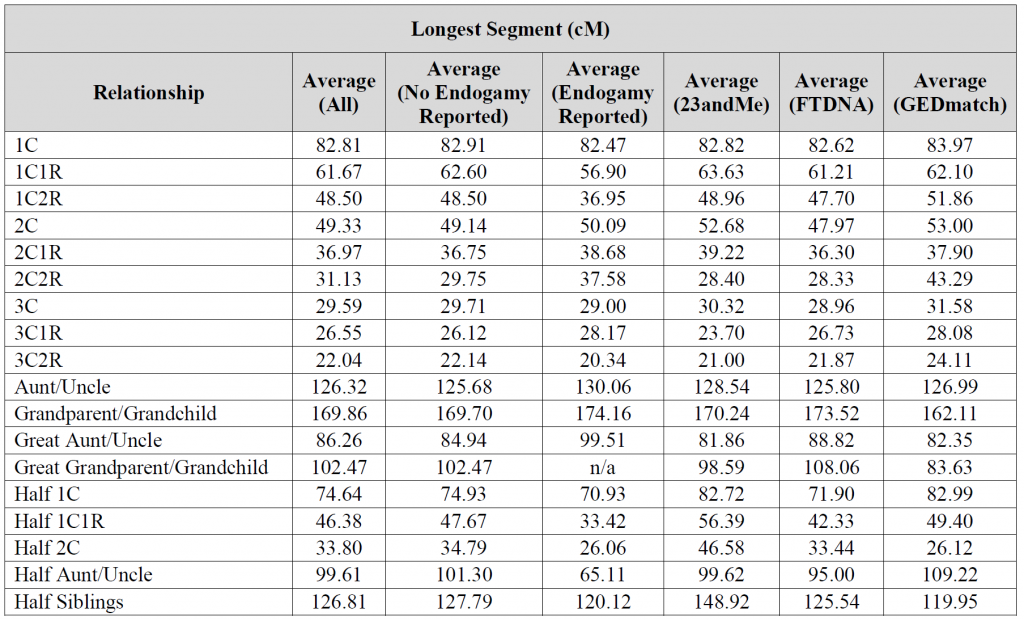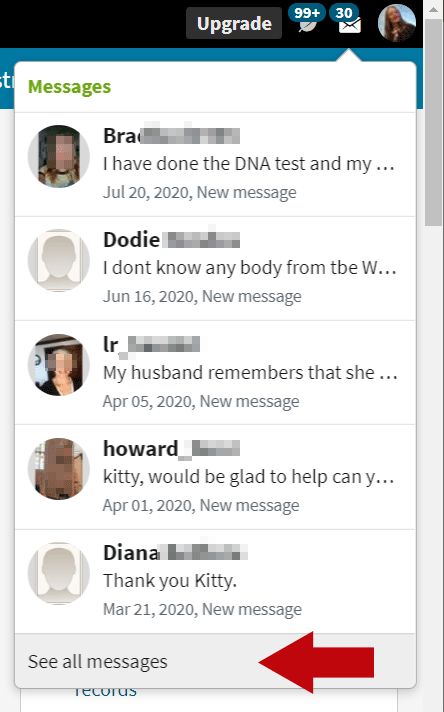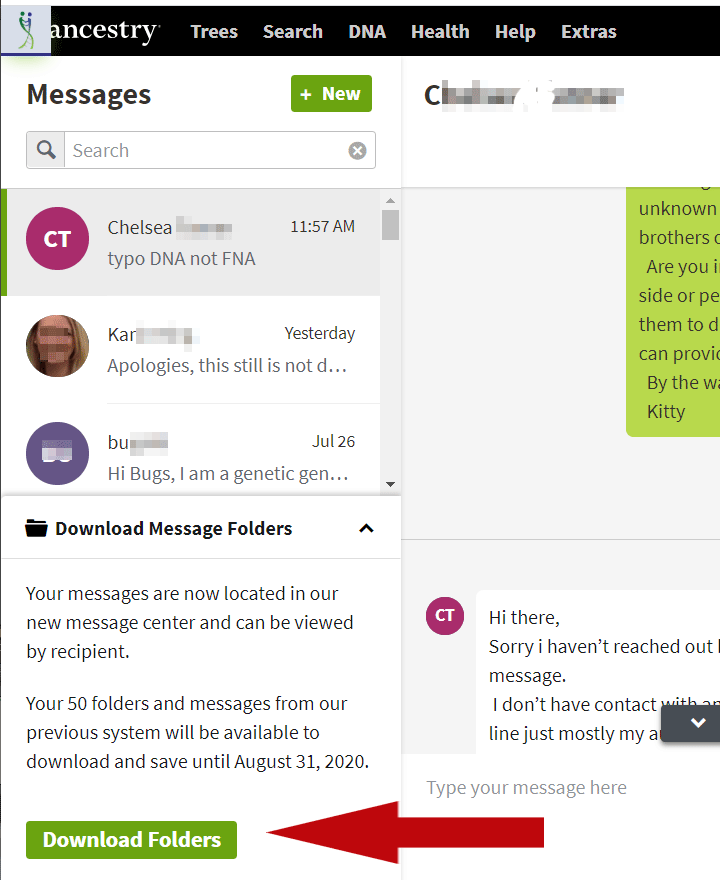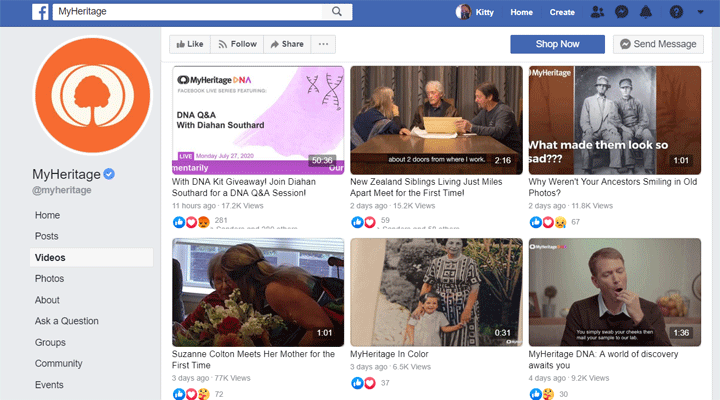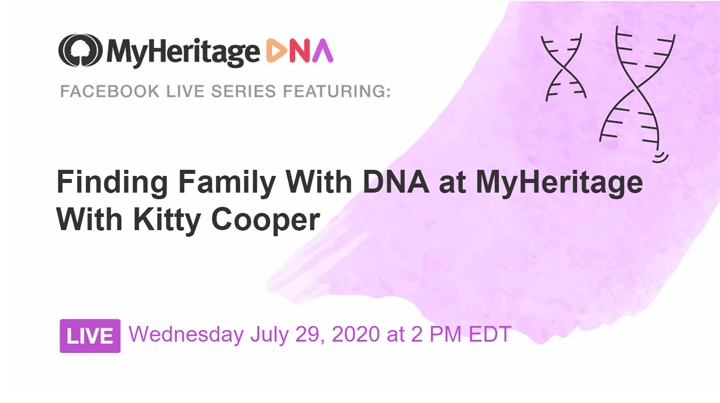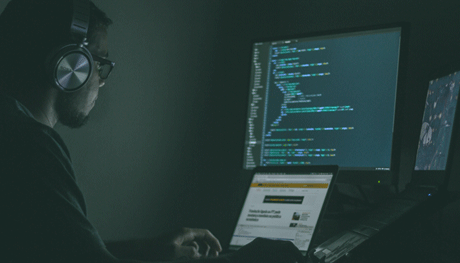All the DNA testing companies, except Ancestry, show you a chromosome map of the segments you share with a DNA match. For the casual user those maps, called chromosome browsers, may not be of interest. However those of us with intermarried families among our ancestors (endogamy) need to see the segments in common in order to know if a match is a findable relative who shares large chunks of DNA with us or just someone who shares multiple distant ancestors. Third cousins and closer family will always share some large segments, at least 20 or 30 centimorgans and even larger for closer relatives (see Blaine’s chart below).
Ancestry now shows the longest segment on a DNA match’s profile page which could be very useful to help decide which matches to pursue and which ones to ignore.
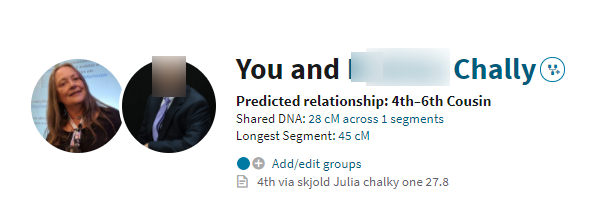
A known fourth cousin on my Norwegian line with some endogamy, notice how much larger his largest segment is than the size of the match
A word of warning, the size of the largest segment that they show is uncut, that is it is listed before they remove matching DNA that is expected to be population specific. For example, many of my one segment matches show a longest segment that is larger than the match size as shown above! If you click on the longest segment number there is a very informative popup about relationships and segments that includes this statement:
“In some cases, the length of the longest shared segment is greater than the total length of shared DNA. This is because we adjust the length of shared DNA to reflect DNA that is most likely shared from a recent ancestor. Sometimes, DNA can be shared for reasons other than recent ancestry, such as when two people share the same ethnicity or are from the same regions.”
My often requested advice for Ashkenazi Jewish researchers is to look for one segment greater than 20cM and another greater than 10cM plus several others in order for a DNA match to be recently related enough to find the common ancestor(s). Therefore it would be even better if Ancestry showed the two largest segments. Subtracting the largest segment from the total to figure out the sizes of the other segments is not very accurate since the total is adjusted by removing population specific sections (Timber algorithm) while the largest is not.
Blaine Bettinger includes the longest segment in his DNA statistics collection form and below is a chart of those 2015 results by cousin level; click here for his blog post.
I spent some time looking at the cases where matches are tested at both Ancestry and 23andme in my family’s results.