Ancestry has unveiled a new convenient feature: the ability to link a DNA match to their entry in your tree. No one can see the resulting tag but you or someone with whom you have shared your DNA results.
In the past, I would add the pathway to the relationship in the notes for a match. Below is how the match to my second cousin John looks now. The tree icon with a check next to his name means that I have connected this match to my tree. Clicking on that icon will take you to a view of him within my tree. On the right you can see how I explained his connection to me in the notes next to the notepad icon.
Over in your tree, each person that has been connected to a DNA match also has that icon on their image. Here is how my brother looks in the pedigree view in my tree now with the new icon next to a green leaf. People I have shared BOTH my tree and DNA with can also see that icon but not on the living unless they specifically have permission to see living people in your tree. Also they have to have turned on “connected DNA Matches” from the DNA icon at the bottom of the far left tower of icons. That icon is only there when a DNA test is connected to that tree. Clicking it slides in a panel on the right where you can select which DNA icons you want to see. For example, since I have turned on the ThruLines indicator, my parents and grandparents have the ThruLines icon showing in the image below.
Why is this useful you may ask? Well for me it is most useful on those distant cousins with no trees whose relationship I figured out a while back and have probably forgotten the details of by now. Or maybe Ancestry found it for me and I added that family branch to my tree (click here for my post for how to easily do that).
Since I have shared both my DNA and my tree with my brother and a few interested cousins, they can look at my match list for those icons to see if I have already figured out how a newly found cousin connects to us.
The other time I have found this new feature to be really useful is when I have a research tree for an unknown parentage case and have built out the tree of a match as a floating branch within that tree to much more depth than they had in their own tree. Now I can connect those matches so that I can quickly click to see what I have built for them.
Here is the step by step of how to set up a connection with this new tool using my brother as an example.
This is how my brother looked on my match list before. I clicked on his name to get to his match page where I could make the new connection.
Here is how my brother’s match page looked before I connected his DNA match with me to my tree:
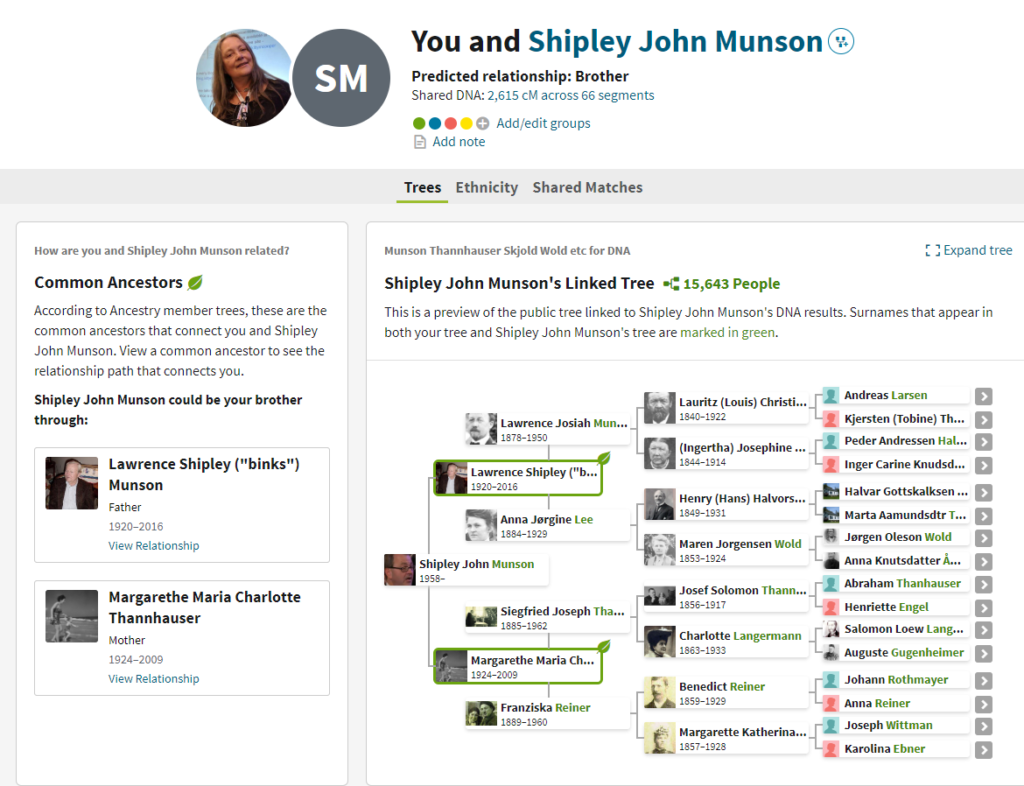
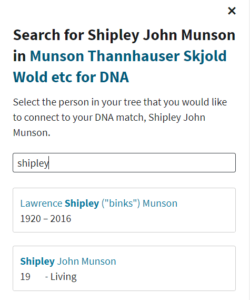
At the top of the match page next to his name is a new icon, a little family tree chart in a circle with a plus. Clicking on that icon gets a panel sliding in from the right where I can search for him in my tree using the Ancestry auto-complete.
To the right is the screen shot of how it looked when I typed in “shipley.”
Clicking on the name you want in the auto complete list links this DNA match to that person in your tree. I clicked on his name and now the top of my brother’s match page looks like this.
Notice that the icon next to his name has changed, the plus is gone, replaced by a check mark, and the background is solid. This is the same as the one on the page with the list of matches which indicates that this person is connected to my tree. Clicking on that icon here slides in a panel on the right as shown above which lists his entry in your tree.
In the tree itself, the same icon appears on my brother’s entry because I have turned on those icons. Clicking on the icon in the tree pops up his box but now there is a new line there that says “Connected to DNA Match” like this:
Clicking on that line expands the box so that it shows information about the match and is clickable either to the match page via the green button that says “View match profile” or to the match list via the underlined “Kitty Munson Cooper’s DNA Matches.”
Click here for the nice article Randy Seaver has written a about this feature on his geneamusings blog, It includes a link to an Ancestry video which mentions this new icon as well.
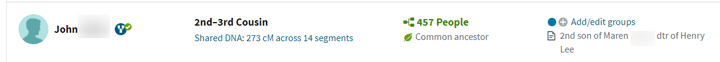
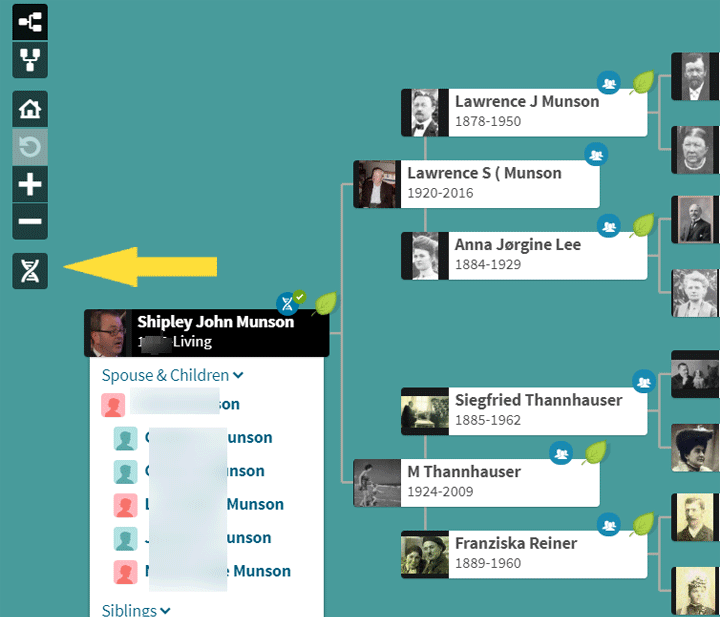
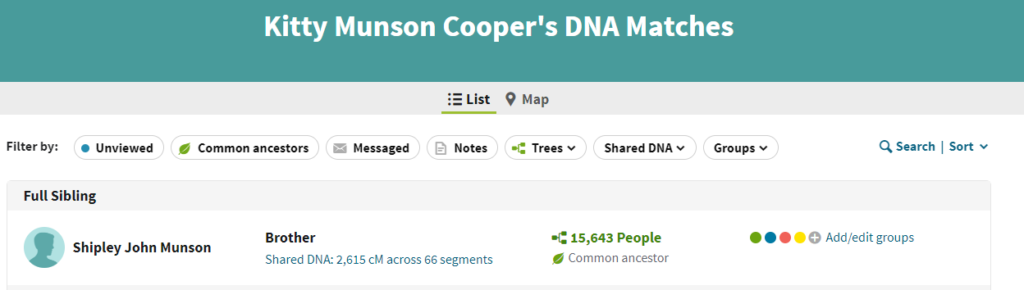
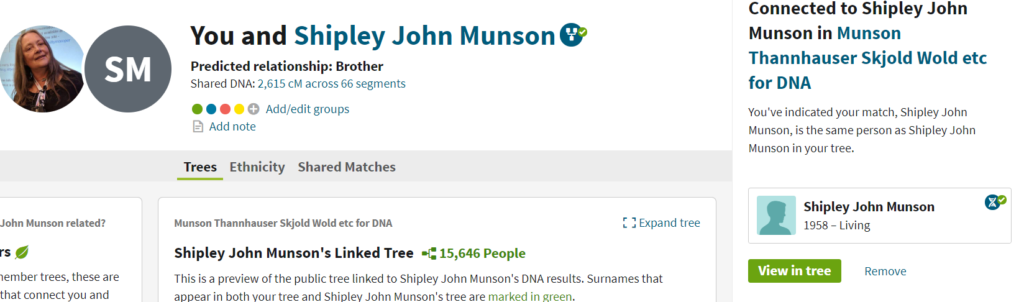
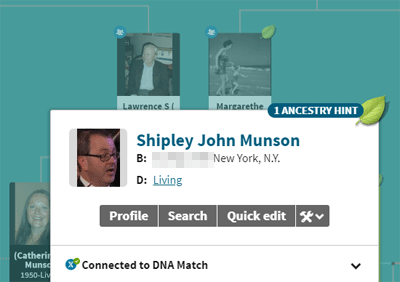
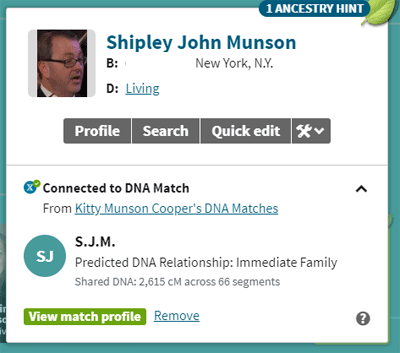
Thank you so much for such a wonderful explanation!
Thanks for the article. I love this feature! Is it possible to link a DNA match to someone I have in my tree, even though that person does not have their own tree?
I found it. Just need to re-read your article. I looked up the DNA match, found the little icon you pointed out in the article and linked the person to my tree. Neat!
Thanks for the heads up and great explanation
I like this feature but I’m hoping Ancestry might be planning something more useful for it. Any rumblings on that front?
Can you say more about connecting matches to a research tree, please? I have a private, unsearchable tree for my NPE line and I’d like to connect those matches. Perhaps I misunderstood what you said. Thansk.
Diana,
Your DNA has to be connected to the tree you are connecting matches to
My brother and I both match my first cousin. If I link both of our matches to the first cousin and then go my tree, only one of us is displayed as a dna match to our cousin. Not sure how ancestry decides which one to display as a match. It would be a much better feature if the tree displayed both of us as a dna match.
Sam,
On the “Family Tree Page”, on the left side near the top are the various buttons, the bottom one is the “DNA” button. Click on that button. In the menu that comes in from the right, at the top is a drop-down for you to select the DNA kit you want to show the attached relationships for. You can select yourself, or your brother. Each kit will have it’s own list of relationships.
Re: “The other time I have found this new feature to be really useful is when I have a research tree for an unknown parentage case and have built out the tree of a match as a floating branch within that tree to much more depth than they had in their own tree. Now I can connect those matches so that I can quickly click to see what I have built for them.”
My question – I’m not clear, are you using a mirror tree with the DNA connected? And using this with that?
Teri –
Mirror trees are a thing of the past, these days we make a research tree using DNA2tree or Genetic Affairs for the starter tree from a set of common ancestors. Frequently I use my FTM desktop software to merge several of these trees. Then I try linking the adoptee to a fake person descended from a likely line and so forth. See https://blog.kittycooper.com/2020/03/automated-tree-building-with-genetic-affairs/
I never thought about attaching to floating trees within my actual DNA tree.
Thanks for the excellent tutorial Kitty. I haven’t used this feature yet. I think today I will.
Thoughts. So, I went to my tree and began connecting people. Then a thought came to mind. The tree I use for DNA on Ancestry is a public tree with only names, dates and places. I have a private tree that is my working tree. I do not connect my DNA to this tree.
I update the DNA public tree about once a year with a new GEDcom from my Legacy database. Thus, I will have to relink dozens of DNA matches each time. Mmmm…..that will be problematic and time consuming.
The reason for having a public tree for the DNA is so that people don’t have to contact me if they want to see the tree. My private tree is a working tree and there may be people in it that have not yet been confirmed. Plus I’ve attached hundreds of photos, which I prefer to keep private or only share with those invited to the tree.
Wondering if you want to mention this linking issue as I know many people do periodically update their trees with a new Gedcom.
I have that very same situation – and question. It looks like it’s going to be even more work to maintain two trees for basically the same purpose. I would very much be interested in knowing how to solve this situation, thanks.
I use family tree maker which will automatically synch with my ancestry tree so no worries … and I only use one tree and mark experimental areas with ??? in the suffix
I am able to get the DNA matching icon to show up in my tree, but I can not get it to persist across different sessions. If I get it to appear in a session, and log out, and log back in, it will have disappeared in the second session.
Clifford, that sounds like you are not allowing Ancestry to set cookies. Use the DNA icon on the left to re-enable DNA icons
Thanks for your explanation. I’ve only had this feature a few days, and so far I’m finding it useful when I’m adding floating branches to my tree and for those matches that I know where they fit in my tree, but they don’t have a tree, or a linked tree, or their tree has an error in it (so they don’t show as a Common Ancestor match).
I assume this is only for matches with AncestryDNA.
What if the connected person has their DNA in many places but not Ancestry?
Sorry Bill, this is only for Ancestry DNA matches on your match list there.
Then, Ancestry trees have a “Fact” – DNA Markers. If the person in your tree has tested for DNA but not at Ancestry, what do you put there? A Gedmatch kit number might be more useful.
Yes a gedmatch number might be more useful – the suffix field can be used for that since it will not hurt the matching algorithm. I actually use the DNA match tag on my tree and a custom tag to indicate where they are tested.
Please make use if the offer in the DNA Discoveries side panel to leave feedback. One thing I have suggested to them for linking a DNA match to my tree is for the case of private trees where I can’t see the parent and possibly grandparents of the match. I would like it if they would allow me to do something such as “Granddaughter of xxx” where xxx is defined in my tree.
I the feed back area, I have also left feedback that I would very much like them to do something more with the linked DNA matches. It is a lot of work to enter them, and I would like to use more useful results come from this.
Also in ThuLines, I would like them to give us the option to include DNA matches to the group from a particular ancestor but not a match to myself such as DNA Circles provided. And then for these matches, a pull down that allows me to see who that they actually match to.
Hoping you can answer this puzzling question: Why would there be no blue Thruline markers on my father and mother and their parents, yet show up on my great great grandparents? ?
Kathi –
If you have no siblings or first cousins tested with trees linked to their DNA then you would not have any ThruLines icons for your parents or grandparents since you do not share those ancestors with other testers