Ed note: My friend, genetic genealogist Angie Bush, the author of this post, is an expert user of the DNA functions at ancestry.com so when she excitedly reported this new feature on the ancestry group at Facebook, I asked her to do a step-by-step explanation of it for my blog. Thanks Angie!
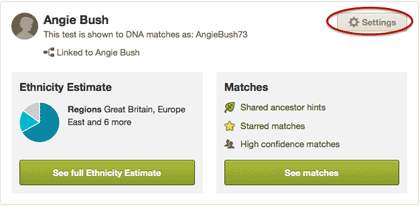 AncestryDNA launched a new feature today that allows DNA test results to be shared in much the same way that family trees can be shared with other Ancestry users.
AncestryDNA launched a new feature today that allows DNA test results to be shared in much the same way that family trees can be shared with other Ancestry users.
So if you have family members that have taken a DNA test, and you want to see the DNA matches you have in common with them, you finally can! In order to find this new feature, go to “Your DNA Home Page” and click on settings.
On the settings page, scroll down a bit towards the bottom of the page, and click on the “Invite others to access DNA results”
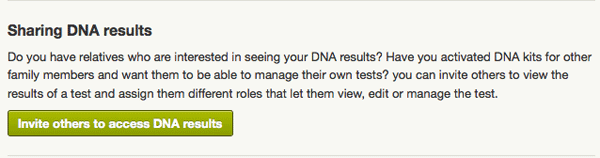
The invitation form is on the next page. Enter in the Ancestry username or email for the person that you want to share your DNA results with. You also have to assign them an access role. For most people, guest access is sufficient. If editor is selected, that person can change the tree that the DNA results are attached to.
Click the “Add Person” button if you want to share with another person as well, then another box and role selection radio buttons will appear. Click the big orange invite button when you are ready to send this invitation(s).
Each person you invite will get an email letting them know that you want to share DNA results with them. It will look similar to this:
By clicking on the big orange “View Results” they will be able to see your DNA matches and ethnicity profile from their DNA home page.
A new profile will appear on your DNA home page showing that you are now sharing results with them.
Ed note: While this feature will show you the other person’s matches, you will have to compare the two lists to see who you have in common. I hear that Jeff Snavely’s chrome add on will handle this case too.
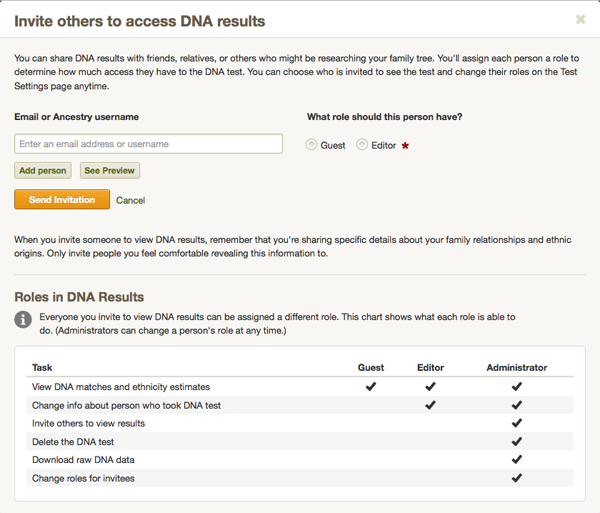
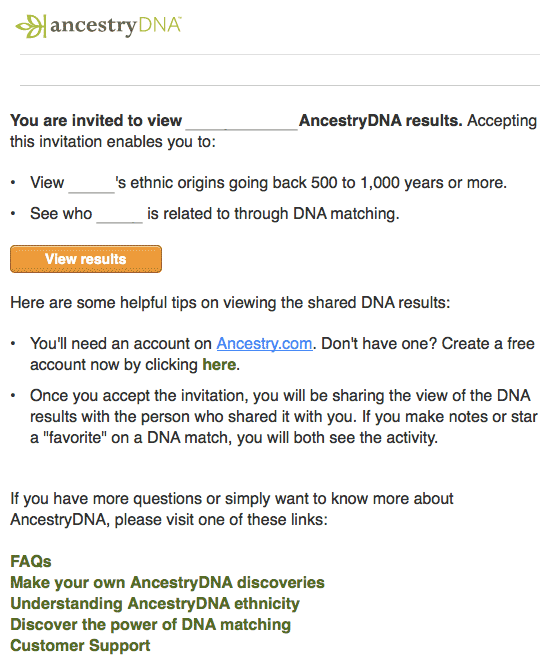
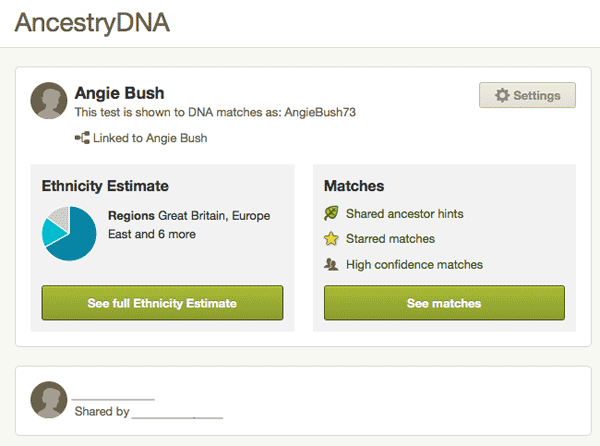
PLEASE remember that all these in-common-with and “matches” through Ancestry DNA mean absolutely nothing until you have verified triangulation on a matching chromosome string. They can lead you to jump to some very wrong conclusions.
If two people want to see each other’s matches, do we have to EACH send the other an invitation, or is the share mutual if either one has accepted an invitation to share? Also, if there are several people in one account, if we want to share those match lists with someone, do we have to send a separate invitation from each person in the account?
Yes, you will both have to send invitations, and yes, you would have to send separate invites for every account that you manage.
I have seven people I have tested, all under my account. Will I be able to share the matches of all my family members even though they do not have their own Ancestry.com accounts? Will I have to register each of them for a free account in order to share them with others? Thank you for your responses!
Yes, they will all have to have guest accounts with Ancestry.com in order to see the DNA matches or any other information you want to share.
When is ancestry going to let people from Australia and other countries currently excluded test and use these new tools? I have been an ancestry member for over 8 years now and yet I don’t get the same functionality as my counterparts in the US. I ended up testing with FTDNA because of this. The only place to compare our results is on gedmatch. I would have (and still would) test on ancestry if they let me. I have an extended tree on ancestry and it would great to be able to compare with others, we often all lead back to common ancestors in the UK and other places! I plan over time to move all my tree over to wikitree.com at least I can compare with others there for free.
I do not like the idea of sending an invite to share and not knowing if they will also share. A lot of people get access to the information they want and do not reciprocate.
That’s a good point. Ancestry has made people accustomed to the idea of taking without giving back. Reciprocal collaboration in traditional genealogy is a courtesy, but in genetic genealogy is absolutely essential.
Perhaps by accepting an invitation to share, reciprocation should be automatic — as it is at 23andMe.
Then don’t share with them. I do like the fact that you have the option to share both trees and DNA results with anyone you choose to share with, and that there are levels of sharing in both cases. If you want to keep your information private and/or rescind sharing at any time, it is easy to do this with Ancestry.
I know I’m sounding dense, or not asking my question clearly – but I understand that anyone who is going to *view* the lists of matches or other DNA results will need an account. However, when I am wanting to share the match list of my husband, for instance – who I have tested but who does not have an account of his own- with someone who has an account, does my *husband* have to have a guest account in order for me to share his results? My husband does not want to view any results – someone wants to view *HIS* results. I have tried several times to invite someone who has a valid account to view my husband’s results, but when he clicks on the link in the invitation, it goes to a “page not found” error. If I have to open a guest account for each of the seven people in my DNA account, how in the world do I connect their DNA test results to that guest account? I don’t see where I can do that. Thanks again for your help – but this point is so confusing, combined with the non-working invitations – and I have seen posts elsewhere that indicate I’m not the only one with this problem. (I probably need to call Ancestry, but I have a feeling the person I get will not know the answer to this.)
Dorothy once ancestry support has solved your problem let us all know the answers!
It sounds great, but so far it is NOT working for anyone I’ve invited. I tried doing it by user name and it didn’t even save the information – and I tried by email. The email shows as invited, but nothing was sent to my husband to view.
Sandi, contact support at ancestry for help on why it is not working
I have a close DNA connection who is an adoptee, and we are trying to find the connecting match. Through Ancestry.com DNA we know we are very closely related but the suspected birth parents are both deceased so will be hard to verify. How do we figure out how this connection comes together by comparing our DNA results? yes, both of us are beginners at all this.
Sandra, go to http://DNAadoption.com and look at their methodology. Start by uploading your raw data to GEDmatch as well so you can see exactly where your DNA matches and you can click on the GEDmatch tag to the right here to learn more about that site.
Kitty and Angie thank you for sharing this info! It is not obvious at all on the ancestryDNA site that you can do this!
Thanks again
It works! Thanks Angie and Kitty.
My husband bought me the dna test kit. While I was activating it, I didn’t realize it was on his account. Can we both be on the same profile and still see our individual results? If not how can I switch and have my results put on my profile?
call customer support, you probably need their help to do this
call customer support at your testing company for the answer.