The other day I walked two different second cousins through using the new Ancestry DNA features to work with their match lists. I showed them how to figure out which line matches are related on and how to use colored dots to mark known relatives by surname group. I promised them I would write it up but promptly left on vacation. So here it is, a bit late…
On the DNA matches page, Ancestry gives you a list of people you share DNA with, ordered by the most to the least amounts and grouped by expected cousinship. These are your relatives, often previously unknown to you, but be aware that the relationships listed are just guesstimates based on the centimorgan (cM) totals. Someone listed as a second cousin may be another relationship, like first cousin once removed, that has similar amounts of shared DNA. You can click on the little “i” in the black circle after the cM and segment numbers for a list of more possible relationships as well as an indication of how probable they are. Alternately you can look up the cM total in the online calculator at https://dnapainter.com/tools/sharedcmv4 based on Blaine Bettinger’s shared cM project.
Ancestry‘s new DNA match display is nice and compact. Look at the examples above and below. On the left is the person’s picture, if provided, and their name or initials. Next is the relationship guesstimate with the actual shared cM and number of segments plus the previously mentioned little “i” in a solid black circle. The next column shows if the person has a tree; if it is green with the number of people it is linked to their DNA, else it is gray with a lock icon if it is private. The words unlinked tree appear if there is no tree linked to that person. When Ancestry finds a common ancestor that is listed under the green linked or gray private tree.
A realy nice new feature is that final column. For each match, Ancestry shows the first sentence or so that you put in the notepad for that match, plus whether it is starred (also known as a “favorite”), and best of all, one or more color coded dots if it has been assigned to any groups.
When you click on the Add/edit groups or the plus in the gray circle next to those words in the far right column you get the option to star this match or add it to an existing group or create a new “custom” group. In unknown parentage searches, when one parent is known, we star the matches that are not in common with the known side. Personally, I star matches that I want to come back to later to do more work on.
You get 24 colors to use for your custom groups. My recommendation is to use 8 of them for your different great grandparent lines (or 16 if you want to go back a generation further) and the others for ethnicities or localities on as yet unknown matches. In some cases you may have some deeper lines with many matches that you use a color for. For me that includes several 4th grandparent lines and my Fatland 5th grandparents. A few of my groups are listed on the right (not all fit on the screen!). Each match can get multiple dots so a first cousin might have four for each shared ancestor line you have assigned a color. I prefer warm colors for the maternal side and bluish colors for the paternal side.
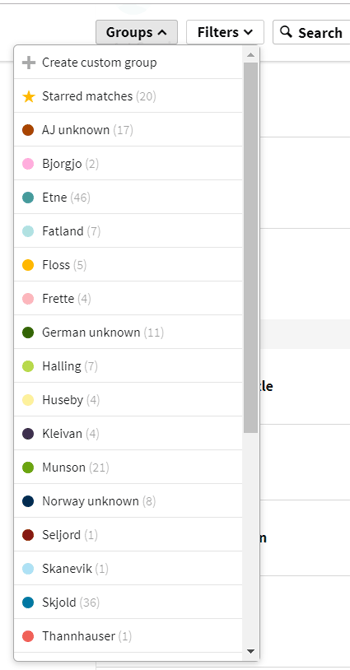
Note that the list on the right is from the drop down on the top of the match pages that you get when you click on the Groups button. You can select any group from that list to view just those matches or select your starred matches. Plus at the bottom of the list are several other options which I will discuss later.
To set up a group you click on create custom group in any of a number of places: in the drop down under groups or in the add/edit groups box. You then get a box with the 24 colors. Note that the colors you have already used have a slash through them and the current color has a check as shown in the image above. Click on any available color and name your group. If you do this on a match page or from the left column of the match list, that match is automatically added to that group. Notice there is a little pencil in the pop up box, you can click that to make changes to your group or even delete it.
To add notes to a match, you need to go to the full page provided for that match by clicking on their name or tree information. Once on the match page, click on the little blue Add note under the Add to group and a panel slides in from the right where you can make notes about this match. I like to always start with the abbreviated known relationship and then the surname line. For example, 1C1R stands for my first cousin once removed.
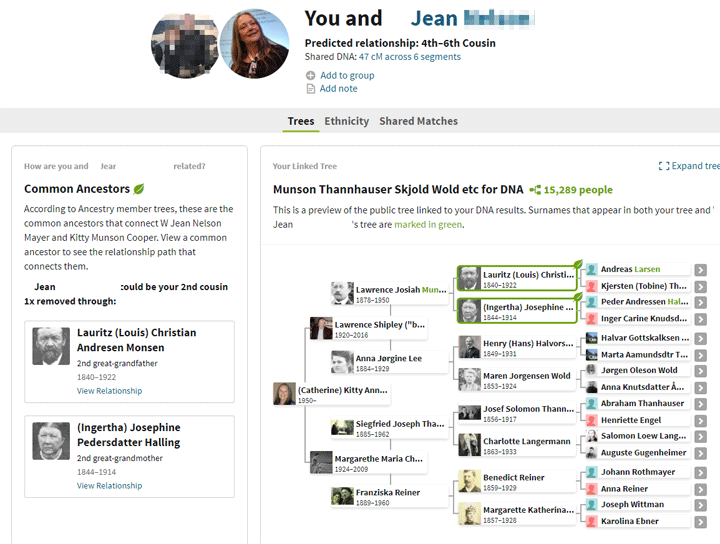
This new match page is really nice looking and easy to use once you get the hang of it. Above is my cousin Jeanie’s page for her match with me. In the left column, it shows the common ancestors that were found and lists our possible relationship – second cousin once removed, which is correct. The middle pane shows a compact pedigree tree of your relative with those common ancestors outlined in green with green leaves. Plus surnames found in both of our trees are also green, which can be useful for matches where a common ancestor was not found.
UPDATE 1 AUG 2019: I forgot to mention that if you click one of those common ancestors shown on the left you get a display showing how you are related using the ThruLines method, click here for my post about ThruLines.
Notice the little blue Expand tree on the top right of the tree pane. Click it and get up to 7 generations in a compact pedigree format in a new window superimposed on the original window. I often do that with a match that has no common ancestor to see where they might fit in.
Since I know Jeanie is on my Munson line, I can click on shared matches to change the view on this page to a list of our common matches. Then I would merrily click them all into the green Munson group, starring the ones I want to look at more later because they are new to me. Jeanie also shares my Halling great great grandparents so I could also add that group to her. Some of those starred matches may turn out to be Hallings not Munsons.
Common matches are very useful for a new unknown relative, particularly when those matches are all tagged with just one color. That tells you which line to look on for the connection.
Another useful feature when looking at a new unknown DNA relative is to click the Ethnicity button for that view. Here you and your cousin are shown side by side. Which is the ethnicity that both cousins share the most of in this image?
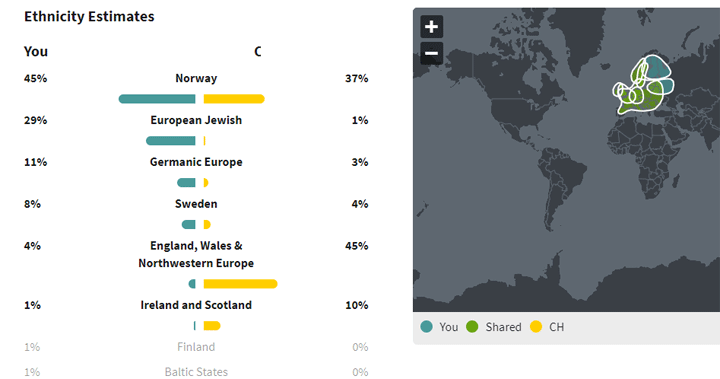
Our common ancestors were Norwegian and it is easy to see that that is quite likely from this view.
Back to the other items on the menu that drops down from the Groups button. If you have a parent tested, you will get the option to just view relatives on that side. Other useful options are new matches and just the closer matches. Note that you click the item you selected again to get rid of that view. Here is an example of the options under Groups.
There is also another button called Filters with more ways to select a subset of your match list. It can be used in combination with Groups selections. Here it shows you that matches with a blue dot all the way to the left are the ones you have not yet looked at. I am particularly pleased by the ability to select matches I have messaged but saddened that it does not give a link to those messages. You have to go to your inbox and search for that username.
So what are the negatives? A missing feature is the ability to look at matches who share a specific ethnicity, hopefully this will be added back soon. A complaint I also hear is how long the pages take to load since there is no more use of separate pages, just more people getting added at the bottom of the page.
You can tell Ancestry what you think by clicking on the provide feedback in the little box that occasionally pops up or click here to go directly to their suggestion box.
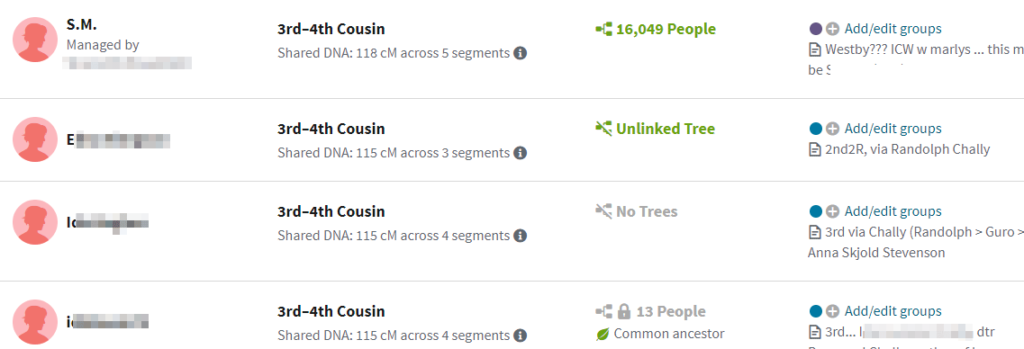
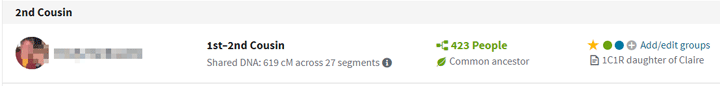
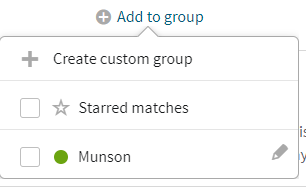
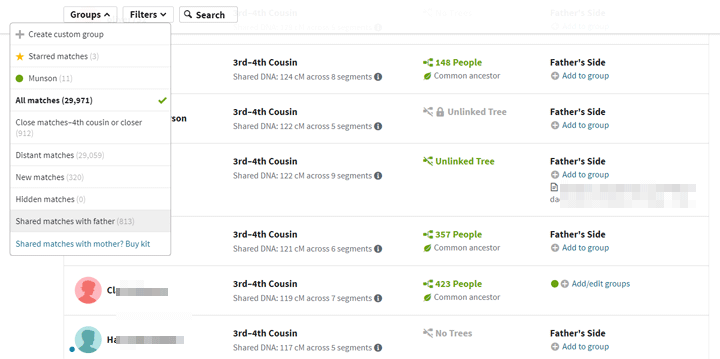
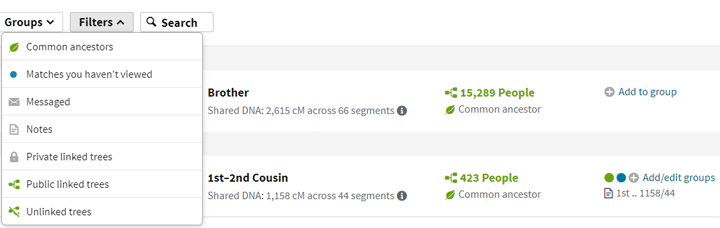
I love these new features. The coloured dots have really helped me keep track and I’m less tangled up because of them. Following the dots beats rifling through endless scraps of paper. Using this system I was able to match and triangulate myself to nearly all of the 2nd and 3rd ggps on my uncle’s family tree. Alas I didn’t see that one coming. Love your blog Kitty!
I don’t think ethnicity is that important. The results change as the number of testers increase
Sharon –
Ethnicity can be helpful when sorting through matches particularly if you have some distinct ones. For example, my jewish matches from my grandad’s side; I like to color all of those with “AJ unknown”
I have muddled my way through figuring this all out on my own… but I never thought of using MORE colored dots to indicate line-splits further back! I have separated mine only by maternal/paternal… I used “ADD NOTE” to identify ggp’s and beyond…
Ancestry research and DNA predictions have a long way to go when trying to figure out African American relative and relationship connections. I hope that one of the sites can figure out some of the connections in the near future. A lot of the matches are different depending on which relative is tested and it misses matches for some people that should be matched.
Interesting observation. You might ask Shannon Christmas about that. He blogs here: https://throughthetreesblog.tumblr.com/ and knows a great deal about African American DNA
I good with the new way the DNA is handled but for some reason on my maternal side, there’s little or no connections… weird. There were beta circles at one time the. They disappeared
How well filled in is your maternal side tree? And the branches? That is what it uses on people whose DNA matches yours. If other trees are not very deep, the connections may not be found so fil out your tree even more!
is this on video. I am a visual person and need to see it not just read it. thank you
Sorry this one is not yet a video. Actually I have not started making my own videos. Past videos of my other talks are available from i4gg.org and genealogyjamboree.com
These features are helpful, particularly for organizing one’s matches. But at the end of the day, I’m still forced to ask matches to upload their DNA to MyHeritage and/or GEDmatch (if I can get a response!). And all because AncestryDNA won’t provide a chromosome browser. Real tools please.
I totally agree with the need for a Chromosome browser. Ancestry is falling behind with their DNA tools! It is clear that the Thruelines are not DNA generated but are scraped together trees!
What if we did our DNA ten yrs ago?
The chip may have been a little different 10 years ago but if you did autosomal DNA, it should all still work fine.
I love seeing the profile pictures with my matches, but when I add my profile picture it also shows up on my mom (whose DNA is linked to my tree). If I add her picture to her DNA, it also shows up on mine. Can you tell me if this is a glitch in Ancestry, or am I doing something wrong?
call Ancestry support, they are very helpful. Have a look at https://support.ancestry.com/s/
when you are signed in to find the phone number or google for it
My daughter and son from my first marriage are not willing to do a DNA test for privacy reasons. Their father is deceased and although I have researched his side of the tree carefully I would love to have some DNA evidence to back up my research and to find cousins. Do you have any suggestions as to how I might go about trying to convince them to take the DNA test? If they never become willing what do you suggest?
Priscilla –
This is a tough one. The younger generations are leery of what the future might bring and are afreaid to put their DNA out there. Ask them to do it for you and that you will keep their test confidential.
The only way you can guarantee any privacy for them is to have one of them test using a fake name at Ancestry where your common matches cannot see how much you share with them thus cannot figure out who they are. Better if they test with that fake name at a company which does not have your DNA so they cannot be easily identified. Then upload the kit to GEDmatch as research so you can use it but no one else can see it.
Maybe have your son do a Y test? Again with a fake name
Just some ideas. I feel your pain.
How accurate is DNA painter?
I’ve had some dna matches on Ancestry for a few years now with a group of 4 people from Philadelphia, PA who are clearly related to each other. Two males whose grandmothers were sisters; and of the other two, one is the daughter of the oldest male and the other is a niece of the younger male. The older male matches me at 281cM, the younger male matches me at 131cM. The older males daughter matches me at 161cM, the younger males niece matches me at 36cM.
I do not know who these people are, but I know they’re from my dad’s side of the family, all of whom were also born in Philadelphia, PA, since many people on my mom’s side of the family (all from New York City) have tested on Ancestry and this small group never shows up as a match to any of them.
My dad’s nephew (his brother’s son) finally took the Ancestry dna test. He and I, both of us male, matched each other at 733cM as first cousins.
As I suspected he also matched this same group of people. Here’s where things get murky for us.
My cousin Tony matched the older male at just 65cM, the younger male at 30 cM, the older man’s daughter at 46cM and the younger male’s niece at 23cM. So lower than my results with the same group.
Looking only at the older male (Tony) and his daughter (Betty). Tony was born in 1927 and Betty was born 1953. To me they matched at 281cM and 161cM. DNA Painter gave a good indication that Tony was likely my half great uncle; so my grandfather Frank’s (born 1921) half sibling and his daughter Betty would then be a half 2nd cousin to me. This made sense since my grandfather’s biological father is unknown and left just after his birth.
When my cousin James’ lower numbers are entered into DNA Painter it seems to indicate that Tony, who he matched at just 65cM could only be a half great great uncle to him, so a half uncle to our grandfather Frank, and thus indicated Tony’s daughter Betty, who James matched at 46cM, could be his half 3rd cousin.
So with two male first cousins whose dad’s were full brothers how is it possible to get such varying results on the DNA Painter tool?
ooops…Paragraph 5; I wrote “My cousin Tony matched the older male…” it should read:
“My cousin James matched the older male (Tony) at just 65cM, the younger male at 30 cM, the older man’s daughter at 46cM and the younger male’s niece at 23cM. So lower than my results with the same group.
I assume you mean the DNApainter calculator which is based on Blaine Bettinger’s collected data plus Leah Larkin and Andrew Millard’s simulations. Very accurate for closer relationship ranges but after 3rd cousins it becomes far less so.
Different brothers can easily inherit different combinations of DNA. For example, my brother got ony 22% from one grandad who gave me 28%. Then their children might get quite different amounts from that grandparent …
Your example is too confusing to follow in the time I allot for comments, make a McGuire chart or an abbreviated one and see if that is enlightening.
https://thegeneticgenealogist.com/2017/03/19/guest-post-the-mcguire-method-simplified-visual-dna-comparisons/
Also I often average the amount shared by people with the same relationship and look that number up for a better guesstimate
I liked that you said that one reason to consider creating a custom genealogy chart is that it will help you to decipher between family’s through the use of colors. I have been trying to find a way to determine which family’s I am most related to but I haven’t been sure how to do this. I will be sure to consider color coating the chart in order to gain better understanding.
There’s a very detailed video that describes using the colored dots for grouping matches. The creator shows every step, and works for visually-oriented folks.
https://www.youtube.com/watch?v=UBh9X4qi7Xw
(Evidently the feature was in Beta for some users when the video was initially created.)
I found grouping very useful. This approach worked well for me, and allowed me to find a couple of distant cousins who connect through my mother’s mother’s mother’s side of my family tree. My mom’s mom was born in London, and folks in England seem less interested in taking genealogical DNA tests than Americans. In contrast to the many hundreds of DNA matches on various branches of my tree connecting through my father (300+, 400+, 500+), on this part of my mom’s tree, I had exactly twelve, and they weren’t particularly close, sharing 21-58 cM. They would have been buried in the huge list of all of my matches had I not started digging in an organized way. Finding these matches and exchanging messages with the top two confirmed my genealogical connection, going back two generations beyond my great-grandmother.
I’ve also seen a video for sub-grouping matches, splitting groups already identified, to try to identify ancestors another generation further back.
Thanks William, that looks like a useful video. I think we Americans are more mixed in our ancestry so more interested in knowing more. At least some Brtish people have tested, almost no Germans have!