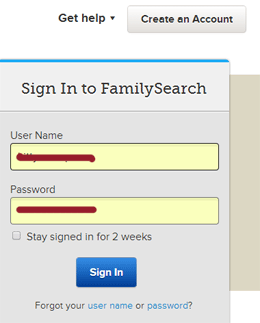 Familysearch.org does not always have easy navigation. It may look pretty but there is so much available there that it is sometimes hard to find what you are looking for. Thank goodness for Google!
Familysearch.org does not always have easy navigation. It may look pretty but there is so much available there that it is sometimes hard to find what you are looking for. Thank goodness for Google!
I could not find where to add my GEDCOM to their one world tree from the menus, so I googled around and found this URL for their user guide to uploading a GEDCOM which explains the details (no longer online)
As to why you want to do this, it is to use the cool tools at puzzilla.org (a blog post is coming on that soon)
Read on for my quick step guide to adding your GEDCOM at familysearch:
-
- You have to be logged in to upload a GEDCOM, so on the top right of the home page click “Sign In” and get the nice box shown above to use for signing in (you can create an id if you don’t have one, this is completely free)
- After logging in, click on “Search” in the middle of the large central menu
-
- On the search page click on “Genealogies”
- Scroll to the bottom of the next page, the “Search User Submitted Genealogies” page, to find the big blue button that says “Submit Tree.” This takes you to a page where you can manage your GEDCOMs. You also come back here and click that button to work with the GEDCOMs you have already uploaded. Not exactly intuitive.
Once the tree is submitted it still has to be processed before it joins the one world tree. First by their software and then by you.
I recommend adding manageable subsets of your data one small GEDCOM at a time and put at least the country of birth in for each person before creating each little GEDCOM in order to reduce the false matches. Once your GEDCOM is uploaded you have to add the people who possibly match others already there from your GEDCOM to the master tree one at a time. This process is fairly intuitive and is detailed in the manual listed above.. I go over the step by step is in this next post:
https://blog.kittycooper.com/2014/03/adding-people-from-a-gedcom-to-familysearch-part-2/
UPDATE 24 Apr 2019: These steps are still valid, only the initial graphics have changed. The button to upload a GEDcom is no longer blue. Plus it is easier to click to the Genealogies from the Search menu to get to the page with that button. Here is the current image:
Disclaimer: My brother works for familysearch but I wrote this post independently, without any consultation with him or his staff plus my son works for Google but that is bragging rather than relevant to this post!

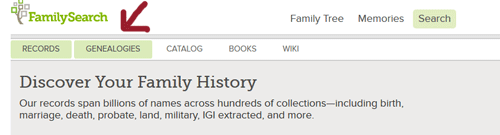
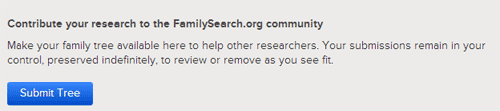
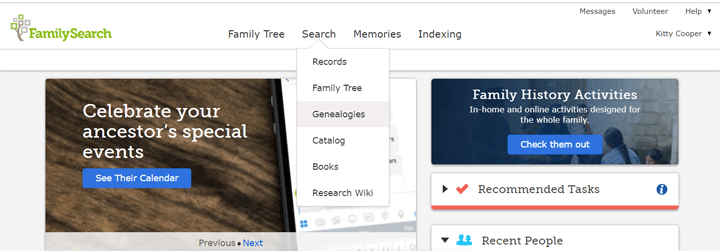
Kitty,
I think that this just adds your own tree to the Genealogies section, not to the FamilySearch Family Tree. Your tree will be a separate tree, not merged into the FSFT.
The FSFT doesn’t have a GEDCOM import at this time, and probably never will have one. I add names, events, sources, etc. using RootsMagic to match my tree persons with FSFT persons, and add or edit content in the FSFT.
The FSFT is the site that can access Puzzilla, the neat fan chart, and much more.
Randy that is what I thought too, but I learned at Rootstech that you can indeed add a GEDCOM to the FSFT. However, once your GEDCOM is uploaded you can only add people from it to the main tree one at a time by clicking the Add button after checking for merges.
Search for “View the Results” in the user guide linked to above to see the details of how to do this.
Since I have done this already a number of times, I promise you it works!
OK Randy, I added a new post with the step by step of adding people from a GEDCOM to the main tree.
By the way dear readers Randy has many good posts on using familysearch. I particularly liked this one about the pitfalls with colonial ancestors:
http://www.geneamusings.com/2013/09/the-problem-with-familysearch-family.html
I did all the steps and crossed referenced over 500 people and when everything was completed it did not create a tree for me. It still only had my name as the only source in the pedigree. Basically it seemed I still had to go in an load every person individually. Can some one suggest what might have gone wrong.
Give it a day to populate then contact support at family search if it is still not there, if that does not solve your problem then send me an email via my contact form … I assume you were included in your gedcom and you merged yourself? Else add your parents manually to your record and then merge them with your uploaded versions.
Thanks to you—I am very appreciative of your services. I have tried have my 23andme.com transferred over, but I don’t know how to do this GEDmatch. In a lecture by CeCe, she said that GEDmatch is good, along with others. Would you be good enough to e-mail me how I can do the transfer, so I can understand. Thanks so much.
Lynn –
Best not to leave your email address out there for spammers! So I will remove it and email you.
For anyone else with the same question. Once you have a username and password at GEDMatch, log in. The file upload section is on the top right. Click on the name of your testing company. The next page will include an underlined “Click HERE for detailed upload instructions” which takes you to a page with the step by step of how to do this.
Hi Kitty,
I just uploaded my (big) Gedcom to FamilySearch and went through the process of comparing potential matches etc. After half a day I had done this so now all my info is in the Family Tree. However, none of this info is in my own family tree. When I click on my name there are no connections to me. How do I connect all my relatives to me without laboriously adding each one separately?
Rob.
Hi Rob
Good job! Now you need to find the id numbers for your parents in the tree, presuming they were uploaded, and add them to your profile in order to connect yourself to your tree. In other words click on add father then put in his id, etc
As I recall FamilySearch does not let you add the living via Gedcom so you need to add them by hand if your parents are still living. In that case add them by hand and then connect them by id to your grandparents
Kitty
I had some similar issues with uploaded GEDCOMs not giving me all of the linkages that I wanted, and this was much farther down the line than just me to my parents. For example, if I had a person “A” in my tree who had parents “B” and “C”, and “B” was already in FamilySearch, but without “A” as a child, I indicated that my “B” and the FamilySearch “B” was a duplicate, but it did not include the linkage from “B” down to “A” as a child — very frustrating! So, my tree looks very incomplete in many lines… Any ideas?
Report the issue to family search.
What I do is add the parents by code to A then merge A to the other A
Report the issue to family search.
What I do is add the parents by code to A then merge A to the other A
If I add my gedcom here will all my media files link up?
Or do I have to add them individually?
Or is there no option to add a media file?
Thanks
No media option that I know of. This just gets your data in there without a lot of retyping.
So I went through all the instructions for 3000 people in my gedcom took days to do… but now my personal account is not connected to my submitted genealogy. I can see it listed, searchable even with my login and email on it but when I ask it to show me my tree there are only 3 generations I have put there by hand?
Getting discouraged…
Nancy
Nancy –
Like any collaborative tree, you have to review each person from your GEDcom to add them into the tree. This is necessary to ensure that the tree does not get too many duplicates and other problems. In other words, you must go through the people you added, online, one by one after your GEDcom has been processed by the familysearch software. No retyping, just clicking them in after checking for duplicates.
Read the next article in this series for the how to on that:
http://blog.kittycooper.com/2014/03/adding-people-from-a-gedcom-to-familysearch-part-2/
Hello Kitty, Thanks for your help and instruktion. /Pierre
How do I find my parents and grandparents ID # after I have uploaded my GED file and checked it?
Barb –
Did you read part 2 (small link at the bottom of this on the right)
http://blog.kittycooper.com/2014/03/adding-people-from-a-gedcom-to-familysearch-part-2/
If you still have questions after reading it. Ask at the bottom of that article
I couldn’t get it to download to my computer.
what file do I use?
Teresa –
Any genealogy program can make a GEDcom. If you want to downlaod your tree from familysearch I found this on their wiki
“Use one of the Family Tree certified programs, i.e. Ancestral Quest, Legacy Family Tree, or RootsMagic to import data from Family Tree into one of the programs and then create a GEDCOM. See https://drive.google.com/file/d/0B1_1g7j-PaGANF9xZUtDYU9FMEU/view for detailed instructions.
I hope you’re still out there….somewhere. I would like to put my GEDmatch number in FamilySearch. If I could figure out how. I followed your instructions, but I’m afraid it’s been a little long since the post was written. Is it still possible? And if so, how do I do it, please?
There is currently no way to put your Gedmatch number into the familysearch tree. You can however load a gedcom as explained in this post
I’ve just uploaded a gedcom to FamilySearch and of course there were hundreds of things to check, so I logged out of FamilySearch and had a cup of tea. After logging back in again I can’t find the gedcom. Do I need to resolve all possible conflicts in one sitting?
Cheers, Greg.
As I say above, it is not intuituve. You go back to Search > Genealogies and click the submit button again to get to the page you want. Scroll down to see all the trees you have already submitted.
The URL for that is https://www.familysearch.org/mytrees/trees