UPDATE 18-AUG-2019: Since the GEDmatch site and GENESIS are one and the same now I have updated this post to say GEDmatch rather than GENESIS
GEDmatch.com is a free 3rd party site of tools where you can upload your DNA test results and compare them with those from people who have tested at other companies. It is the new version of GEDmatch.com that can compare the data from many more companies than the original. Click here for my previous post written for GEDmatch users moving to GENESIS. Today’s article is to introduce the new version of the GEDMATCH basics to the new tester.
One problem for many users is that this site is not intuitive. GEDMATCH does not hold your hand and does not build your tree for you. You have to learn how to use the tools there to the best advantage for your own research. I have many posts on this blog for GEDmatch, . UPDATE 17 FEB 2019: Click here for the slides from my presentation about the basics of using this site from Saturday Feb 16, 2019, in Carlsbad for the North County DNA Interest Group (DIG).
To get started at GEDMATCH, you have to be registered as a user. Your login will be your email address with a password you create. Some people prefer to use an email which they have created just for genealogical research. Easy to do at gmail, hotmail, or yahoo, among others and it is a way to create some privacy. Note that GEDmatch is careful to warn you when you register that their site can be used by law enforcement to try to identify violent offenders and victims. Click here to understand how your DNA can out a distant cousin who is a criminal.
Before you can use GEDMATCH to explore your test results, you have to download your DNA data from your testing company. Click here for the help page that GEDmatch provides on how to download your DNA. The file of your test results is quite large (about 700,000 lines of data) and zipped. DO NOT UNZIP it.
To upload your results to GEDMATCH you log in and then click on Generic Uploads (23andme, FTDNA, AncestryDNA, most others) in the right hand column under Upload your DNA files. That takes you to a form to fill out before doing the upload. You have to enter the name your kit was registered under, but you can choose to use a pseudonym to appear on GEDMATCH. Put it in the box for alias on this form. For example, all my cousins are called Kittys#CuzNN where the number sign is 1st, 2nd, or 3rd, and NN is their initials so that I know who they are! You have to change the No to a Yes after “You authorize this data to be made available for comparisons in the GEDmatch public database” if you want your results to be visible to your matches. If you want to stay private, then leave it as is for now, but change it after it is uploaded to “Research” so you can use all the tools on the site but stay invisible. Once your or your cousin’s file is uploaded, you are assigned a kit id (2 letters plus several digits) which will also always show on your home page when you log in. You need a kit id to use the tools. You can upload multiple tests and manage them all from this one user.
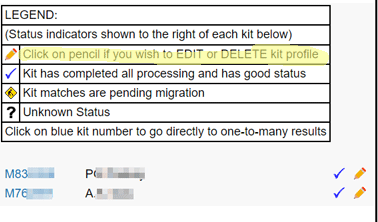 You can make edits to any kit you own by clicking the pencil icon next to it on the left side of your home page. Click here for my presentation slide that shows you that edit screen and where to change the privacy to public or research or private.
You can make edits to any kit you own by clicking the pencil icon next to it on the left side of your home page. Click here for my presentation slide that shows you that edit screen and where to change the privacy to public or research or private.
It usually takes a day or two to fully process your kit so that you can run the most important tool: the one-to-many. That is the tool that lists your DNA relatives in the GEDmatch database. While you wait you can experiment with the ethnicity tools (called admix here) covered in my Gedmatch basics post and in detail in these slides (click here).
If some cousin, like me, asked you to upload and gave you their kit number, you can do a one to one compare with that kit before your kit is fully ready for the other tools. Click here for the slide that shows the form to make that comparison. There are slides following that one which have some examples. You can use all the defaults when you fill out the form with one exception: you may prefer to check the prevent hard breaks box at the bottom. That is particularly recommended for an X one to one. Personally I prefer to look at the image only comparison first, then I click back and select position only to get the numbers for each segment to put in my master spreadsheet.
Once you see a blue check mark on the line with your kit number on your home page (as in image above), you can run the one to many tool. That looks at all the other kits in the database to find people whose DNA matches yours. The more cMs you share, the closer the match.
Here is a slightly condensed version of the one-to-many for my LivingDNA kit:
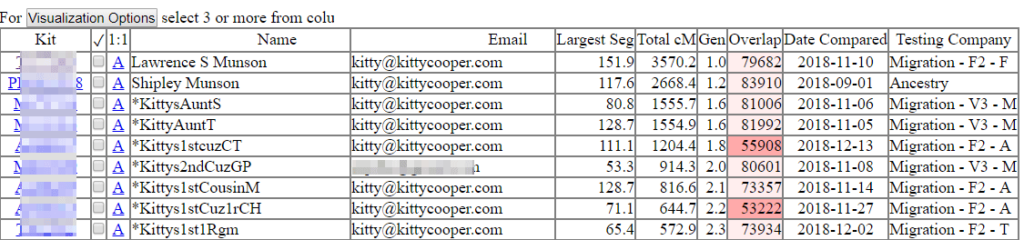
The overlap column shows how many SNPs the kits being compared have in common. It is color coded to indicate whether there are enough of them for it to be a good comparison; the redder it is, the worse it is.
The other columns are:
- Kit – The kit number of your match. Click it to see their one-to-many matches. Kit numbers that start with two letters have been uploaded directly to the new GEDMATCH and one letter kits are the ones migrated from the old GEDmatch.
- A checkbox column is there for Tier 1 members only – you can check a number of kits and then look at them with the Multi Kit Analysis (MKA) tools by clicking the visualize button at the top of the page.
- 1:1 – This column has an underlined A which you can click to do a one-to-one comparison.
- Name – This might be an alias or a real name. It’s whatever the user chose to use.
- Email – Cut and paste this to send an email to the person who uploaded that kit. Be sure to include the kit number in the message to your relative.
- Largest Seg – Close relatives will always share large segments. If this is less than about 12 the match may be too far back to find.
- Total cM – This is the most important piece of information in the report. It is the total in centimorgans of the matching half identical segments that you share with your match. Look up that number at the online calculator here: https://dnapainter.com/tools/sharedcmv4 – a word of warning if this is the same number as Largest Seg then you have a single segment match which can be anything from a 4th to a 14th cousin. Work on other matches first!
- Gen – This is GEDmatch’s guesstimate of the distance in generations between you and your match. A parent or child will be 1 and an aunt/uncle/niece/nephew will be 1.5 while a first cousin is expected to be a 2. A good rule of thumb is to subtract one to get the approximate cousin level. Less accurate than the calculator above, but a good approximation for your closer matches.
- Overlap – See above
- Date Compared – This is the date that the overlap was calculated. If you are looking at a the one-to-many for a migrated kit some of these will have N/A.
- Testing Company – This is the company which did the DNA test. If it is a kit migrated over from GEDmatch it will say something like “Migration – F2 – A” where the final letter indicates the company: A for Ancestry, M for 23andme, T for ftDNA, and H for MyHeritage. Only the M kits will show different chip versions like V3 or V4.
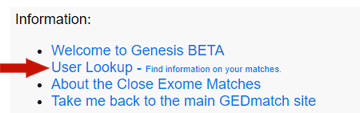 By the way, you can use the User Lookup on the top right of your home page to check if your match has uploaded a tree with a GEDcom. Use the email address in the lookup as the person may have multiple kits not all of which are attached to their tree. Trees are currently shown and linked to only from the Tier 1 version of the one-to-many tool.
By the way, you can use the User Lookup on the top right of your home page to check if your match has uploaded a tree with a GEDcom. Use the email address in the lookup as the person may have multiple kits not all of which are attached to their tree. Trees are currently shown and linked to only from the Tier 1 version of the one-to-many tool.
There are also tools to help interpret your results like the “Are Your Parents Related” tool (click here for that blog post) and the “People who match both, or 1 of 2 kits” which gives you the matches you have in common with (ICW) another kit. That can help narrow down which family line your new cousin belongs to. More about those in part 2 to come soon.
Frequent questions I get asked:
- Should I upload again to the new GEDMATCH or just use the migrated kit? The new template is slightly different so you will get better results if you upload again. Up to you.
- I have two kits for the same person now, should I delete one? It is better to mark the migrated kit as Research; that way any cousin who made a note of that kit number won’t be surprised when they try a one-to-one. UPDATE 18-Aug-2019: If the kits are from differnt companies, click here for how to make a combined kit.
- Why are the columns not sortable? And where is the wikitree or gedcom link? Currently those features are only available in the Tier 1 version of the one-to-many, so treat yourself to a month or two of a Tier 1 membership. It’s not free for them to run this site, so you can feel good about contributing. But see the update below!
Useful GEDmatch posts:
- Using the GEDcom (family tree) capabilites
- Tag Groups and the Tier 1 one-to-many
- Are Your Parents Related (AYPR) tool
- GEDmatch tools 2016 – covers the Tier 1 one to many columns headings and some of the other tools.
This post was getting to be far too long, so I will put the rest in part II, … UPDATE AUG 2019 So click here for part 2
UPDATE 12 Feb 2019: Try the new Beta one-to-many. It has sortable and searchable columns and links to trees. No sooner had I finished this post than that started to work for free users!
Disclaimer: I occasionally do paid programming work for GEDmatch and have a complimentary Tier 1 membership in return for which I give some support help. I often blog about the site because I am definitely a heavy user of their tools. I was asked to write this GENESIS basics blog and they also offered to pay me to do a video… we will see 🙂 i4GG will have a video of my GENESIS talk at the last conference soon.
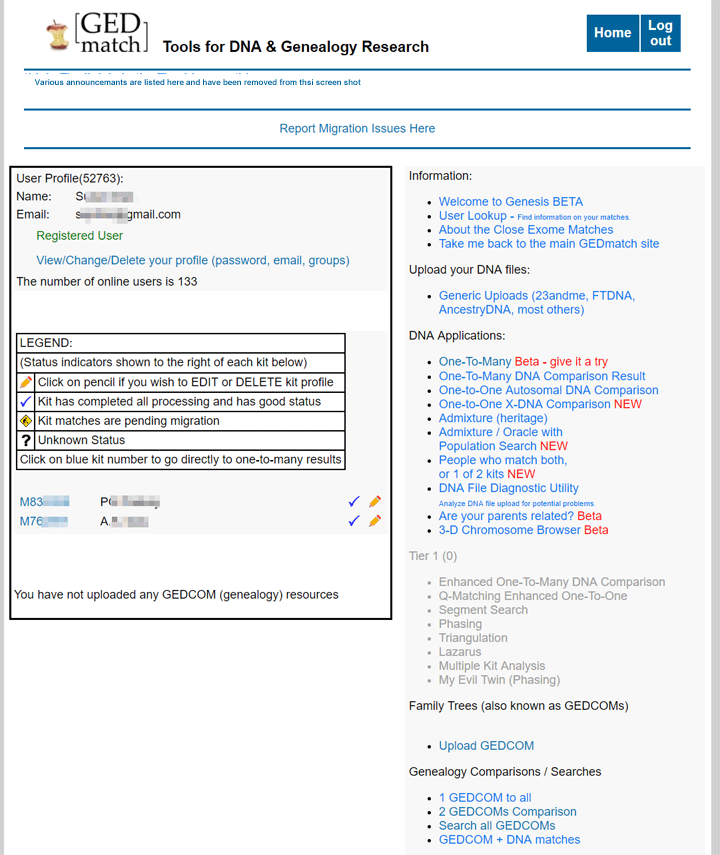
What happened to the chromo browser? How to access?
Thank you.
You can get to the chromosome browsers and many other tools from the Multi Kit Analysis which is a Tier 1 function OR from the new beta one to many by using the check boxes. This will be covered in part 2 of this series.
Is there a place to leave yourself notes about a match in WikiTree? If so, where is it?
No place for notes on GENESIS but the beta one to many has the gedcom and wikitree links.
Many of us put notes on our master spreadsheet as per http://blog.kittycooper.com/2016/09/taking-it-to-the-next-level-dna-spreadsheets/
I use the X chrome a lot. Is the one to many coming soon?
I found this page because I’m looking for the “select” boxes to check off to “submit” in “People who match both kits, or 1 of 2 kits”, to compare chromosomes. They’re still on this gedmatch page, but not on the genesis version.
Gedmatch has grown so large that they have gone to using cloud storage which is not free. So they have decided that in GENESIS all the multi kit analysis tools are for paid (tier 1) members only. That means the checkboxes. Since you can sign up for a month at a time this should not onerous.
What does it mean when a kit number is highlighted green? Thx!
I read your newest post and found out. Thanks!
Did you ever get an answer? I have that question myself.
She read the next post which answered her question https://blog.kittycooper.com/2019/03/the-beta-one-to-many-tool-genesis-basics-ii/
I find Gedmatch and Gedmatch Genesis very useful but was wondering if new calculators will ever be added? Thanks
How can I get assistance from Gedmatch Genesis? I need to reupload DNA raw data, after deleting the original upload, but I’m not being allowed. Thank you in advance.
There is a clickpoint at the bottom of every page that says Web site and contents ©Copyright 2010-2019 by GEDmatch®, Inc. – clicking the GEDmatch sends an email to gedmatch at gmail and oops it is missing on genesis!
If you have updated your family tre on say Ancestry, and the details have changed, ie change of parentage of an ancestor, should you re upload your raw dna to genesis, and what does this do to your current genesis kits and gedcoms.
Your tree and DNA results are separate files. So changes in your tree do not change your DNA results. However do upload a new tree. This post discusses how and the details have not changed for GENESIS
http://blog.kittycooper.com/2015/04/using-the-gedcom-capabilites-at-gedmatch-com/
Where is the information on how to use ‘Tags’ please? Thanks in advance, in case I do not return soon.
Every bolded item in the list of useful Gedmatch articles links to the post on that topic. Here is the one you want http://blog.kittycooper.com/2017/03/gedmatch-tag-groups-plus-new-one-to-many/
I am aware that DNA is random but was wondering with GEDmatch there was a level at 7.0 where under that the probability of a relationship match was low – is there a low probability level in Genesis. I am curious as I have compared some GEDmatch results against Genesis results and find it difficult to see any relationship for instance a GEDmatch at 0 but the Genesis result at 43.0.
Suazanne –
The difference in chips and the differences in templates between the two sites can cause different results but look at the one to one for each and perhaps drop the cM at gedmatch to 5. Yes small segments can be false so if that 43 is made up of many small segments it might not be real.
If after doing that, you feel there is an error please send the kit numbers at both sites to gedmatch support – gedmatch at gmail with an explanation of the issue.
I apologize if this is not where this comment should go, but I couldn’t find any place else to report. I was hoping someone could check out Kit: ZZ3083340 (shuzi). It shows as a match for my kit at 178 cM but it also registers 3000+ matches for itself at 1500cM and above. It just seems a bit… odd.
Thank you for reporting this. It was the result of a person making up a kit from several other kits, the result being it created false matches for many. The kit has been removed from public view.
I have a question. I have just discovered that my X match one to one in Genesis is different from the report I got in GEDmatch – not huge but does make a difference. Should I be re-running all of my one-to-ones again from Genesis? And why the difference?
Check the prevent hard breaks on the Genesis form to generate the X one to one. Now they sgould look the same
I am totally new to this site. I was able to upload my info from Ancestry and my sister’s info from 23&Me. Both of our kits are listed under my “DNA Resources”. My son just got his Ancestry results back and we uploaded everything to this site. I would like to add his kit to my DNA resources, but I am having difficulty doing so. Please advise. Thank you
If your son made his own username at GENESIS, then his kit is in his account. He can change it to your account by changing the email associated with it. But as long as you have his kit number, you can use your account for any of the tools with his kit, you do not need it to be in your DNA resources.
You can always find his kit number by doing a one to many on your own kit (after about 24 hours have passed since his upload)!
in how many generations this test is based?
Alejando –
Your question makes no sense to me. This site is not a test but a 3rd party site where you cna upload your test results form other companies.
Autosomal tests can reach back 5 or 6 generations but you cn only count on about 4 generations.
Hi,
What does it mean when the user name has a * or two ** by it or reversely no stars?
Thanks in advance.
That the name is an alias, not the real name of that person
Thanks, Kitty. I’ve always wondered about that.
Hi Kitty, I am wondering what happened to the Not matching 1 or two Kits? That was very helpful to me, my favorite tool and the ability to download this type of list? I don’t see either of them here?
It’s there, no worries, under free tools there is “People who match both kits, or 1 of 2 kits”
Dead link:
https://www.gedmatch.com/gedwiki/index.php?title=Universal_DNA_Upload
I need basic instructions on how to upload my Ancestry and 23andMe DNA kits.
I have reported that to gedmatch at gmail and hopefully they will fix it soon
Meanwhile this post of mine explains how to do Ancestry
http://blog.kittycooper.com/2015/09/please-upload-your-ancestry-raw-data-to-a-site-with-a-chromosome-browser/
On 23andme, click the down arrow by your name, click on browse raw data, then click on download
I am trying to find the location in Ireland my GG Grandparents are from. What do I click on to find this information. I do not want to snoop others DNA, only mine.
Ellayne,
Gedmatch is a collection of tools to compare your DNA to others, no “snooping” involved, as you cannot see anyone else’s DNA, just the comparisons and ethnicity reports. There is no tool to tell you exactly where those ancestors are from
Presuming regular genealogy and record searching have not found where they are from?
To find that out with DNA you need to get as many cousins descended from them as are willing to do DNA testing. Possibly if you all match an Irish group that knows where they are from you will have an answer. Otherwise compare them all and find common segments. Search on those segments for other matches and see if that gets you to a location in Ireland.
How do I eliminate a duplicate kit??? My cousin posted my husband’s kit and I also posted his kit.
Either you or your cousin should delete the kit or else mark one research so it does not appear in searches. Click the little pencil next to the kit number in the left column on your gedmatch home page. That takes you to a page where “kit removal” is one of the top tabs.
ok, I have added two kits, one from Ancestry one from MyHeritage. It shows both kits on my home page but one of them has a y next to it. So I have blue kit number, then a bold black ‘y’, then a green tick, then my name…..please can ANYONE tell me what the ‘y’ means. It is not in the legend, so I am lost
The y means you have opted that kit into helping police.
Now make a super kit combining your two kits
https://blog.kittycooper.com/2019/04/make-a-combined-dna-kit-for-yourself/
What is the best Cm to set your search on for the most accurate match results?
Rena –
Which search? The one to many? it depends on your ancestry. The defaults are OK but I usually set the lower limit to 10cM. For the endogamousperhaps even 20cM.
What became of the forums?
The new forums are being beta tested, volunteers to help test them are needed. Please use my contact form to sign up for that testing! (not you Hal, you are in if you like, already emailed you)
When I try to upload my raw data they say I need 37 somethings and my results are in 36 and it cannot be used. What do I do?
Where are your results from? FtDNA offers you many options and you need to pick the one that is build37 concatenated when you download…
Contact Gedmatch at Gmail if you need more help
I’m not interested in finding relatives, just in finding out more about my ethnic/geographic heritage. Two questions: 1. When I use Admixture/Oracle Population Search Utility, what are all the different iterations (like four different “British Isles” options from which to select)? 2. Why are the results so different depending on which I select?
Hi Tonia,
Sorry my response to you somehow disappeared. I was in vacation answering from my phone …
I would recommend asking this question in the new forums at GEDmatch and perhaps there is an answer in this document:
http://genealogical-musings.blogspot.com/2017/04/finally-gedmatch-admixture-guide.html
I already uploaded a kit some time ago, it works fine, no I try to add a second one but got error
GEDmatch® Generic DNA file upload
Upload Time: 2019-Aug-04 10:57:38 CDT
Software Ver: 2019-Jul-05 17:31:17
Email: jerome.bardeau@gmail.com
Donor Name: Françoise Bardeau
Your Browser: Mozilla/5.0 (Windows NT 10.0; Win64; x64) AppleWebKit/537.36 (KHTML, like Gecko) Chrome/75.0.3770.142 Safari/537.36
Upload Filename: MyHeritage_raw_dna_data.zip
Upload File Size: 5852662 Bytes
Your DNA data file has been successfully received at the server. Processing milestones are listed below.
You should see the word ‘Finished’ at the bottom of the page when processing is complete. If you leave this page before it is finished, your data may be lost.
Processing normally takes less than a minute.
If you see the word ‘ERROR’, then your file did not complete processing, and you will need to try your upload again.
File size inside Zip: 20341037
Processing file…
File is from ‘MyHeritage’
File is Build 37 format
Processing Chromosomes…
……………………………………………………
Kit Num: MW3875980
mysqli_query ERROR (835): Error writing file ‘./DNAToToken/MW3875980.frm’ (Errcode: 28 – No space left on device)
I did try both upload method several time but no way to get it successfully uploaded
What can I do?
I am getting the same error message (tried twice, same results).
Did you ever get a resolution?
Send an email to gedmatch at gmail dot com – that error means there is a disk space problem on their end. Wait and try later but do inform them by cutting and pasting the error into an email
send that output to gedmatch at gmail dot com – that sounds like a disk space error on their end.
The “Date compared” column all has the same date on my basic One-to-Many report. As new people input their kits, are new comparisons made?
Don’t be confused by that date compared, that is when the kit was compared to the whole database so yes new kits will have new dates. The reason many kits have a single date is that they are migratefd kits and were all moved over in a few days …
Since I’m commenting on an old post, hoping you’ll still see this and respond.
1) I’m wondering about your advice to re-upload our files because of the “different template.” Will that give better matches?
2) I just discovered I have 3 kits from the same source – one GedMatch (G*), one Genesis (WG*), and one IDK where it came from (EL* – an erroneous first attempt at uploading that still has matches?). Genesis kit has a row count of half a million (Gedmatch a fraction of that). The “mystery kit” has a row count of 7 million. I’ve searched and searched and can’t figure out what “row count” means and if it’s significant. This is in what I think you call the kit daahboard. Also, I can’t make the “mystery kit” public – just private or research.
Any advice/help? Thanks in advance!
1) Yes upload again rather than using a migrated kit. It will have more “rows” for comparison
2) If all the kits are from the same source you only need one, keep the genesis kit. If they are from mutiple sources then make a combined kit see https://blog.kittycooper.com/2019/04/make-a-combined-dna-kit-for-yourself/
If you were to import your raw data into a spreadsheet program you would see that is has around 700,000 rows or so … yes more rows are better. All the migrated kits seem to have a count of 100,000 which may just be the template they use. As to your mystery kit, no ideas here, maybe a test they did? send an email to support if you really want to know – gedmatch at gmail – but they are a bit bogged down just now
Thank you so much for the quick reply! I’m in two Facebook DNA groups and it seems everyone is having similar issues.
My kit numbers list has disappeared today – is there a database problem? Thank you.
In fact nothing works at all today!
Send an email to gedmatch at verogen dot com – new owners of gedmatch – describing your problem… they are workin* on the issues
Hi Kitty,
How would I upload a Gedcom on Gedmatch that lists only my father’s line?
Thank you,
Linda Alexander Sanders
Most genealogy programs that run on your home computer can export a specific line. Or if you have a tree on GENI or Wikitree, you can export a gedcom of his ancestors from those web sites.
Hi Kitty, I uploaded my Ancestry DNA today and generated a kit #. THEN I read your blog post. You say DO NOT UNZIP it. I uploaded the .txt file instead of the .zip file. It seemed to work. Should I delete the kit and upload the unzipped file?
Correction: Should I delete the kit and upload the .ZIP file??
It is possible that they now accept the txt file also. Looking at the instructions it no longer says that it must be a ZIP file:
https://www.gedmatch.com/Include/UploadHelp.php
You can use the “DNA File Diagnostic Utility” to check f your kit is OK
Thank you!
Please give us a list which will tell us by the first 2 letters what DNA company someone uploaded their DNA from to Gedmatch the newer version.
Darlene,
That is not possible as the new system of 2 letters has no relationship to the source of the kit.
Use the tool called DNA File Diagnostic Utility on a kit of interest to find that information
Is there any way of telling a match on the paternal side only? My half brother has uploaded his DNA results from Ancestry as have I. We are keen to discover our father’s line which has been hidden because of a false surname due to a bigamous marriage.
Cathy –
Use the “People who match both, or 1 of 2 kits” to find people that match both you and your half brother. They will be from your father’s side.
Pingback: Friday’s Family History Finds | Empty Branches on the Family Tree