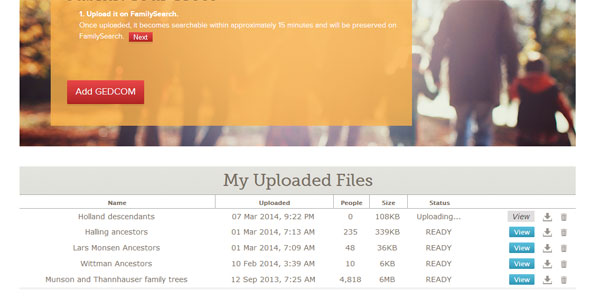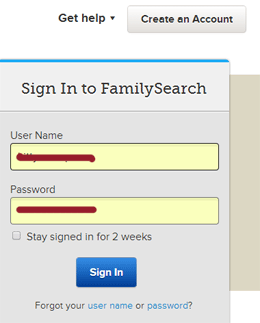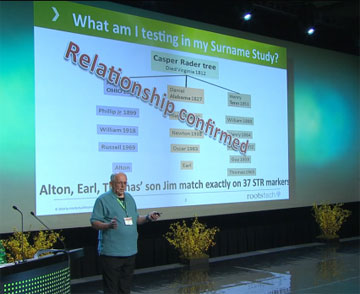I explained step by step how to upload your GEDCOM to familysearch.org in my most recent post. Now to explain to add the people in it to their one world tree.
In order to add your GEDCOM to the main Family Search Family Tree (FSFT), you must go through the people one by one after it has been processed by the familysearch software. You get to the screen shown above the same way as previously explained to do an upload: Search > Genealogies (click very bottom blue button “Upload”). When your GEDCOM has been reviewed by their software it will say “READY” in the status column shown on that Upload page. Now you can click on the blue “View” button to add your family.